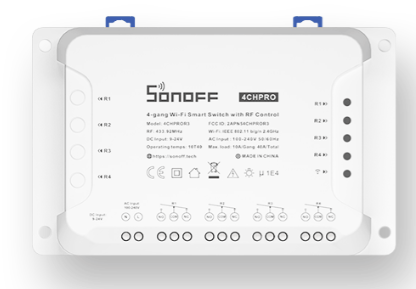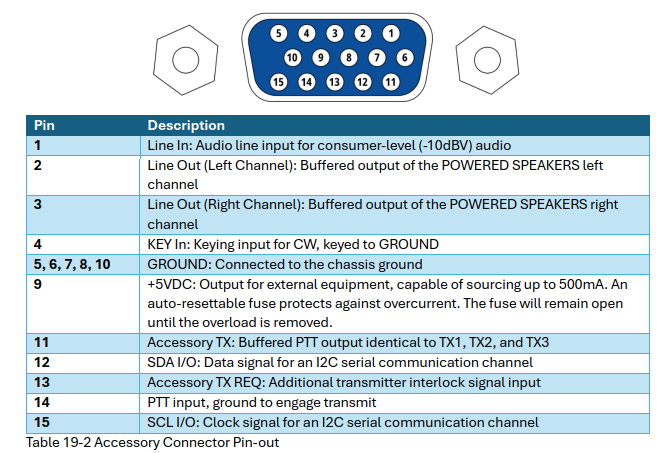SmartSDR v4.1.5 | SmartSDR v4.1.5 Release Notes
SmartSDR v3.10.15 | SmartSDR v3.10.15 Release Notes
The latest 4O3A Genius Product Software and Firmware
Need technical support from FlexRadio? It's as simple as Creating a HelpDesk ticket.
Easy to install Web Relay

Tim and I have been searching for a Web relay that would work world wide.
We found the SonOff 4 Channel Pro relay that is available on Amazon World Wide and at very good prices.
There seems to be a few versions of this switch, but the one I tested had 4 SPDT Switches
The device is powered by 9-24V DC or 90-260VAC. The one I have requires a Canon connector for the 12V I used, but others may have a quick connect terminal. You should have no issue powering it from a Wall Cube that you already have in a junk box.
The one I tested was the V2 and I was able to use it to connect to the Remote RCA connector on the back of the radio for soft power up and power down.
I also used a 2nd contact for PTT should you ever need to do a remote SmartLink registration.
They make many versions of this, but you want the one that shows the NO/NC contacts as on the bottom of the case.
It does require that you use the eWeLink app on your SmartPhone (I only tested on iOS). https://www.ewelink.cc/en/
I did a very basic schematic that you can reference. R1 turns the radio ON and OFF and R4 would do a 1 second PTT to the radio. You need to set R4 for 'inching' and you do that in the eWelink application.
I found that on the one I had, I had to open the box and change some dip switches.
S6 had to be set to 1 and K5 had to be set to all 1's (closest to the relays).
I have yet to test it beyond basic functionality, but there does look like there is a bunch of Node-RED flows for it as well.
Just another solution for the toolbox!
Mike va3mw
Comments
-
Hello i use 2 Sonoff 1Channel webRelais for this job for years with my 6400M without problems, to start the radio remote. i can highly recommend them. with these switches i control my amp, antennaswitch, Reversible BOG and my symetric ATU from remote destination and it is working fine here. give it a try, 73s Alexander, DL5VZ1
-
Can the same wiring diagram also be used for my Flex 6300??0
-
Im using a webswitch for the same purpose..... Controlling my Flex 6700 and controlling coax-relays
5 channels that can Switch 16A/230VAC
The good thing is that I only need a webbrowser to control it and do not need to run another app in my phone.
Have a look here: https://www.webswitch.se/wp/
/ Tilman SM0JZT
1 -
> @"Tilman D Thulesius" said:
> Im using a webswitch for the same purpose..... Controlling my Flex 6700 and controlling coax-relays
> 5 channels that can Switch 16A/230VAC
> The good thing is that I only need a webbrowser to control it and do not need to run another app in my phone.
> Have a look here: https://www.webswitch.se/wp/
> / Tilman SM0JZT
Just bought one from limmared.nu - nice tip!0 -
ControlByWeb makes an assortment of easy to use relays with IP connectivity. I use two of them in my shack. One controls larger relays for amplifier power on/off. The other one controls my antennas disconnects.
https://controlbyweb.com/
0 -
When you add the remote PTT are you just adding an RCA Splitter and using the PTT RCA Port for both?0
-
Or:
0 -
Im looking to set up the remote power ON/OFF for my 6600. The post by Mike is now 6 years old so Im wondering whats the latest on this. There are so many new mainstream (Amazon) sellers and potentially many small shops new, in the recent years?
Im also looking to turn on/off the TGXL and a PGXL.
0 -
Would this device permit the power On and off to the PGXL? I could split the current into 2 of the 4 20A relays so the PGXL has up to 40A at 240V. I would use a third relay for the remote on/off control of the 6600. Am I thinking this right?
THis is the main unit
0 -
according to their documentation, yes. The PGXL only requires less than 20A at 240VAC.
However, it might not be legal for your location so you may want to check your local zoning laws.
73
0 -
After more thinking and searching…I will get the 4 channel controller you posted, (sold at Sonoff site not amazon). Then 1 app, 1 screen on the mobile will control it, not have a separate app for the 25A Sonoff switch.
I will use this 40A 240AC capable switch and control the coil with 12V DC that will be switched ON and OFF from the 4-ch switch you recommended.
This works for me because I run 12V devices in the shack from 100A batteries (connected to chargers) so I always have 12VDC available. The 4ch switch you found will have 1 channel to open and close the 12V line which turns on/off the relay for 240VAC to PGXL. I can also control TGXL in the same way.
0
Leave a Comment
Categories
- All Categories
- 381 Community Topics
- 2.1K New Ideas
- 637 The Flea Market
- 8.3K Software
- 144 SmartSDR+
- 6.4K SmartSDR for Windows
- 188 SmartSDR for Maestro and M models
- 433 SmartSDR for Mac
- 272 SmartSDR for iOS
- 261 SmartSDR CAT
- 200 DAX
- 383 SmartSDR API
- 9.4K Radios and Accessories
- 47 Aurora
- 274 FLEX-8000 Signature Series
- 7.2K FLEX-6000 Signature Series
- 958 Maestro
- 57 FlexControl
- 866 FLEX Series (Legacy) Radios
- 932 Genius Products
- 466 Power Genius XL Amplifier
- 340 Tuner Genius XL
- 126 Antenna Genius
- 303 Shack Infrastructure
- 213 Networking
- 464 Remote Operation (SmartLink)
- 144 Contesting
- 794 Peripherals & Station Integration
- 141 Amateur Radio Interests
- 1K Third-Party Software