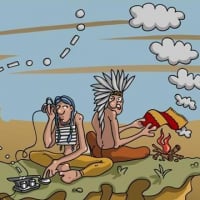Welcome to the new FlexRadio Community! Please review the new Community Rules and other important new Community information on the Message Board.
Need the latest SmartSDR, Power Genius, Tuner Genius and Antenna Genius Software?
SmartSDR v3.7.4 and the SmartSDR v3.7.4 Release Notes | SmartSDR v2.12.1 and the SmartSDR v2.12.1 Release Notes
SmartSDR v1.12.1 and the SmartSDR v1.12.1 Release Notes
Power Genius XL Utility v3.8.8 and the Power Genius XL Release Notes v3.8.8
Tuner Genius XL Utility v1.2.11 and the Tuner Genius XL Release Notes v1.2.11
Antenna Genius Utility v4.1.8
SmartSDR v3.7.4 and the SmartSDR v3.7.4 Release Notes | SmartSDR v2.12.1 and the SmartSDR v2.12.1 Release Notes
SmartSDR v1.12.1 and the SmartSDR v1.12.1 Release Notes
Power Genius XL Utility v3.8.8 and the Power Genius XL Release Notes v3.8.8
Tuner Genius XL Utility v1.2.11 and the Tuner Genius XL Release Notes v1.2.11
Antenna Genius Utility v4.1.8
If you are having a problem, please refer to the product documentation or check the Help Center for known solutions.
Need technical support from FlexRadio? It's as simple as Creating a HelpDesk ticket.
Need technical support from FlexRadio? It's as simple as Creating a HelpDesk ticket.
Flex 6400M with Ham Radio Deluxe on CW using DAX- Please Help
Options
Bruce W6SFG
Member ✭✭
in DAX
Please Help. I've hit a brick wall Attempting to use HRD with the Flex 6400M to send CW with the computer keyboard.
I'm attempting to use my Flex 6400M with Ham Radio Deluxe on CW.
If I put the Flex in either CW or CW (ssb) I can decode using DAX without any problems.
If I want to send CW I need to put the Flex in the CW mode and I can key the radio using my built in electronic keyer.
However, I've tried about every combo I can think of and I cannot get HRD to key my Flex using the keyboard.
I know this is cockpit error and no doubt some software switch, com port or setting on my Flex that II don't have in the correct mode.
If someone who is doing this succesfully can please send me configuration info, I would be very grateful!
More info:
I am NOT running the HRD using the Smart SDR.
I am using DAX which IS activated on my 6400M and the DAX window is decoding CW perfectly and passing the stream along to HRD.
However, in the TX stream window DAX it reports that "DAX IS OFF" - I DON"T KNOW HOW TO TURN IT ON.
You may email me directly at W6SFG@outlook.com,
Thank you, Bruce
I'm attempting to use my Flex 6400M with Ham Radio Deluxe on CW.
If I put the Flex in either CW or CW (ssb) I can decode using DAX without any problems.
If I want to send CW I need to put the Flex in the CW mode and I can key the radio using my built in electronic keyer.
However, I've tried about every combo I can think of and I cannot get HRD to key my Flex using the keyboard.
I know this is cockpit error and no doubt some software switch, com port or setting on my Flex that II don't have in the correct mode.
If someone who is doing this succesfully can please send me configuration info, I would be very grateful!
More info:
I am NOT running the HRD using the Smart SDR.
I am using DAX which IS activated on my 6400M and the DAX window is decoding CW perfectly and passing the stream along to HRD.
However, in the TX stream window DAX it reports that "DAX IS OFF" - I DON"T KNOW HOW TO TURN IT ON.
You may email me directly at W6SFG@outlook.com,
Thank you, Bruce
0
Comments
-
Hallo Bruce,
I have a Flex 6600, not a 6400M but I think that the re are not differente of set un with HRD .
I’m not a CW man, but I like it, so my set up x cw :
Flex in CW mode
Smartlik Cat with dedicate winkeyer com
DM (hrd) in cw winkey
attivate the winkeyer internal of DM780 with de dedicate port in Smart link.
Tumorrow morning I hop to be able to make a picture of my set up.
Best 73 IZ1XEE Piero
0 -
0
Leave a Comment
Categories
- All Categories
- 246 Community Topics
- 2.1K New Ideas
- 488 The Flea Market
- 7.1K Software
- 5.9K SmartSDR for Windows
- 134 SmartSDR for Maestro and M models
- 331 SmartSDR for Mac
- 243 SmartSDR for iOS
- 222 SmartSDR CAT
- 163 DAX
- 348 SmartSDR API
- 8.6K Radios and Accessories
- 6.9K FLEX-6000 Signature Series
- 766 Maestro
- 41 FlexControl
- 836 FLEX Series (Legacy) Radios
- 733 Genius Products
- 393 Power Genius XL Amplifier
- 255 Tuner Genius XL
- 85 Antenna Genius
- 229 Shack Infrastructure
- 153 Networking
- 370 Remote Operation (SmartLink)
- 120 Contesting
- 583 Peripherals & Station Integration
- 115 Amateur Radio Interests
- 813 Third-Party Software