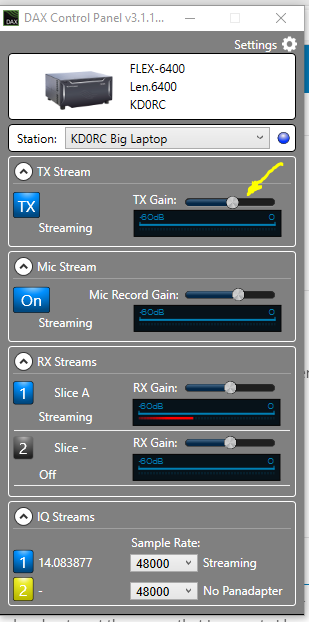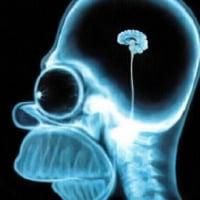SmartSDR v4.1.5 | SmartSDR v4.1.5 Release Notes
SmartSDR v3.10.15 | SmartSDR v3.10.15 Release Notes
The latest 4O3A Genius Product Software and Firmware
Need technical support from FlexRadio? It's as simple as Creating a HelpDesk ticket.
Reduced Power in RTTY?
At the beginning of the ARRL RTTY Round Up this weekend I ran into and a problem that I haven’t been able to solve. I had SSDR 3.1.12 and latest ver of N1MM+ open. Not exactly what triggered it, but got a msg saying "Cannot open Com11 at 45 baud if selected serial port can't handle this baud rate. Use EXTFSK". (Com11 is PTT a PTT port). Not sure where to correct the baud rate mismatch?
I believe this msg came from N1MM. But from that point on my Flex 6000 was putting out reduced power. For example with RF power set at 50W, in RTTY it’s only putting out 17w. In other modes the radio is putting out the indicated power. Also with N1MM open but in another mode, the power out is normal.
Aside from the reduced power issue, SSDR/N1MM+/MMTTY were operating fine during the RTTY contest- transmitting, receiving, decoding normally.
So I apparently have in issue somewhere in my RTTY setup, but can’t find it. Can anyone offer any suggestions? I posted on the N1MM groups.io forum, but no replies yet.
73 Paul w2eck
Best Answer
-
Hi Paul, have you checked the DAX TX Gain in the TX Stream box? Mine was set to 100 and over drove the radio. I knocked it down to around 50 and it provides the proper audio level and puts out the power that I request. I have a Flex 6400 running 3.1.12.51 and I tried this with MTTY 1.70K.
73,
Len, KD0RC
3
Answers
-
Hi Paul.
I agree with you the problem originates on N1MM. The 45 baud is the old green keys (mechanical tty) baud rate. Or was it 45.5?
The program using com11 is suspect.
_..--
TiM - k3Tim/7
0 -
45.45 Baud, as best I remember.
0 -
Haven't solved yet, but I thinking it's not an N1MM issue but an MMTTY setting. I've posted in several froums but you guys are the only 2 replies so far.
73 Paul
0 -
Len- my hat's off to you. You solved the problem. My DAX TX level was set at 37. I upped it to 50 , as you suggested and I am now getting the proper power level out on my 6600. As per usual, it's a simple setting that gets changed some how. Can't thank you enough for
0 -
Excellent!! I am glad that's all it was.
Len
0 -
The proper way to set the TX gain would be to start a RTTY transmission (into a dummy load for testing) and adjust the TX gain so that the ALC reading stays just below the zero level. Be sure to use your sound device for the transmission and not the TUNE button. When set this way the power output will be pretty close to where you place the power slider. At least that's the way it works on my 6600. Works the same way for FTx modes. Setting the TX gain too high and driving the ALC past zero should be avoided to keep your signal as clean as possible.
73, Mark K5XH
1
Leave a Comment
Categories
- All Categories
- 384 Community Topics
- 2.1K New Ideas
- 643 The Flea Market
- 8.3K Software
- 149 SmartSDR+
- 6.5K SmartSDR for Windows
- 188 SmartSDR for Maestro and M models
- 437 SmartSDR for Mac
- 274 SmartSDR for iOS
- 262 SmartSDR CAT
- 202 DAX
- 383 SmartSDR API
- 9.4K Radios and Accessories
- 47 Aurora
- 285 FLEX-8000 Signature Series
- 7.2K FLEX-6000 Signature Series
- 961 Maestro
- 58 FlexControl
- 866 FLEX Series (Legacy) Radios
- 936 Genius Products
- 467 Power Genius XL Amplifier
- 343 Tuner Genius XL
- 126 Antenna Genius
- 306 Shack Infrastructure
- 215 Networking
- 465 Remote Operation (SmartLink)
- 144 Contesting
- 800 Peripherals & Station Integration
- 142 Amateur Radio Interests
- 1K Third-Party Software