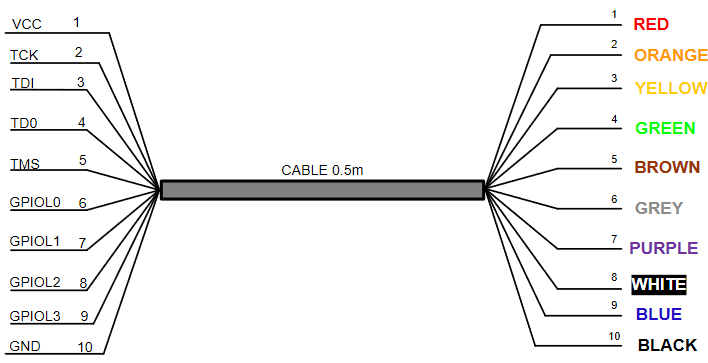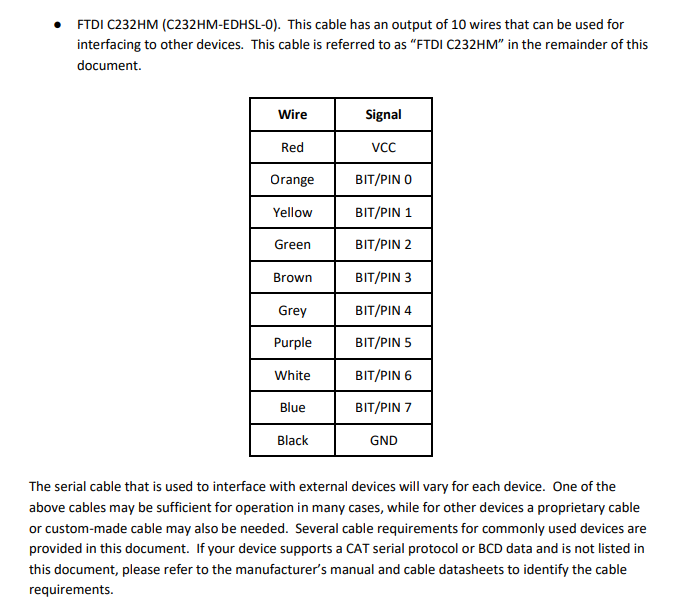SmartSDR v4.1.5 | SmartSDR v4.1.5 Release Notes
SmartSDR v3.10.15 | SmartSDR v3.10.15 Release Notes
The latest 4O3A Genius Product Software and Firmware
Need technical support from FlexRadio? It's as simple as Creating a HelpDesk ticket.
BCD cable wiring

I have a BCD cable which I would like to use with a band decoder for antenna switching. The wiring diagram for the cable looks like this:
The Flex USB Cable Interface Guide specifies this output pattern for band data:
Which wire on the cable corresponds to which bit? I am tempted to assume that Bit 0 will be on wire 1, Bit 1 on wire 2 etc. But I have been known to be wrong before . . . . .
Tim K9WX
Best Answer
-
Hi Tim,
From page 3 of the USB Cables Interface Guide for the Flex-6000 document:
So you would use Orange (bit 0) through Grey (bit 4). Be careful, the Red wires carries 5 V, so be sure not to short it to ground or any other pin. If you are hooking this up to a band decoder that expects to be powered by the cable, make sure it needs 5 V and not 3.3 V.
73,
Len, KD0RC
1
Answers
-
Tim
I found the wire number to Bit as you describe.
Alan. WA9WUD
0 -
Thanks, Len KD0RC. That was the info I needed. It seems you are a more careful reader than I am. I appreciate your help.
Tim K9WX
0 -
Glad I could help!
0
Leave a Comment
Categories
- All Categories
- 383 Community Topics
- 2.1K New Ideas
- 638 The Flea Market
- 8.3K Software
- 145 SmartSDR+
- 6.4K SmartSDR for Windows
- 188 SmartSDR for Maestro and M models
- 434 SmartSDR for Mac
- 273 SmartSDR for iOS
- 261 SmartSDR CAT
- 200 DAX
- 383 SmartSDR API
- 9.4K Radios and Accessories
- 47 Aurora
- 276 FLEX-8000 Signature Series
- 7.2K FLEX-6000 Signature Series
- 958 Maestro
- 58 FlexControl
- 866 FLEX Series (Legacy) Radios
- 934 Genius Products
- 466 Power Genius XL Amplifier
- 342 Tuner Genius XL
- 126 Antenna Genius
- 304 Shack Infrastructure
- 213 Networking
- 464 Remote Operation (SmartLink)
- 144 Contesting
- 795 Peripherals & Station Integration
- 142 Amateur Radio Interests
- 1K Third-Party Software