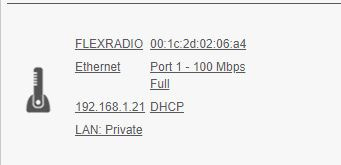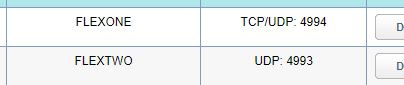Welcome to the FlexRadio Community! Please review the new Community Rules and other important new Community information on the Message Board.
Need the latest SmartSDR or 4O3A Genius Product Software?
SmartSDR v4.1.5 | SmartSDR v4.1.5 Release Notes
SmartSDR v3.10.15 | SmartSDR v3.10.15 Release Notes
The latest 4O3A Genius Product Software and Firmware
SmartSDR v4.1.5 | SmartSDR v4.1.5 Release Notes
SmartSDR v3.10.15 | SmartSDR v3.10.15 Release Notes
The latest 4O3A Genius Product Software and Firmware
If you are having a problem, please refer to the product documentation or check the Help Center for known solutions.
Need technical support from FlexRadio? It's as simple as Creating a HelpDesk ticket.
Need technical support from FlexRadio? It's as simple as Creating a HelpDesk ticket.
Unable to access Flex 6300 (V2.6.2) remotely after network changes

W7KHZ
Member ✭✭
Tim (and Community),
we still have an ongoing issue with respect to gaining access to our Flex remotely. We need to know how to troubleshoot this deeper than what is available. We have attempted every known solution and reconfigured and reloaded everything at least twice. we are sure this is a network configuration issue, but cannot find the "secret" path that is being blocked that will not let a remote Smartlink session connect and use the radio.
- We have a green light self test. (see attached picture)
- Port forwarding is configured as required (also attached)
- Tracert to 8.8.8.8 only shows one private IP address (also attached)
- Radio shows as if it is available remotely to access, but always fails to connect (from several computers and an IOS device)
- More misc info attached
- Smart SDR has been removed on several computers and reinstalled. The radio has been re-enabled on the Smartlink system at least twice.
- No troubleshooting efforts appear to indicate why the radio appears to be available remotely (and the remote computer using SmartSDR remotely can also disconnect a local LAN connection that may be using it) but can never connect to it.
0
Comments
-
Your settings look fine.
Have your tried removing all the other devices on the network?
Can you see traffic coming and going on the ports that are forwarded?
0
Leave a Comment
Categories
- All Categories
- 381 Community Topics
- 2.1K New Ideas
- 637 The Flea Market
- 8.3K Software
- 144 SmartSDR+
- 6.4K SmartSDR for Windows
- 188 SmartSDR for Maestro and M models
- 433 SmartSDR for Mac
- 272 SmartSDR for iOS
- 261 SmartSDR CAT
- 200 DAX
- 383 SmartSDR API
- 9.4K Radios and Accessories
- 47 Aurora
- 274 FLEX-8000 Signature Series
- 7.2K FLEX-6000 Signature Series
- 958 Maestro
- 57 FlexControl
- 866 FLEX Series (Legacy) Radios
- 932 Genius Products
- 466 Power Genius XL Amplifier
- 340 Tuner Genius XL
- 126 Antenna Genius
- 303 Shack Infrastructure
- 213 Networking
- 464 Remote Operation (SmartLink)
- 144 Contesting
- 794 Peripherals & Station Integration
- 141 Amateur Radio Interests
- 1K Third-Party Software