Welcome to the FlexRadio Community! Please review the new Community Rules and other important new Community information on the Message Board.
Need the latest SmartSDR or 4O3A Genius Product Software?
SmartSDR v4.1.5 | SmartSDR v4.1.5 Release Notes
SmartSDR v3.10.15 | SmartSDR v3.10.15 Release Notes
The latest 4O3A Genius Product Software and Firmware
SmartSDR v4.1.5 | SmartSDR v4.1.5 Release Notes
SmartSDR v3.10.15 | SmartSDR v3.10.15 Release Notes
The latest 4O3A Genius Product Software and Firmware
If you are having a problem, please refer to the product documentation or check the Help Center for known solutions.
Need technical support from FlexRadio? It's as simple as Creating a HelpDesk ticket.
Need technical support from FlexRadio? It's as simple as Creating a HelpDesk ticket.
Slice-Master Set Up: HRD Logbook and CW Skimmer DAXIQ
Alan
Member ✭✭✭✭
Two questions for setting up Slice-Master 6000. Any help to resolve would be appreciated:
1- When attempting to start up CW Skimmer using Slice-Master, I get the error message, "DAXIQ Channel is not enabled". I have DAXIQ setup to channel 1 on the panadapter, but continue to get the error message.


2- Slice-Mater will not connect to HRD Logbook. The message, "Cannot Connect to HRD Logbook" displays on the bottom of Slice-Master.
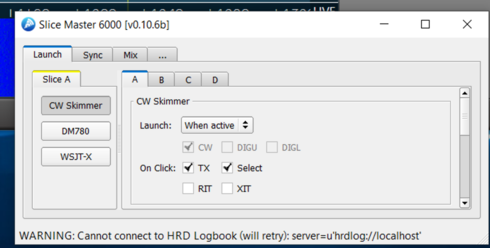
1- When attempting to start up CW Skimmer using Slice-Master, I get the error message, "DAXIQ Channel is not enabled". I have DAXIQ setup to channel 1 on the panadapter, but continue to get the error message.


2- Slice-Mater will not connect to HRD Logbook. The message, "Cannot Connect to HRD Logbook" displays on the bottom of Slice-Master.
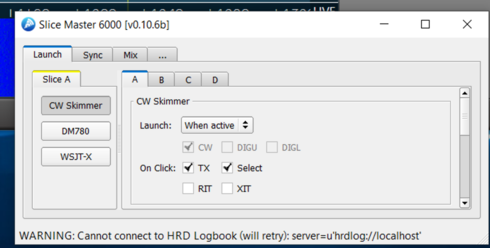
0
Answers
-
Hi Alan,
Take a look in the DAX Control panel to make sure that DAXIQ channel 1 is enabled there.
For HRD Logbook, make sure that it is running and is listening for connections on port 7825. From Logbook's main menu bar, select Tools/Configure/Network Server
If you'd like your CW Skimmer spots to show up in HRD Logbook, you probably want to create a cluster entry for Slice Master's aggregation server.
But there are a half dozen other ways to make this happen too.
--Don
0 -
Do you have CAT open?
0 -
Slice Master doesnt use CAT.0
-
Try closing and starting DAX only. A couple times it got the CW Skimmer running. 73 Bill W9JJB0
-
Thanks Don
Both "problems" resolved with your help. On the DAXIQ, found channel 1 was not working. Switched to channel 4 and enabled per your note. Worked just fine.
Help ticket issued for help returning channel 1 to service. Pop up says DAXIQ cannot find the driver or the channel is in use.
0 -
k1bo I have been having some problems with slice master, wondering if you could give me some suggestions0
Leave a Comment
Categories
- All Categories
- 383 Community Topics
- 2.1K New Ideas
- 638 The Flea Market
- 8.3K Software
- 145 SmartSDR+
- 6.4K SmartSDR for Windows
- 188 SmartSDR for Maestro and M models
- 434 SmartSDR for Mac
- 273 SmartSDR for iOS
- 261 SmartSDR CAT
- 200 DAX
- 383 SmartSDR API
- 9.4K Radios and Accessories
- 47 Aurora
- 276 FLEX-8000 Signature Series
- 7.2K FLEX-6000 Signature Series
- 958 Maestro
- 58 FlexControl
- 866 FLEX Series (Legacy) Radios
- 934 Genius Products
- 466 Power Genius XL Amplifier
- 342 Tuner Genius XL
- 126 Antenna Genius
- 304 Shack Infrastructure
- 213 Networking
- 464 Remote Operation (SmartLink)
- 144 Contesting
- 795 Peripherals & Station Integration
- 142 Amateur Radio Interests
- 1K Third-Party Software
