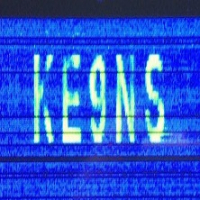Welcome to the new FlexRadio Community! Please review the new Community Rules and other important new Community information on the Message Board.
Need the latest SmartSDR, Power Genius, Tuner Genius and Antenna Genius Software?
SmartSDR v3.7.4 and the SmartSDR v3.7.4 Release Notes | SmartSDR v2.12.1 and the SmartSDR v2.12.1 Release Notes
SmartSDR v1.12.1 and the SmartSDR v1.12.1 Release Notes
Power Genius XL Utility v3.8.8 and the Power Genius XL Release Notes v3.8.8
Tuner Genius XL Utility v1.2.11 and the Tuner Genius XL Release Notes v1.2.11
Antenna Genius Utility v4.1.8
SmartSDR v3.7.4 and the SmartSDR v3.7.4 Release Notes | SmartSDR v2.12.1 and the SmartSDR v2.12.1 Release Notes
SmartSDR v1.12.1 and the SmartSDR v1.12.1 Release Notes
Power Genius XL Utility v3.8.8 and the Power Genius XL Release Notes v3.8.8
Tuner Genius XL Utility v1.2.11 and the Tuner Genius XL Release Notes v1.2.11
Antenna Genius Utility v4.1.8
If you are having a problem, please refer to the product documentation or check the Help Center for known solutions.
Need technical support from FlexRadio? It's as simple as Creating a HelpDesk ticket.
Need technical support from FlexRadio? It's as simple as Creating a HelpDesk ticket.
scanning doesn't pause on SQL break
Options
Lou KI5FTY
Member ✭✭
in PowerSDR with a 5000a scanning doesn't pause on SQL break. Any ideas? PowerSDR 2.8.0.140
0
Comments
-
I found the Low-Hi scanner wasn't pausing on a squelch break, it was just stopping (as if the pause length was set to 0). I think I messed something up when I added the LOOP feature to the scanner.
You dont need to activate the Squelch, just move the squelch slider so a "Signal" will show a small amount of Red just below the squelch slider.
I fixed the Pause, so it will properly pause when you see red under the squelch slider for all 3 scanner modes (Memory Scan, SWL scan, and Low-Hi freq scan)
Go and download .142 and install.
Darrin ke9ns.com
0 -
I must be doing something wrong... I installed 2.8.0.142 and It still will not pause on squelch break. Here is a screenshot of the dialog. I have tried with the pause and loop check boxes and checked and unchecked

0 -
I see the issue. Its that FM is different from all the other modes when it comes to Squelch.
I will look into it.
Darrin ke9ns.com
1 -
I believe I have the FM pause on squelch break fixed.
Download and install incremental .143
Also if you want the scanner to stop (as apposed to pause) on the first squelch break, set the pause length to 0 sec
73
Darrin ke9ns.com
0 -
thanks0
-
Thank you - I have installed it and it works kinda like you detailed, except 0 does not stop on the freq. it just pauses about 1/2 a second but then continues. setting it to a pause of > 0 works. Since I have your ear - it would also be nice to have the option to have it pause until squelch is no longer broken then add the pause time to that. So you can listen to a conversation if you want. Just my 2cents. Thanks and I just dropped a donation. Thanks for the great work!
Lou KI5FTY
0 -
OK. I fixed the 0 issue. And added a "Wait on Squelch break" (acts like a traditional scanner and waits for the channel to clear, with one last pause to check for a clear channel), and "Pause on Squelch break" (so it continues after the pause even if the channel is still active). It should work for the Memory, SWL, BandStack, and Low-Hi Freq scanners. Download incremental .144
Thank you for the Donation!
Merry Christmas and Happy New Year.
Darrin ke9ns.com
0 -
works as described and as a scanner should! Only tested on FM mode memory scan. Thanks again for the early Christmas present. Merry Christmas and a Happy new year0
Leave a Comment
Categories
- All Categories
- 246 Community Topics
- 2.1K New Ideas
- 488 The Flea Market
- 7.1K Software
- 5.9K SmartSDR for Windows
- 134 SmartSDR for Maestro and M models
- 331 SmartSDR for Mac
- 243 SmartSDR for iOS
- 222 SmartSDR CAT
- 163 DAX
- 348 SmartSDR API
- 8.6K Radios and Accessories
- 6.9K FLEX-6000 Signature Series
- 765 Maestro
- 41 FlexControl
- 836 FLEX Series (Legacy) Radios
- 733 Genius Products
- 393 Power Genius XL Amplifier
- 255 Tuner Genius XL
- 85 Antenna Genius
- 229 Shack Infrastructure
- 153 Networking
- 370 Remote Operation (SmartLink)
- 120 Contesting
- 583 Peripherals & Station Integration
- 115 Amateur Radio Interests
- 812 Third-Party Software