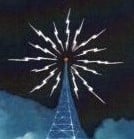Welcome to the FlexRadio Community! Please review the new Community Rules and other important new Community information on the Message Board.
Need the latest SmartSDR or 4O3A Genius Product Software?
SmartSDR v4.1.5 | SmartSDR v4.1.5 Release Notes
SmartSDR v3.10.15 | SmartSDR v3.10.15 Release Notes
The latest 4O3A Genius Product Software and Firmware
SmartSDR v4.1.5 | SmartSDR v4.1.5 Release Notes
SmartSDR v3.10.15 | SmartSDR v3.10.15 Release Notes
The latest 4O3A Genius Product Software and Firmware
If you are having a problem, please refer to the product documentation or check the Help Center for known solutions.
Need technical support from FlexRadio? It's as simple as Creating a HelpDesk ticket.
Need technical support from FlexRadio? It's as simple as Creating a HelpDesk ticket.
WSJTX-FT-8 Clock Synchronization
Answers
-
Kev K4VD:
If you really want to experiment quickly with different offsets in time, the free Italian Time Sync App called BKTtimesync has an OFFSET field on the user interface screen. You can leave that window open on the screen and enter positive and negative offsets while running. The app will take time from Internet NTP servers, or from a USB attached GPS, your choice with check boxes.
That is a lot quicker than the 10 or 15 mouse clicks it takes to get to the windows 10
time set/adjust sub-window :-)
Cheers,
Neal2 -
This is the set up I use and seems to work great. I have had a TD of 2.5 and still been able to make contact.
0 -
Thanks Neal. I'll try that out next. You're right... lots of clicking.
0 -
In my case I have to sync it manually 3 or 4 times before getting close to having it close enough because of the unpredictable lag time to the time server because of the **** AT&T DSL using Dimension-4. Not a big deal but I might try out ToyNTP with one of my 10MHz GPS disciplined oscillators.0
-
I work for AT&T the DSL latency to the nearest Internet PoP is about 10 msec, however VDSL is about 28 msec due to the interleaving of frames to gain better error performance and correction. The rest of the delay comes from the Internet hops, servers and the end devices.1
-
I use BktTimeSync for syncing the time. Works great. https://www.maniaradio.it/en/bkttimesync.html2
-
@Neal. "It appears as though you are claiming that one or another time sync programs might not let you decode FT-8 as well as another? I might have read your reply wrong?"
I mean nothing of the sort. Up to the time of my first post everyone was recommending their favorite NTP software package to answer the original posters question. I simply gave an alternative way to manage the time for him to consider. He can decide what option is best for his operating style.0 -
Stu, I downloaded Dimension4, does it synch the lower right time on the windows display. i did not see that or perhaps missed it.0
-
Since Dimension 4 sets the computer’s clock, of course the displayed time will be whatever Dimension4 thinks it should be. Just be sure to point it at a functioning ntp server site. I am not a Dimension 4 user, so cannot direct you to its log files to verify its operation, but I’m sure it must have a way of telling you that it is working correctly.0
-
TNX fr the link Zack, seems to be working fine with my old GPS receiver, time will tell lol
73 vidas0 -
as per Teds response, it sets the PC time and time for any program that takes its time from the PC.
You can set the synchronisation frequency to whatever you require. I have mine set at 10 mins. i always hit the OK button as a double check before i TX and it will confirm on screen any adjustments it has made.just like below.
hope this helps. stu
0 -
Thank you both0
Leave a Comment
Categories
- All Categories
- 384 Community Topics
- 2.1K New Ideas
- 643 The Flea Market
- 8.3K Software
- 149 SmartSDR+
- 6.5K SmartSDR for Windows
- 188 SmartSDR for Maestro and M models
- 437 SmartSDR for Mac
- 274 SmartSDR for iOS
- 262 SmartSDR CAT
- 202 DAX
- 383 SmartSDR API
- 9.4K Radios and Accessories
- 47 Aurora
- 285 FLEX-8000 Signature Series
- 7.2K FLEX-6000 Signature Series
- 961 Maestro
- 58 FlexControl
- 866 FLEX Series (Legacy) Radios
- 936 Genius Products
- 467 Power Genius XL Amplifier
- 343 Tuner Genius XL
- 126 Antenna Genius
- 306 Shack Infrastructure
- 215 Networking
- 465 Remote Operation (SmartLink)
- 144 Contesting
- 800 Peripherals & Station Integration
- 142 Amateur Radio Interests
- 1K Third-Party Software