Welcome to the FlexRadio Community! Please review the new Community Rules and other important new Community information on the Message Board.
Need the latest SmartSDR or 4O3A Genius Product Software?
SmartSDR v3.9.19 and the SmartSDR v3.9.19 Release Notes
SmartSDR v2.12.1 and the SmartSDR v2.12.1 Release Notes
The latest 4O3A Genius Product Software and Firmware
SmartSDR v3.9.19 and the SmartSDR v3.9.19 Release Notes
SmartSDR v2.12.1 and the SmartSDR v2.12.1 Release Notes
The latest 4O3A Genius Product Software and Firmware
If you are having a problem, please refer to the product documentation or check the Help Center for known solutions.
Need technical support from FlexRadio? It's as simple as Creating a HelpDesk ticket.
Need technical support from FlexRadio? It's as simple as Creating a HelpDesk ticket.
How to fully remove CW Skimmer?
Options
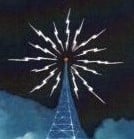
N8FNR
Member ✭✭
Does anyone know how to fully remove CW Skimmer? My Skimmer will not start correctly and after asking here I was told to fully uninstall Skimmer then reinstall it. However I have tried to do this and after reinstalling Skimmer it still does not start up correctly. I suspect that there are remnants of it lying somewhere that I cannot find. Does anyone have any thoughts on how to get it fully removed?
Zack N8FNR
Zack N8FNR
0
Answers
-
Have you tried Revo uninstaller? It has worked for me and to the best of my knowledge is safe.
73,
Bob, WK2Y1 -
Zack, I havent found the uninstall/re-install trick to help much with CW Skimmer. Are you configuring it by hand or are you letting Slice Master configure it for you? Has it ever worked correctly for you? Have you rebooted your computer since the problem started?
Most CW Skimmer problems that are unrelated to its configuration are either due to a "zombie" CW Skimmer running without a window or related to a Windows update mucking with your DAX drivers. A reboot will fix the former while the latter is more of a bother.
1 -
I agree with Don. In my case CW Skimmer is a little quirky at times and the first thing you want to do is make sure there are no CW Skimmer instances running in the background before starting another. So check your task manager.
0
Leave a Comment
Categories
- All Categories
- 328 Community Topics
- 2.1K New Ideas
- 594 The Flea Market
- 7.8K Software
- 6.2K SmartSDR for Windows
- 168 SmartSDR for Maestro and M models
- 396 SmartSDR for Mac
- 260 SmartSDR for iOS
- 246 SmartSDR CAT
- 179 DAX
- 369 SmartSDR API
- 9.1K Radios and Accessories
- 15 Aurora
- 161 FLEX-8000 Signature Series
- 7.1K FLEX-6000 Signature Series
- 909 Maestro
- 51 FlexControl
- 854 FLEX Series (Legacy) Radios
- 873 Genius Products
- 446 Power Genius XL Amplifier
- 312 Tuner Genius XL
- 115 Antenna Genius
- 278 Shack Infrastructure
- 196 Networking
- 438 Remote Operation (SmartLink)
- 135 Contesting
- 723 Peripherals & Station Integration
- 136 Amateur Radio Interests
- 943 Third-Party Software



