Welcome to the new FlexRadio Community! Please review the new Community Rules and other important new Community information on the Message Board.
Need the latest SmartSDR, Power Genius, Tuner Genius and Antenna Genius Software?
SmartSDR v3.7.4 and the SmartSDR v3.7.4 Release Notes | SmartSDR v2.12.1 and the SmartSDR v2.12.1 Release Notes
SmartSDR v1.12.1 and the SmartSDR v1.12.1 Release Notes
Power Genius XL Utility v3.8.8 and the Power Genius XL Release Notes v3.8.8
Tuner Genius XL Utility v1.2.11 and the Tuner Genius XL Release Notes v1.2.11
Antenna Genius Utility v4.1.8
SmartSDR v3.7.4 and the SmartSDR v3.7.4 Release Notes | SmartSDR v2.12.1 and the SmartSDR v2.12.1 Release Notes
SmartSDR v1.12.1 and the SmartSDR v1.12.1 Release Notes
Power Genius XL Utility v3.8.8 and the Power Genius XL Release Notes v3.8.8
Tuner Genius XL Utility v1.2.11 and the Tuner Genius XL Release Notes v1.2.11
Antenna Genius Utility v4.1.8
If you are having a problem, please refer to the product documentation or check the Help Center for known solutions.
Need technical support from FlexRadio? It's as simple as Creating a HelpDesk ticket.
Need technical support from FlexRadio? It's as simple as Creating a HelpDesk ticket.
Maestro freezes loading software
Options
I have been able to run SmartLink with this Maestro a couple of times. The Maestro is running v2.3.9. I have been able to use the Maestro to control my Flex-6400 remotely using a wifi connection outside my LAN.
Today, however, I haven't been able to connect (of course, now I'm 700 miles from the radio). After signing in to SmartLink, the Maestro finds the 6400, and after I select it, I am prompted to run the version mentioned above. After about 30 seconds, I get the screen shown below.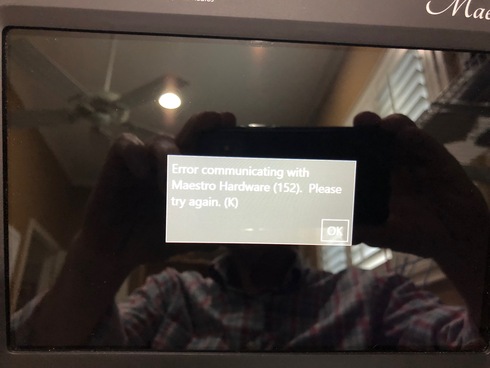
When I press OK, the Loading... screen appears and never goes away until I turn off the Maestro using the power button. This happens both when I choose "Run" and when I choose the low bandwidth selection.
Any suggestions about how to cure this?
Thanks and 73
John
W4KV
Today, however, I haven't been able to connect (of course, now I'm 700 miles from the radio). After signing in to SmartLink, the Maestro finds the 6400, and after I select it, I am prompted to run the version mentioned above. After about 30 seconds, I get the screen shown below.
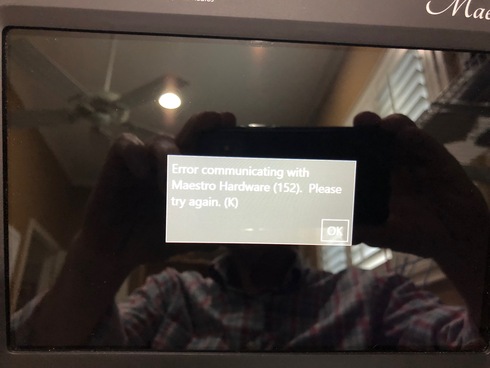
When I press OK, the Loading... screen appears and never goes away until I turn off the Maestro using the power button. This happens both when I choose "Run" and when I choose the low bandwidth selection.
Any suggestions about how to cure this?
Thanks and 73
John
W4KV
0
Comments
-
Open a Help Desk ticket.
In the meantime make sure you are using the supplied power adapter or 12 volts DC via the power cable that came with the Flex. Also make sure the power connector is plugged in :-)
Try holding the power button on the Maestro. The screen will pop up to slide to shut down. Continue holding the power button until the screen goes dark and button LEDS go out. This is a cold shutdown. Then try and restart.
If it still does not work, revert to my first suggestion of opening a Help Desk ticket.
73
Dave wo2x
0 -
Thanks. Tried it. No joy.
Opened a ticket.
The weird thing is that the Maestro connected, and I could operate just 2 days ago.
0 -
I opened a ticket and Tim suggested that one of the cables might have become disconnected. He gave me permission to open the case, and when I did, none of the cables seemed to be out of place. I jiggled all the cable connectors and reattached the back of the case.
Powered up successively with the 12 v power supply and a 5 v battery. Both worked without a hitch.
I must have slightly moved a connector either in transit or when inserting or removing the 5 v battery.
At any rate, problem solved.
John
W4KV
0
Leave a Comment
Categories
- All Categories
- 246 Community Topics
- 2.1K New Ideas
- 488 The Flea Market
- 7.1K Software
- 5.9K SmartSDR for Windows
- 134 SmartSDR for Maestro and M models
- 331 SmartSDR for Mac
- 243 SmartSDR for iOS
- 222 SmartSDR CAT
- 163 DAX
- 348 SmartSDR API
- 8.6K Radios and Accessories
- 6.9K FLEX-6000 Signature Series
- 766 Maestro
- 41 FlexControl
- 836 FLEX Series (Legacy) Radios
- 733 Genius Products
- 393 Power Genius XL Amplifier
- 255 Tuner Genius XL
- 85 Antenna Genius
- 229 Shack Infrastructure
- 153 Networking
- 370 Remote Operation (SmartLink)
- 120 Contesting
- 583 Peripherals & Station Integration
- 115 Amateur Radio Interests
- 813 Third-Party Software

