Welcome to the FlexRadio Community! Please review the new Community Rules and other important new Community information on the Message Board.
Need the latest SmartSDR or 4O3A Genius Product Software?
SmartSDR v4.1.5 | SmartSDR v4.1.5 Release Notes
SmartSDR v3.10.15 | SmartSDR v3.10.15 Release Notes
The latest 4O3A Genius Product Software and Firmware
SmartSDR v4.1.5 | SmartSDR v4.1.5 Release Notes
SmartSDR v3.10.15 | SmartSDR v3.10.15 Release Notes
The latest 4O3A Genius Product Software and Firmware
If you are having a problem, please refer to the product documentation or check the Help Center for known solutions.
Need technical support from FlexRadio? It's as simple as Creating a HelpDesk ticket.
Need technical support from FlexRadio? It's as simple as Creating a HelpDesk ticket.
Best way to remote into another PC in my house?
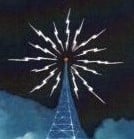
N8FNR
Member ✭✭
I have a Windows desktop PC in my house that I use with my 6400 (V2.2.8). Have everything working great with the rig, DDUTIL, Steppir and a KPA500. However I would like to use a laptop on our first floor to remote into the desktop so that I don't have to sit in the cold dark, basement where the desktop is.
Can anyone suggest what would be the best software to use to do this, MS RDP etc? This would only be used in my house and not remotely.
Zack N8FNR
Can anyone suggest what would be the best software to use to do this, MS RDP etc? This would only be used in my house and not remotely.
Zack N8FNR
1
Answers
-
why not just load Flex software on the laptop like I do and use it direct. If you want to go with the remote into the desktop Team View is my choice .
0 -
You can always use Teamviewer, been using it for years and its free for non commercial use.......
M Evans
K7URA0 -
I have used realvnc and tighvnc for years.0
-
Real VNC or Team View work fine but if you want to hear sound from PC in shack you need Remote Desktop on PC in shack and laptop (requires Pro version like Win 10 Pro on shack PC) .2
-
I have had good results with Google Chrome Remote Desktop. It’s free, easy to set up, and it supports audio. I can use it from my iPhone, iPad, work pc, and laptop.1
-
Is Team View the same as Teamviewer?1
-
I vote for teamviewer and work all the programs you need as long as u have the screen size to support many windows. Ian1
-
Thanks all for the replies! Will give Google Chrome Remote Desktop a try.
Sadly the laptop is Win10 home but my desktop is Win10 Pro.
Zack0 -
Zach, while the "host pc" for RemoteDesktop needs to be Pro, the client does not. If you set up RDP on the desktop, you will be able to access it using the RDP client that is in all windows versions.
Charlie1
Leave a Comment
Categories
- All Categories
- 384 Community Topics
- 2.1K New Ideas
- 643 The Flea Market
- 8.3K Software
- 149 SmartSDR+
- 6.5K SmartSDR for Windows
- 188 SmartSDR for Maestro and M models
- 437 SmartSDR for Mac
- 274 SmartSDR for iOS
- 262 SmartSDR CAT
- 202 DAX
- 383 SmartSDR API
- 9.4K Radios and Accessories
- 47 Aurora
- 285 FLEX-8000 Signature Series
- 7.2K FLEX-6000 Signature Series
- 961 Maestro
- 58 FlexControl
- 866 FLEX Series (Legacy) Radios
- 936 Genius Products
- 467 Power Genius XL Amplifier
- 343 Tuner Genius XL
- 126 Antenna Genius
- 306 Shack Infrastructure
- 215 Networking
- 465 Remote Operation (SmartLink)
- 144 Contesting
- 800 Peripherals & Station Integration
- 142 Amateur Radio Interests
- 1K Third-Party Software
