Welcome to the FlexRadio Community! Please review the new Community Rules and other important new Community information on the Message Board.
Need the latest SmartSDR or 4O3A Genius Product Software?
SmartSDR v4.1.5 | SmartSDR v4.1.5 Release Notes
SmartSDR v3.10.15 | SmartSDR v3.10.15 Release Notes
The latest 4O3A Genius Product Software and Firmware
SmartSDR v4.1.5 | SmartSDR v4.1.5 Release Notes
SmartSDR v3.10.15 | SmartSDR v3.10.15 Release Notes
The latest 4O3A Genius Product Software and Firmware
If you are having a problem, please refer to the product documentation or check the Help Center for known solutions.
Need technical support from FlexRadio? It's as simple as Creating a HelpDesk ticket.
Need technical support from FlexRadio? It's as simple as Creating a HelpDesk ticket.
No Waterfall -- my personal Fix
Mike va3mw
Member ✭✭
All
For months Tim and I have been hacking around on our pfSense Firewalls to see just what would work that might provide relief for some people who have no panadapter or waterfall running SmartLink.
In true Ham Radio spirit, I just decided to 'try things' and see what broke and what worked on my firewall.
I truly lucked out and fixed it. For my network, I have a pfSense router at my remote station and another pfSense router at the operator end.
Here is what is working for me, so if you are in a similar situation, you might be able to look here. This tends to happen on non-consumer grade Routers.
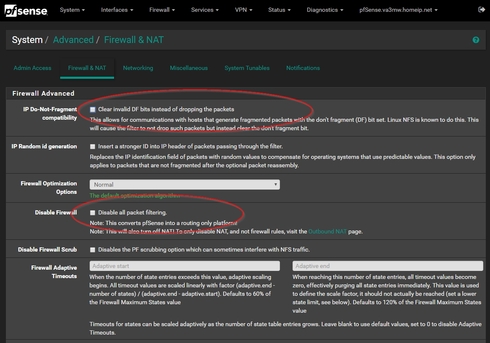
My gut tells me it was these hardware settings that fixed it. I had to reboot to have them take effect.

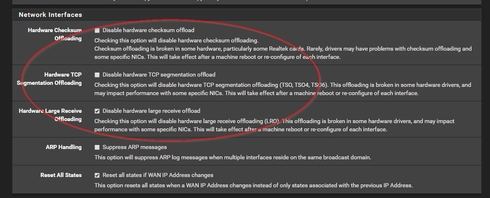
73 all and great DX for you!
Mike va3mw
For months Tim and I have been hacking around on our pfSense Firewalls to see just what would work that might provide relief for some people who have no panadapter or waterfall running SmartLink.
In true Ham Radio spirit, I just decided to 'try things' and see what broke and what worked on my firewall.
I truly lucked out and fixed it. For my network, I have a pfSense router at my remote station and another pfSense router at the operator end.
Here is what is working for me, so if you are in a similar situation, you might be able to look here. This tends to happen on non-consumer grade Routers.
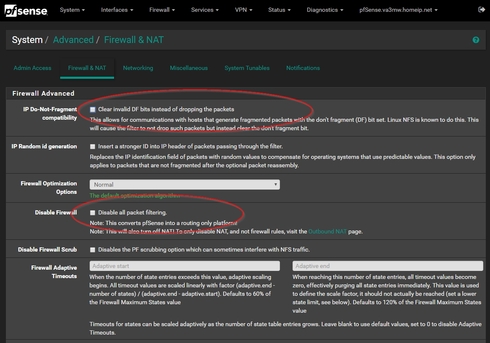
My gut tells me it was these hardware settings that fixed it. I had to reboot to have them take effect.

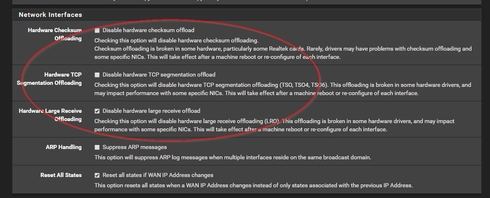
73 all and great DX for you!
Mike va3mw
1
Comments
-
Mike,
Are the circled items to be invoked or unchecked?
Jim
ka7gzr
0 -
The circled items are how I have it set now.
0
Leave a Comment
Categories
- All Categories
- 383 Community Topics
- 2.1K New Ideas
- 639 The Flea Market
- 8.3K Software
- 146 SmartSDR+
- 6.4K SmartSDR for Windows
- 188 SmartSDR for Maestro and M models
- 435 SmartSDR for Mac
- 273 SmartSDR for iOS
- 262 SmartSDR CAT
- 201 DAX
- 383 SmartSDR API
- 9.4K Radios and Accessories
- 47 Aurora
- 277 FLEX-8000 Signature Series
- 7.2K FLEX-6000 Signature Series
- 958 Maestro
- 58 FlexControl
- 866 FLEX Series (Legacy) Radios
- 934 Genius Products
- 466 Power Genius XL Amplifier
- 342 Tuner Genius XL
- 126 Antenna Genius
- 304 Shack Infrastructure
- 213 Networking
- 464 Remote Operation (SmartLink)
- 144 Contesting
- 796 Peripherals & Station Integration
- 142 Amateur Radio Interests
- 1K Third-Party Software
