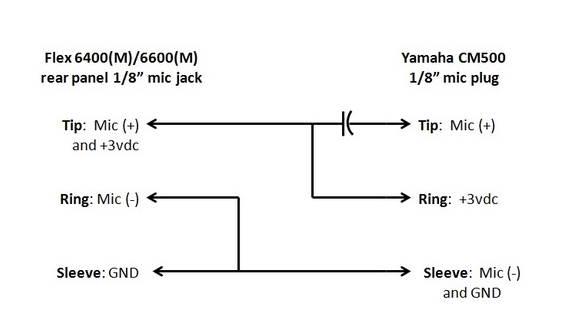SmartSDR v3.7.4 and the SmartSDR v3.7.4 Release Notes | SmartSDR v2.12.1 and the SmartSDR v2.12.1 Release Notes
SmartSDR v1.12.1 and the SmartSDR v1.12.1 Release Notes
Power Genius XL Utility v3.8.8 and the Power Genius XL Release Notes v3.8.8
Tuner Genius XL Utility v1.2.11 and the Tuner Genius XL Release Notes v1.2.11
Antenna Genius Utility v4.1.8
Need technical support from FlexRadio? It's as simple as Creating a HelpDesk ticket.
Wiring a Yamaha CM500 headset for a 6400(M) or 6600(M)
I recently upgraded from a Flex 6500 to a 6600. I use a Yamaha CM500 headset as I find it more comfortable to wear for long periods than my Heil Proset.
The 6500 uses an 8 pin Foster-type connector on its front panel for microphone and PTT connections. I had wired up an adapter for the CM500, which uses a 1/8” TRS (tip-ring-sleeve) plug for passing the mic signals and the +3vdc the CM500 needs for biasing its electret mic element.
The new 6400(M)/6600(M) models use a 1/8” TRS jack on the rear for pseudo-balanced mic connections. The tip is Mic(+) and passes +3vdc when “bias” is activated in the SmartSDR settings (Phone/CW tab). The ring is Mic (-) and the sleeve is Ground.
I wired a new adapter consisting of a 1/8” TRS jack (to receive the mic plug from the CM500), three wires, some heat shrink tubing to cover the wires, a 10μF capacitor and a 1/8” TRS plug that goes into the 1/8” TRS mic jack on the 6400(M)/6600(M). Here’s how it is wired:

The value of the capacitor is not critical. I used a small 10μF capacitor so I could fit it into the shell of the 1/8” TRS plug at one end of the adapter. The capacitor allows the Mic(+) signal to pass through from the CM500m while blocking the +3vdc bias that needs to be applied to the ring of the CM500 mic plug.
I know there are a number of Flexers who use the CM500 headset and who plan to upgrade to a 6400(M) or 6600(M). If you’re using one of these headsets I hope this brief “how-to” will help make the transition as quick and as painless as possible.
73,
Dale – K4DG
Comments
-
Hmm, I just plugged my new CM500 into the headphone and 1/8" standard Mic jack on the rear panel of my 6600. My Heil 781 is plugged to the 1/4" TRS jack.0
-
Yes, I have a 6500 with the same CM500 headset, I just used a simple 1/8 to 1/4 inch adapter and plugged directly into the XLR connector.
why can't you just plug right into the 1/8 input on the back of your radio? Use the battery pre amp that comes with the head set. I change the batteries about every 6 months.0 -
Just to clarify my original posting…
I am using a Yamaha CM500 headset that is about 3 years old. It uses an electret mic element that requires 3vdc bias. My headset uses the following connections to its 1/8” TRS plug:
Tip --> MIC(+)
Ring --> +3vdc bias
Sleeve --> MIC(-) and Ground
Some of you may have an earlier or later version of the CM500 that has a different wiring arrangement for its plug, or uses a dynamic mic element that doesn’t need a bias voltage. That might account for some of you being able to plug in the mic plug directly into the 1/8” MIC IN connector on a 6400(M)/6600(M) without needing an adapter.
I can confirm that, for my CM500 headset, a direct connection to the 1/8” MIC IN connector on the rear of my Flex 6600 does not work. That is not surprising as the 6600 (and 6400 and M versions) have the following signals present on this connector (per the Flex hardware guide):
Tip --> MIC(+) and +3vdc bias
Ring --> MIC(-)
Sleeve --> Ground
So for my setup, the MIC(+) and +3vdc signals present on the tip of the Flex 6600 MIC IN jack need to be separated and the +3vdc redirected to the ring of the CM500. Hence the need for the simple adapter circuit described in my earlier post.
If your CM500 headset has a different arrangement for the signals it expects to see on its tip, ring and sleeve, then you’ll need to check to see how it is wired. If it uses a dynamic mic element you won’t need the +3vdc bias and this should be turned off in the SmartSDR radio settings in the “Phone/CW” tab.
73,
Dale – K4DG
0 -
As a test, I tried using the Yamaha supplied adapter for the CM500 that supplies +3vdc to its electret mic. When I plugged it into the 1/8" MIC IN connector on my 6600 nothing happened -- the Flex wasn't responding to any mic input. And I did have fresh batteries in the adapter.
With the adapter circuit I described earlier I can eliminate having to use the Yamaha adapter since the Flex 6600 already supplies the necessary dc bias for the CM500 electret mic element, it just needs to be directed to the correct part of the CM500 mic plug. My circuit also eliminates one more item that can fail at a critical moment, such as chasing rare DX or during a contest.
73,
Dale - K4DG0 -
Looks like the mic wiring on your radio is much different then my 6500 witch surprises me. All I did was plug directly into the 6500 on the back in the XLR plug and selected balaned input for the mic input,,then turned on +20db mic gain boost,,all done. sounds like connecting to you radio is much more complicated.0
-
Dale, thanks for sharing your solution with us. I had the same situation where the CM500 would not work plugging into the 1/8" mic connector on the back. If I used the bias adapter that came with the CM500 it generated some output, but at a very low level. Your solution worked perfectly. In the Flex setup. I choose Bias on, and I leave the +20dB boost off.
73, Joel
N9LQ
1 -
Thanks Dale, your solution also works for the Koss SB-45. I suspect it would also work for most communications headsets with a electret mic element that are primarily designed for PC use.
0 -
Thanks Dale, I could not figure out why the headset worked if i used it in a laptop remotely but if i tried it directly with the mic plugged into radio it did not work , with either the FLEX BIAS voltage turned on or the supplied power adapter- looks like i'll make up an adapter patch cable so i can use the headset with either the laptop or directly with the radio.0
-
My CM500 was purchased in June 2014 from Amazon and is wired differently than that belonging to Dale K4DG. Specifically, my CM500 has both the bias voltage and mic+ on the tip, with mic- and GND on the sleeve. So, I made this adapter cable, which works for me:

If you have not been successful getting your CM500 to work with your 6600, test the mic side of the little power box that came with your headset by plugging a 3.5mm stereo cable into the jack and measuring the voltages on the tip and sleeve relative to ground. As a general guess, if you find 3vdc on the tip then your headset is like mine. If you find 3vdc on the sleeve then your headset is like Dale's.
Tim K9WX
0 -
Mine was purchased from Amazon as well only 3 months ago-- Well I like Yamaha headsets I am starting to think they are wired like MFJ products- as in: NO SET STANDARD.0
-
I know this is an old thread but just thought I'd add that having purchased the CM500 for the Icom IC-7300 a few years back and now running the Flex6700 I've got the headset working by using the front MIC input.
CM500 Headset Mic 3.5mm Plug TO Flex Mic Socket (Front Panel)
Tip: ----- Mic (+) Pin 8
Ring: ----- Mic (+) Pin 8
Sleeve: ----- Mic (-) Pin 7
Turn the Bias ON in Settings. (Settings / Radio Setup / Phone/CW)
On the Radio Panel (P/CW) Set the Input to MIC and the Level to around 40-45.
Works great and i hope this helps.
Karl VE6KDX0 -
I just recently purchased a used 6400 and wanted to use my CM-500 with it. In my case, the above adapter wiring did not work, nor did plugging the headset mic connector directly into the mic jack. I purchased my headset from Amazon in 2020 to use on my Icom 756 Pro II. I had issues getting the CM-500 to work with my Icom as well, eventually I installed a stereo to mono adapter and it worked fine with the Icom.
After trying a couple of different adapter wiring arrangements on the 6400, I used the stereo to mono adapter without any other adapters and it works great.2 -
Dale, reviving and old thread with information that may be useful for others.
I can confirm that you are original circuit works as it is with a recently purchased Koss SB 45 headset from Amazon ( May 2021).
https://www.amazon.com/gp/aw/d/B00081A2CW
I can also confirm the circuit works with my Bose QC 25 headset from 2014 with this new mic boom adapter purchased in March.
0 -
I have an older CM500 that worked fine with my K3's. I never needed the battery box for the K3. I understand there is a wiring inconsistency or change with the newer headsets which might actually work out of the box.
Will I still need to create an adapter if I can find the battery box? I would assume so since the radio provide the bias required for the mic.
The other alternative would be to rewire the mic plug and then it won' work on the K3's.
0 -
I just made an adapter for mine using the schematic from the top of this thread that Dale, K4DG posted:
I just mounted the cap in the housing of the inline jack. It is a .1 uf ceramic, but a 1 uf or even a 10 uf would probably be better. The larger values can be electrolytic or tantalum types. If you plan on using a larger capacitor than what will fit in a connector housing, you could use a really small project box. Another alternative is to wire it up and shrink wrap it.
I get lots of unsolicited reports of excellent audio with my CM-500.
0 -
I’m looking for solution to have a Sennheiser GSP500 works on my 6400 and I just landed on this old thread. My GSP500 plugged in the mic port is not seen by the rig. It doesn’t show any sign of life. Someone have successfully connected the headset with the flex? Do you think the solution depicted here can help?
Max IU4JNR
0 -
If you are using the wired version with electret Mic is should work. The problem this circuit fixes is on the flexradio side - connecting ring/sleeve to MIC - on the head set boom, and isolating MIC + and 3v DC from the flex to the headset boom MIC +
Test it and let us know! 73 Chris de WX7V
1 -
Good Morning all, I made the circuit and my GSP500 works. So far I received good reports, not excellent as other microphones but I still need to make some adjustments.
0
Leave a Comment
Categories
- All Categories
- 246 Community Topics
- 2.1K New Ideas
- 488 The Flea Market
- 7.3K Software
- 5.9K SmartSDR for Windows
- 134 SmartSDR for Maestro and M models
- 328 SmartSDR for Mac
- 241 SmartSDR for iOS
- 224 SmartSDR CAT
- 161 DAX
- 343 SmartSDR API
- 8.5K Radios and Accessories
- 6.9K FLEX-6000 Signature Series
- 768 Maestro
- 42 FlexControl
- 836 FLEX Series (Legacy) Radios
- 726 Genius Products
- 391 Power Genius XL Amplifier
- 251 Tuner Genius XL
- 84 Antenna Genius
- 222 Shack Infrastructure
- 149 Networking
- 370 Remote Operation (SmartLink)
- 118 Contesting
- 582 Peripherals & Station Integration
- 116 Amateur Radio Interests
- 810 Third-Party Software