SmartSDR v4.1.5 | SmartSDR v4.1.5 Release Notes
SmartSDR v3.10.15 | SmartSDR v3.10.15 Release Notes
The latest 4O3A Genius Product Software and Firmware
Need technical support from FlexRadio? It's as simple as Creating a HelpDesk ticket.
PowerSDR 2.7.2 ke9ns Revision T9 available for download
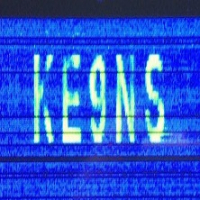
Cumulative Feature list for Revision T9 (in no particular order):
SWL BANDS: 14 standard Shortwave Listening bands, each with their own Bandstacking memories.
SWL SPOTTER: SWL.CSV database file (from eibispace.de) provides over 11000 shortwave broadcast, utility, and government frequencies all displayed directly on the Panadapter. Right Click on a station to open up a google search.
SWL Listing screen: Displays currently operating SWL stations by Frequency and is SEARCHABLE by Station Name. Left Click to go to frequency. Attempts to determine the mode (AM, DIGU, USB, CW).
DX CLUSTER: Using and internet and a DX Cluster URL address:port, and your callsign, DX station data shows up in a window based on time, checking for duplicates in frequency and call sign. Left click in this list to go directly to Frequency parsing out operating mode, and split. Right click to go to QRZ page
DX SPOTTER: Displayed directly onto the Panadapter. CTRL + Click on spot in Pan, goes to QRZ page. SHIFT+Click on spot in Pan, alternates display from Spotted to <Spotter>. 6m includes grid data
Grayline & Suntracker: World map plots Sun and/or Grayline, including Solstice and Space Weather data. Grayline has fill color and transparency settings and can be turned off separately.
Special Panafall mode: 80% map, 20% waterfall.
Mapping DX spots directly onto map which are live and selectable: CTRL+Click over red dot, to go directly to frequency, mode, and split.
MEMORY list mapped directly to Panadapter. CTRL+Click on memory in Pan, to adjust filters, mode
MEMORY Added directly from Display: ALT+M key
MEMORY Hyperlinking: Drag/Drop a URL or file directly onto highlighted MEMORY (from memory screen). Right click on highlighted memory (from memory screen) to activate stored Hyperlink.
Bandstack Memory Window: Bandstack index# and size on main console window. Right click to open window. Add up to 9 memories (every band) with CTRL+Right Click on Band button.
Bandstack LOCK/UNLOCK feature for each memory in each Bandstack. Right Click on bandstack memory.
NOAA space weather on main console screen (SFI, A, K, SSN) in addition to PA Temp and Voltage.
Panadapter Fill color and Transparency.
New Analog Meters: Click on meters to cycle through all 3 (can also change colors). Also added RX “Signal peak” RX mode
2nd TX Meter Function: allows you to view 2 TX meter functions at the same time. Appears where the RX2 meter would be.
One Touch Automatic Waterfall Adjustment button: (RX & TX) with offset adjustment sliders.
One Touch Automatic Panadapter Adjustment button: (RX & TX) with offset adjustment sliders.
Separate waterfall Low levels for TX display and RX2.
RX1 and RX2 both display in PanaFall mode at same time.
Waterfall History moves with Panadapter, so the history is always accurate.
Gray waterfall (for viewing waterfall text and images)
TX WaterID: Transmit your call sign directly into the waterfall so anyone with a DSP can see your call sign (or transmit an bmp image)
RX1 mute allow VAC to continue, while still listening to RX2
CWX panel polls CW Key to interrupt message queue. Speed of CWX and CW key panel synced.
Direct Frequency entry in KHZ or MHZ (both VFOA and VFOB)
Native Griffin PowerMate USB knob support: no extra software
Native DJConsole USB support: no extra software
Quick Audio Save folder allows multiple saved recordings that can be played from the main console screen REC and PLAY buttons
Rec/Play ID feature: <REC>: Auto Record your voice. <PLAY>: Auto Play to Transmitter. For Contesting.
Monitor function for AM/FM modes (with limitations)
Monitor Pre and Post options (MONpr and MONps)
DSP Options (i.e. NR, ANF, NB) reset to default buttons added.
TNF adjustable width
Band Scanner function
Continuum display mode for RX1
Corrected S9 reading above 30mhz
10khz wide TX Audio for 1500 and 3000
Opened up RX Audio to 15khz/side (30khz total)
Right Click on many buttons to go directly to setup screens (i.e. VAC1, NB, transmit profile)
You can download at: ke9ns.com/flexpage.html
Comments
-
Very impressive. Hope to see SSDR eventually obtain all those bells and whistles.
1 -
Darrin is very intelligent guy he gave psdr new life top notch
for sure he can make ssdr the same fantastic job Darrin thank you
i wish you can add all w1aex skin in your software i am sure he have no issue with it
thank you
73 elan g0uut0 -
Darrin, you are the best in the west and deserve some recognition for your contribution towards your work. Every time I switch the f3000 on, I smile to myself and say thanks to you, FR is now back in the race.
0 -
I have an F6300 and a 5000a in the shack.
Whilst the 6k has some technical advantages over the 5k (most RF performance differences are not perceptible in normal use), I find that the software keeps tipping me back towards the 5000a time and time again.
I'm an obsessive DX chaser and contester, yet I find very little desire to turn the 6k on any more.
1 -
Steve,
Have you had occasion to compare noise blankers? At my qth the
5000 NB was the "gold standard". Were there changes/improvements in
the new software?
Ned, K1NJ
0 -
Just discover this version of PowerSDR. Love the features.....
1 -
Thanks for all your help Darrin. I did get it working after updating runtime.
I see all the list of the features, but I don't understand what they all do. Is there a rundown of the what each do? And what they are for?0 -
Great. Click on the "About" button in PowerSDR and there is a doc file and videos to view the features.0
-
PowerSDR ke9ns Revision T10 (092516T10) update adds:
->Beam Headings (deg°) listed directly in both Spotter window and optionally on Tracking Map. You supply your stations Lat/Long position in spotter screen.
->Event (memory) Scheduler/Recorder (weekly or monthly). Recording saves as .mp3. Can START radio if in STOP mode when schedule comes up.
->Larger VFOA/B (28pt) "Frequency" display readout (original was 20pt)
->Sliding VFOA (click on PAN: to toggle, Center button to reset)
->Pop up Lat/Long grid on Tracking screen (shift key to toggle)
->Panadapter small signal scaler (click on Zoom: to toggle)Download at ke9ns.com/flexpage.html
Darrin ke9ns
0
Leave a Comment
Categories
- All Categories
- 384 Community Topics
- 2.1K New Ideas
- 641 The Flea Market
- 8.3K Software
- 148 SmartSDR+
- 6.4K SmartSDR for Windows
- 188 SmartSDR for Maestro and M models
- 436 SmartSDR for Mac
- 274 SmartSDR for iOS
- 262 SmartSDR CAT
- 202 DAX
- 383 SmartSDR API
- 9.4K Radios and Accessories
- 47 Aurora
- 282 FLEX-8000 Signature Series
- 7.2K FLEX-6000 Signature Series
- 960 Maestro
- 58 FlexControl
- 866 FLEX Series (Legacy) Radios
- 935 Genius Products
- 466 Power Genius XL Amplifier
- 343 Tuner Genius XL
- 126 Antenna Genius
- 306 Shack Infrastructure
- 215 Networking
- 464 Remote Operation (SmartLink)
- 144 Contesting
- 798 Peripherals & Station Integration
- 142 Amateur Radio Interests
- 1K Third-Party Software
