SmartSDR v3.7.4 and the SmartSDR v3.7.4 Release Notes | SmartSDR v2.12.1 and the SmartSDR v2.12.1 Release Notes
SmartSDR v1.12.1 and the SmartSDR v1.12.1 Release Notes
Power Genius XL Utility v3.8.8 and the Power Genius XL Release Notes v3.8.8
Tuner Genius XL Utility v1.2.11 and the Tuner Genius XL Release Notes v1.2.11
Antenna Genius Utility v4.1.8
Need technical support from FlexRadio? It's as simple as Creating a HelpDesk ticket.
Strong nearby signal
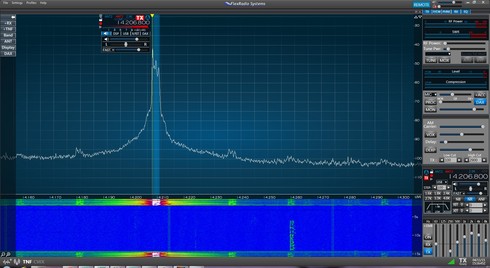
I captured this the day after I got my 6300. There's a ham less than a block away me. With my TS-530s and Softrock his SSB would destroy most of the 20m band. I mostly use digital modes in the lower part of the band and this has made 20m unusable. Of course with the Softrock, not only was 20m unusable but so was 40m. I knew the 6300 didn't have the preselectors, so I was expecting some disruption of the band. When I took this screen shot I was still getting familiar with the 6300 and hadn't set up any apps yet, but from the panadapter I think the lower part of the band will be ok. He hasn't been on since last weekend so I haven't been able to verify that assumption yet. My question is, how much difference would the preselectors make? What are my options if I want to try reducing this interference?
Even with the TS-530s I wasn't able to clearly understand him enough to get his callsign. I could with the Flex.
Answers
-
Steve,
If your asking about the pre-selectors that are in the 6500/6700 vs not in the 6300, then the answer is none for in band signals.. The 6500/6700 are fixed ham band band pass filters and would do nothing for in band signals. They would however help with signals not in the same band and then only if you are listening in just one band.
AL, K0VM
0 -
Looking at the "images" 35Khz up and down, which contain exact audio frequency spectrum as his fundamental, I would guess you are looking at his radiated phase noise and mixing images.
As this is not being generated at your receive there is nothing you can do about it without putting him in your antenna null. A test would be to attenuate the signal by switching the antenna and check that the noise is reduced by the same amount.
I have seen a strong signal mixing with broadcast band signals in a bad coax connector but that doesn't fit the panadapter display shown.
At least you will hear S4 or louder stations.
0 -
your out of luck
Too close.
Nothing can save you but working on different bands and adding pre selector filters. Just likeyou are running a multi multi station .
You also do this to him.0 -
He's back on the air today. I have a 40-80m magnetic loop that tunes up to about 13.600 Mhz. I can barely see any change in the noise floor 100 Khz away when he's transmitting while using the out of tune mag loop. Taking a mag loop slightly out of tune for receive doesn't affect the receive ability very much, other than reduces noise a bit. I think I'll be good with using the mag loop to receive on 20m and use the dipole to transmit if necessary. I don't do SSB much so perhaps he won't get blasted. I'd rather not cause him interference if at all possible.
I did try this with the Kenwood on receive (only 1 antenna port) but the radio would still go into desense. The 6300 is fairing much better.0 -
The 6300 has a very clean signal. See this field day description where they run CW and digital only a few KHz apart, and SSB on the same band as well. https://community.flexradio.com/flexradio/topics/best_field_day_ever
0 -
I believe if you're on digital and he's 150 khz up the band and his signal is clean you won't know he's on the air. Take a pic with his signal centered on one slice and the other slice set to 14.070 or something and see what the S meter says. Here is a test I did when I first got my 6300
http://sdr-w9oy.blogspot.com/2014/05/crunch-time.html
73 W9OY0
Leave a Comment
Categories
- All Categories
- 246 Community Topics
- 2.1K New Ideas
- 488 The Flea Market
- 7.1K Software
- 5.9K SmartSDR for Windows
- 134 SmartSDR for Maestro and M models
- 331 SmartSDR for Mac
- 243 SmartSDR for iOS
- 222 SmartSDR CAT
- 163 DAX
- 348 SmartSDR API
- 8.6K Radios and Accessories
- 6.9K FLEX-6000 Signature Series
- 765 Maestro
- 41 FlexControl
- 836 FLEX Series (Legacy) Radios
- 733 Genius Products
- 393 Power Genius XL Amplifier
- 255 Tuner Genius XL
- 85 Antenna Genius
- 229 Shack Infrastructure
- 153 Networking
- 370 Remote Operation (SmartLink)
- 120 Contesting
- 583 Peripherals & Station Integration
- 115 Amateur Radio Interests
- 812 Third-Party Software
