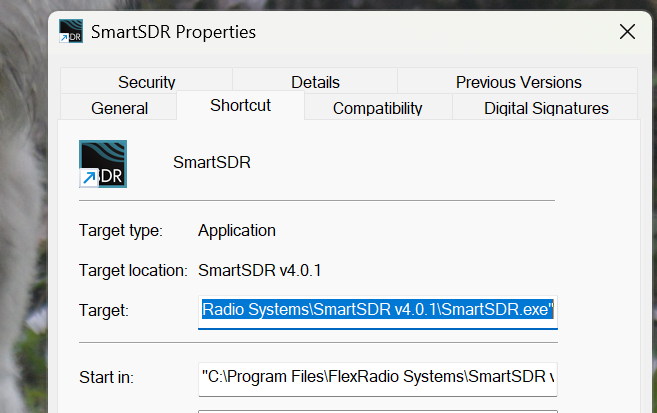SmartSDR v4.1.5 | SmartSDR v4.1.5 Release Notes
SmartSDR v3.10.15 | SmartSDR v3.10.15 Release Notes
The latest 4O3A Genius Product Software and Firmware
Need technical support from FlexRadio? It's as simple as Creating a HelpDesk ticket.
Smartnote icon keeps showing up for SmartSDR

I recently purchased a new W11 computer. SmartSDR works great, but there is one little quirk.
After a reboot, the SSDR icon in the taskbar is replaced with a SmartNote icon, and at that point, SSDR will no longer open from the taskbar. The icon still claims to be SmartSDR v3.10.15, but only SmartNote opens. (note: I can still open SSDR from desktop shortcuts)
Anyone else have this issue? I'm thinking of Revoing SmartNote. I like my text programs to not be smart. Just curious if there is a known solution, or just a new Windows "feature".
Answers
-
Does the SmartSDR desktop icon not work? You can pin the shortcut to the Taskbar by Right Clicking on the desktop icon for SmartSDR and select "Show more options " then from the expanded list select Pin to Taskbar.
James
WD5GWY
0 -
In Windows 11 you can pin to taskbar and you might try editing the taskbar shortcut so that it points to the correct place, assuming it doesn't right now that is. Worth a look anyway.
0 -
Have you deleted the previous version? If you haven't, it's not going to work.
0 -
The problem shows up as I first pin SSDR to the taskbar. Works correctly until I reboot. at reboot time, it shows up as a SmartNote Icon on the taskbar, and opens SmartNote.
If I hover the mouse over the icon on the taskbar, it still claims to be SmartSDR, but only opens SmartNote. Further complicating the problem is that the full path of SmartNote has "flex" in it. Everything today has "smart" and "flex" in it Flexradio systems should claim prior art! 😎
Analysis has been that the computer is getting confused.
Revo uninstaller has taken care of the problem. SmartNote had its sticky fingers all over the computer. I just wish some of the programs I use were available on MacOS. My M4 mini seems to just run SSDR flawlessly, as Windows is kinda swirling. I'm teaching a digital class with a focus on fldigi, and what once took two evenings on Windows 7 to get everyone running is taking much longer. W11 is introducing one problem after another - especially with sound card issues.
Which makes me really appreciate DAX!
0
Leave a Comment
Categories
- All Categories
- 386 Community Topics
- 2.2K New Ideas
- 651 The Flea Market
- 8.4K Software
- 154 SmartSDR+
- 6.5K SmartSDR for Windows
- 189 SmartSDR for Maestro and M models
- 437 SmartSDR for Mac
- 274 SmartSDR for iOS
- 264 SmartSDR CAT
- 202 DAX
- 383 SmartSDR API
- 9.4K Radios and Accessories
- 50 Aurora
- 290 FLEX-8000 Signature Series
- 7.2K FLEX-6000 Signature Series
- 964 Maestro
- 58 FlexControl
- 866 FLEX Series (Legacy) Radios
- 938 Genius Products
- 468 Power Genius XL Amplifier
- 344 Tuner Genius XL
- 126 Antenna Genius
- 306 Shack Infrastructure
- 215 Networking
- 466 Remote Operation (SmartLink)
- 144 Contesting
- 806 Peripherals & Station Integration
- 143 Amateur Radio Interests
- 1K Third-Party Software