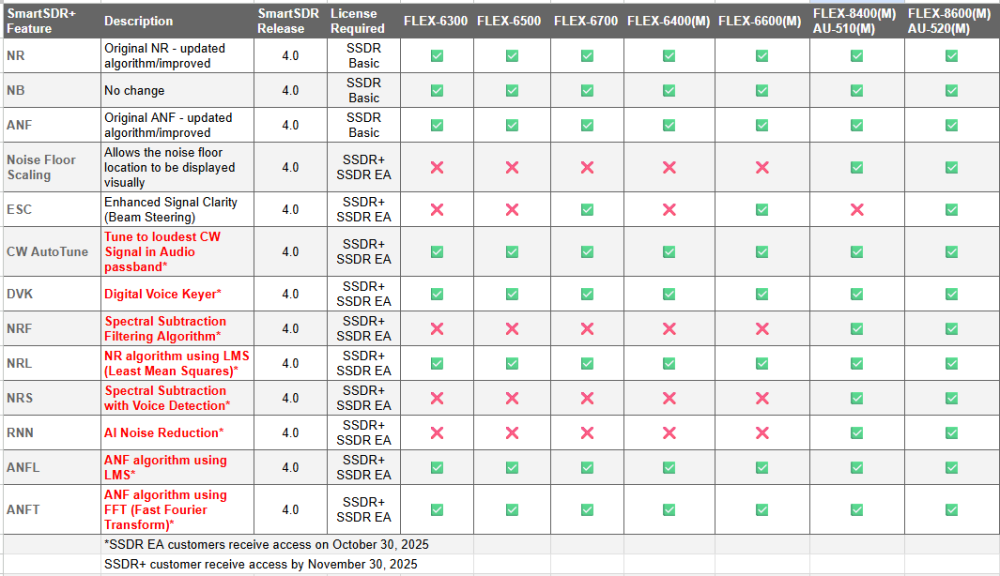SmartSDR v4.1.5 | SmartSDR v4.1.5 Release Notes
SmartSDR v3.10.15 | SmartSDR v3.10.15 Release Notes
The latest 4O3A Genius Product Software and Firmware
Need technical support from FlexRadio? It's as simple as Creating a HelpDesk ticket.
Smart SDR+/EA
Hi,
I have a 6700 that's about a decade old. I installed the new SSDR 4 version and am considering buying the + or EA version. I've read that these new versions offer more DSP settings to improve modulation. Could you please tell me what specifically has been added to the DSP to improve modulation?
73's
Slawomir
Comments
-
Easier to watch this, it explains all the new features.
https://www.youtube.com/watch?v=9KiKGjABNQ0&t=1127s
0 -
This chart should be helpful too as you need to refer to the FLEX-6700 to see which features are available for that radio. Also read the Release Notes as it details the features.
0 -
(mike - cko —- feel free to paste this in when required :) )
- v4 SmartSDR Basic is free for all users and does not expire and is attached to the radio
- SmartSDR+ is a 365 feature license that allows you receive any features that are published during those 365 days. They stay operational with the radio for the life of the radio. Plus features are turned on 30 days after features are released to the Early Access group
- SmartSDR+ Early Access gives you access to new features 30 days before the Plus group and the ability to provide feedback to our engineering team in those first 30 days
You want to make sure you buy the right version first (Plus or EA).There is no pro-rating of the EA if you want to buy EA after you bought Plus. EA is a new license that overlays the Plus license.
Choose wisely(as said in a movie one day)0 -
Most of the noise reduction features listed will not work on the 6700. They are intended for the 8000 and Aurora radios that have more processing power than the 6000 radios have. Be very careful when deciding which option you select.
James
WD5GWY
1 -
Mike, I think it is unfortunate that Flex Radio will not offer to upgrade from Plus to Early Access at a price reflecting the difference between the two licenses. There have been several people that have made the choice of Plus, and then realized that they actually wanted Early Access. To me, it is poor marketing otherwise. If Flex Radio uses this strategy, then it is purely a money grab and a clear indication of how little they think of their customers.
James
WD5GWY
1 -
James, I got a feeling that Flex may change the licensing payment method sometime in the future such that if you first choose SmartSDR+, then later decide on EA, the payment system would only require the difference in payment. The reason I think this is that this appears to be a very common use case for people. People change their minds. Oh! I think I want EA now. They should just be able to click that button, pay the difference and move forward. Just requires a relatively minor change in the payment system. My guess they will do this, otherwise they will forever have to answer the question why I can't? But, I could be missing some nuance. Dan WA1QZX
1 -
Dan, I hope you are right. But, Mike's statement doesn't reflect that at the moment. I, and I am sure others as well, will find it off-putting for a company to make a paying customer pay full price for a simple upgrade from one version to the next because they realized that they really wanted Early Access. They wouldn't be loosing any money.
James
WD5GWY
0 -
HI All, another option would be a new license-class: try-for example 30days and pay the + license.
If not satisfied you will get refund and the +OPTIONs will be hinibited …
as almost all software houses already do.
73
Phil
0 -
I really like your new word!
0
Leave a Comment
Categories
- All Categories
- 383 Community Topics
- 2.1K New Ideas
- 639 The Flea Market
- 8.3K Software
- 146 SmartSDR+
- 6.4K SmartSDR for Windows
- 188 SmartSDR for Maestro and M models
- 435 SmartSDR for Mac
- 273 SmartSDR for iOS
- 262 SmartSDR CAT
- 201 DAX
- 383 SmartSDR API
- 9.4K Radios and Accessories
- 47 Aurora
- 277 FLEX-8000 Signature Series
- 7.2K FLEX-6000 Signature Series
- 958 Maestro
- 58 FlexControl
- 866 FLEX Series (Legacy) Radios
- 934 Genius Products
- 466 Power Genius XL Amplifier
- 342 Tuner Genius XL
- 126 Antenna Genius
- 304 Shack Infrastructure
- 213 Networking
- 464 Remote Operation (SmartLink)
- 144 Contesting
- 796 Peripherals & Station Integration
- 142 Amateur Radio Interests
- 1K Third-Party Software