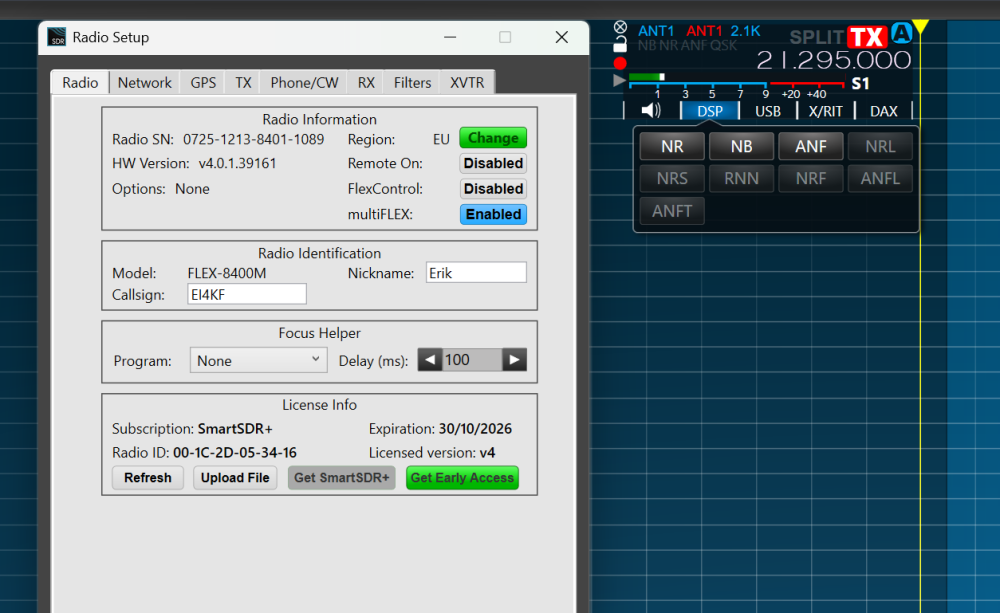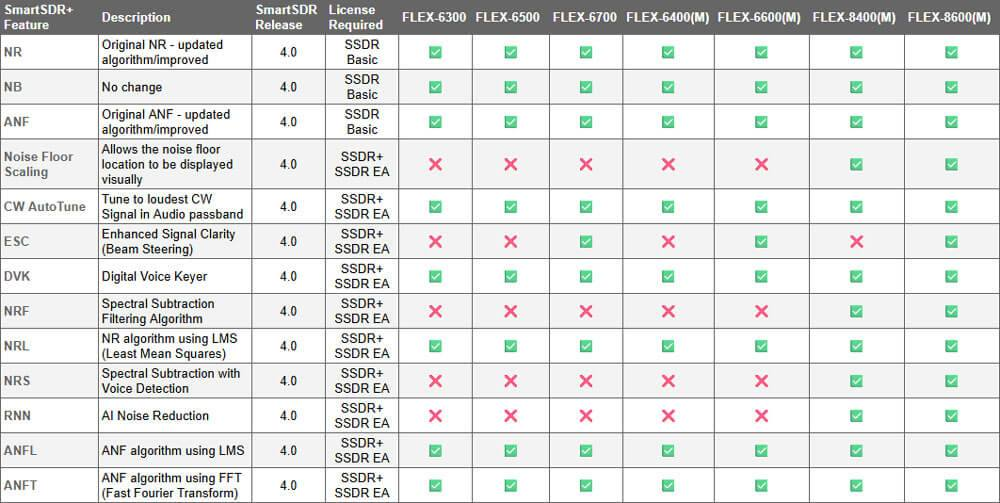SmartSDR v4.0.1 and the SmartSDR v4.0.1 Release Notes
SmartSDR v3.10.15 and the SmartSDR v3.10.15 Release Notes
The latest 4O3A Genius Product Software and Firmware
Need technical support from FlexRadio? It's as simple as Creating a HelpDesk ticket.
I have purchased the v4 plus. However, when transaction completed, I wasn't clear on download
Answers
-
It is very unclear. I even opened a Help Desk ticket but closed it. Reboot the radio and check this screen. If you have a subscription, then SmartSDR+ is active.
It seems only NR, NB and ANF are given to us in 4.0.1 - all others are not implemented.
0 -
Erik,
Thanks. I rebooted and saw the Subscription and saw SmartSDR+ is active. However, I don't some features I expected with the purchase.
0 -
Same here. Case in point - CW mode and Auto Tune is greyed out.
I did just get a reply to a Help Desk ticket:
we don't get anything at this time unless you paid for early access.
Guess we have to hope these features come in before the subscription expires or else what was the payment really for?
0 -
I think we have to wait 30 days for the good stuff.
Only Relative Noise Floor Scaling and
Enhanced Signal Clarity (ESC) are immediate.0 -
OK. For example, DVK is still gray. I have the 8400M. I appreciate your sharing.
Thanks - Bill
0
Leave a Comment
Categories
- All Categories
- 364 Community Topics
- 2.1K New Ideas
- 625 The Flea Market
- 8.1K Software
- 71 SmartSDR+
- 6.4K SmartSDR for Windows
- 182 SmartSDR for Maestro and M models
- 420 SmartSDR for Mac
- 270 SmartSDR for iOS
- 254 SmartSDR CAT
- 189 DAX
- 379 SmartSDR API
- 9.3K Radios and Accessories
- 31 Aurora
- 235 FLEX-8000 Signature Series
- 7.2K FLEX-6000 Signature Series
- 934 Maestro
- 54 FlexControl
- 863 FLEX Series (Legacy) Radios
- 913 Genius Products
- 460 Power Genius XL Amplifier
- 331 Tuner Genius XL
- 122 Antenna Genius
- 291 Shack Infrastructure
- 204 Networking
- 448 Remote Operation (SmartLink)
- 143 Contesting
- 772 Peripherals & Station Integration
- 139 Amateur Radio Interests
- 989 Third-Party Software