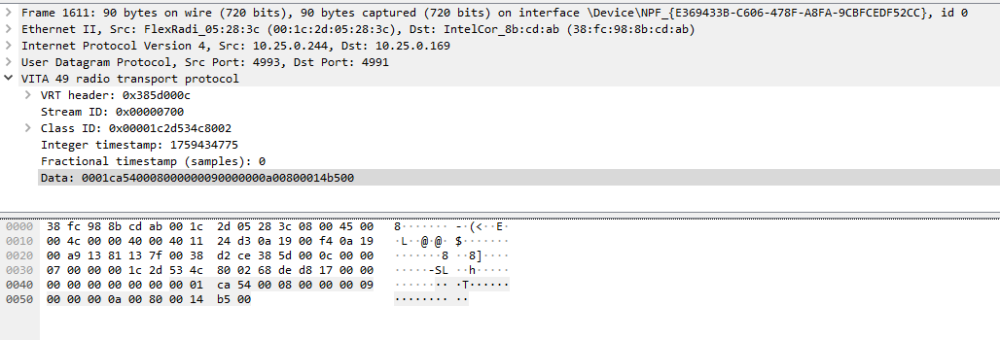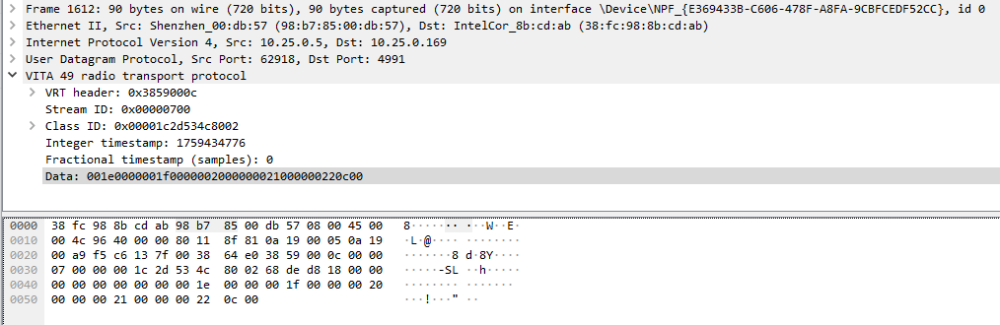SmartSDR v4.1.5 | SmartSDR v4.1.5 Release Notes
SmartSDR v3.10.15 | SmartSDR v3.10.15 Release Notes
The latest 4O3A Genius Product Software and Firmware
Need technical support from FlexRadio? It's as simple as Creating a HelpDesk ticket.
SmartSDR Amplifier Meters
I'm trying do drive the amplifier (power genius) meters in SmartSDR. I think I'm doing everything correctly, but have run into a wall and I'm not sure how to proceed with debugging at this point.
I'm starting out by setting up the amplifier and metering as follows:
c0|sub meter all
c1|client udpport 10900
c2|amplifier create ip=10.25.0.5 port=9008 model==PowerGeniusXL serial_num=2-50/18-0005 ant=ANT1:PORTA,ANT2:PORTB
c3|meter create name=FWD type=AMP min=30 max=58.45 units=DBM
c4|meter create name=RL type=AMP min=34.0 max=60.0 units=DB
c5|meter create name=DRV type=AMP min=10.0 max=50.00 units=DBM
c6|meter create name=ID type=AMP min=0.0 max=70.0 units=AMPS
c7|meter create name=TEMP type=AMP min=0.0 max=100.0 units=TEMP_C
For those commands I get the following responses back from the radio:
R0|0|
R1|0|
R2|0|
R3|0|32
R4|0|33
R5|0|34
R6|0|35
R7|0|36
On the UDP port I'm sending out some made up test data for Temp meter via UDP Vita49 packets that looks like this:
38:50:00:0c:00:00:07:00:00:00:1c:2d:53:4c:80:02:68:dd:87:58:00:00:00:00:00:00:00:00:00:20:00:00:00:21:00:00:00:22:00:00:00:23:00:00:00:24:01:40
38:51:00:0c:00:00:07:00:00:00:1c:2d:53:4c:80:02:68:dd:87:58:00:00:00:00:00:00:00:00:00:20:00:00:00:21:00:00:00:22:00:00:00:23:00:00:00:24:01:80
38:52:00:0c:00:00:07:00:00:00:1c:2d:53:4c:80:02:68:dd:87:58:00:00:00:00:00:00:00:00:00:20:00:00:00:21:00:00:00:22:00:00:00:23:00:00:00:24:01:c0
38:53:00:0c:00:00:07:00:00:00:1c:2d:53:4c:80:02:68:dd:87:58:00:00:00:00:00:00:00:00:00:20:00:00:00:21:00:00:00:22:00:00:00:23:00:00:00:24:02:00
I'm not seeing anything displayed on the Temp meter in the Power Genius panel in SmartSDR. Maybe this is a port number problem? The Power Genius API mentions that the port number in the 'amplifier create' statement is for 'command and control'. That is the same port number that I'm using to send the Vita49 packets to the radio.
Is this the correct port number?
If not, what port number should I be using?
Thanks!
Mark (K9YK)
Comments
-
Where can I get more complete documentation for the Power Genius/Amplifier API? This document here is VERY sparse. It does not include complete message formats or even a complete list of messages:
https://edge.flexradio.com/www/offload/20240326085158/PGXL-Amplifier-to-Radio-API-Documentation.pdf0 -
I figured out that the port detailed here:
amplifier create ip=10.25.0.5 port=9008is for receiving commands/queries from the radio to the amp. I've now got a TCP server handling receipt of those messages and sending responses, but there's no decent documentation detailing those possible commands or the correct complete format of the responses.
I still need help understanding which port on the radio is receiving the streaming UDP meter data coming from the amp.
0 -
On LAN, you should send the UDP packets to the radio's IP on port 4991. Over SmartLink, you would use the PublicUdpPort as described by the radio info from the SmartLink server.
If the meters don't do what is expected, it may be something about the packet that the radio doesn't like. See the VitaMeterPacket.cs in the FlexLib\Vita folder for some format details.
0 -
I’m receiving all the meter data from the radio just fine, and I’m sending the amplifier meter data to the radio in the exact same format (see my first post in this thread). I’ve tried send the amplifier meter data to the radio on port 4991, but there was no response from the meters in SmartSDR.
The Power Genius documentation mentions that when the radio sends a status command to the amp, the amp responds with “detailed status and meter information”, but then never details what the format of that response is. When can I find this documentation?
0 -
@Eric-KE5DTO Here is a wireshark sample of a VITA49 meter packet being sent from the radio (src IP = 10.25.0.244):
and here's a sample of a VITA49 meter packet being sent from my software (src IP=10.25.0.5):
I don't see any thing about the UDP packets I'm sending that isn't valid. The radio is not forwarding any of these packets that I'm sending to any connected clients.
Is there something that needs to happen on the PGXL connection/TCP status messages that needs to be in place before the radio starts accepting these UDP meter packets?
These are the messages from the radio related to the meter data I'm sending in the VITA49 packets. Is there anything wrong with these? I noticed that the fps value is 0 for each of them, but don't see anywhere in the documentation to set those values.
S404C3799|meter 30.src=AMP#30.num=0x404C3799#30.nam=FWD#30.low=30.0#30.hi=58.5#30.desc=External Meter#30.unit=dBm#30.fps=0#
S404C3799|meter 31.src=AMP#31.num=0x404C3799#31.nam=RL#31.low=34.0#31.hi=60.0#31.desc=External Meter#31.unit=dB#31.fps=0#
S404C3799|meter 32.src=AMP#32.num=0x404C3799#32.nam=DRV#32.low=10.0#32.hi=50.0#32.desc=External Meter#32.unit=dBm#32.fps=0#
S404C3799|meter 33.src=AMP#33.num=0x404C3799#33.nam=ID#33.low=0.0#33.hi=70.0#33.desc=External Meter#33.unit=Amps#33.fps=0#
S404C3799|meter 34.src=AMP#34.num=0x404C3799#34.nam=TEMP#34.low=0.0#34.hi=100.0#34.desc=External Meter#34.unit=degC#34.fps=0#0
Leave a Comment
Categories
- All Categories
- 383 Community Topics
- 2.1K New Ideas
- 638 The Flea Market
- 8.3K Software
- 145 SmartSDR+
- 6.4K SmartSDR for Windows
- 188 SmartSDR for Maestro and M models
- 434 SmartSDR for Mac
- 273 SmartSDR for iOS
- 261 SmartSDR CAT
- 200 DAX
- 383 SmartSDR API
- 9.4K Radios and Accessories
- 47 Aurora
- 276 FLEX-8000 Signature Series
- 7.2K FLEX-6000 Signature Series
- 958 Maestro
- 58 FlexControl
- 866 FLEX Series (Legacy) Radios
- 934 Genius Products
- 466 Power Genius XL Amplifier
- 342 Tuner Genius XL
- 126 Antenna Genius
- 304 Shack Infrastructure
- 213 Networking
- 464 Remote Operation (SmartLink)
- 144 Contesting
- 795 Peripherals & Station Integration
- 142 Amateur Radio Interests
- 1K Third-Party Software