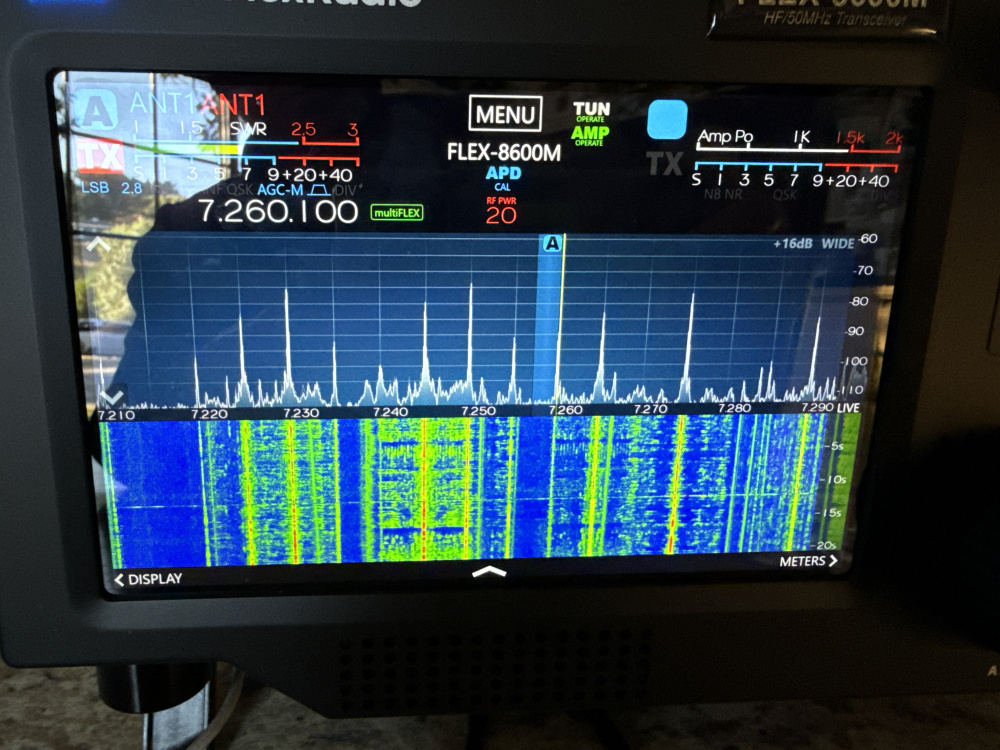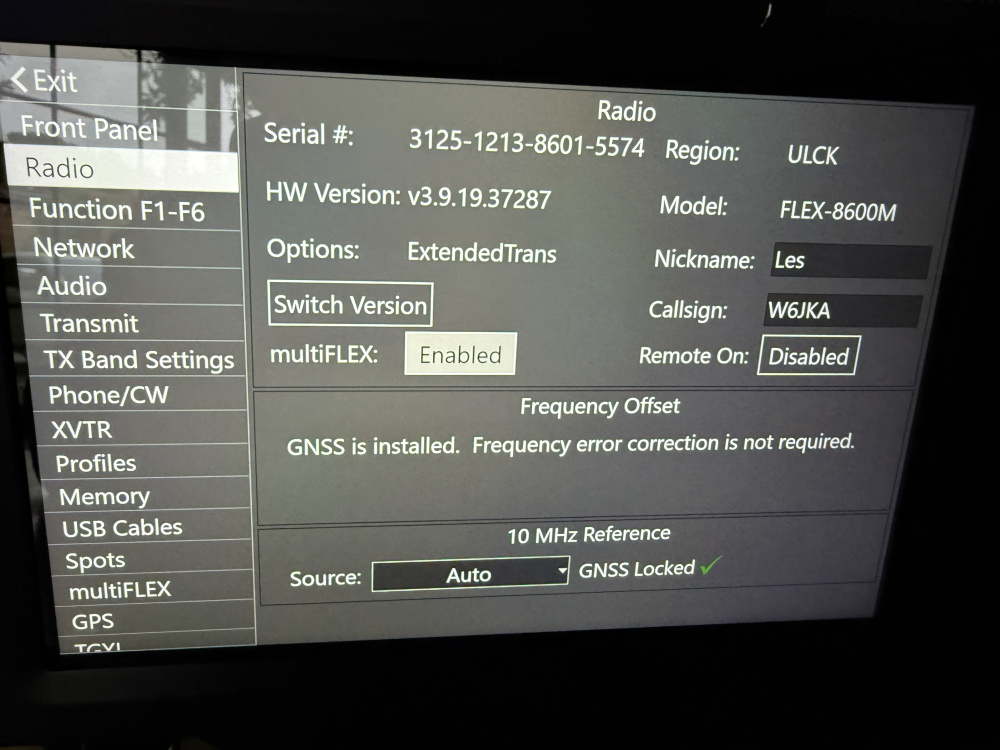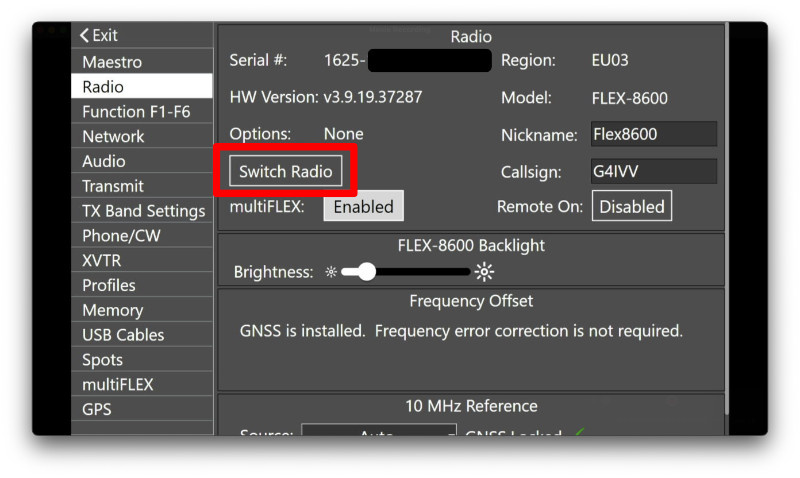SmartSDR v4.1.5 | SmartSDR v4.1.5 Release Notes
SmartSDR v3.10.15 | SmartSDR v3.10.15 Release Notes
The latest 4O3A Genius Product Software and Firmware
Need technical support from FlexRadio? It's as simple as Creating a HelpDesk ticket.
New to 8600M re Standby Question
I have a remote user via MultiFLEX over the WAN. When I am locally using the 8600M and want to put the radio in a Standby condition, how do I do this? Does the remote user still have access?
What I have needed to do is open my SmartSDR app on my iPhone and shut my end down. I am thinking there must be a way from the screen on the 8600M.
Pushing the 8600M Power Button turns the radio off and I do not believe at this point there is WAN access.?
From this:
To This
Best Answer
-
My Maestro is attached. Apparently there is some difference between a stand alone Maestro and 8600 and the 8600M
0
Answers
-
That is a multi-step move: Menu>Radio>Switch Version>"<Radio" (top left of screen). However, I can remotely access it in that state so it does not solve anything. Disconnect it from Internet is my probably useless answer. Someone may know better. Powering off though does terminate remote access.
0 -
Hi Les… it depends upon what you mean by 'Standby Mode'. From your description, I'm guessing you want to 'turn off' the radio for you locally (i.e. the display, etc.) on your front panel, but want to leave the radio available for your remote user(s).
If this were a non-M model, I'd say '.. just turn off the Maestro or disconnect SmartSDR on the PC from the radio server' but I can see that with an M model, that's a bit tricky. I'm not aware of any way to shut off the front panel while leaving the rest of the radio running.
Others out there with M models?? Please chime in!
0 -
Thanks. Putting in “Stby” by using my mobile SmartSdr app seems cumbersome but it does work. I’m just thinking I might have missed a local setting. Might be something Flex could incorporate at some point. I don’t find anyone else chatting about it.
0 -
Hi Les, there is no standby mode in the Flex, so I still don't quite know what you are asking.
I think that you are looking to disconnect the front panel while leaving the radio running (and therefore available for up to two connections). Is that it? I am just restating Don's question to hopefully understand.
Not having an M model, I am guessing a bit here, but what if you click the Disconnect... button? In any event, the front panel won't go dark, it will remain on and ready to connect to the radio.
1 -
With the display in normal receive/pan mode I want to return to the starting screen where you would select the firmware version and run. At this point I believe the radio will be available for 2 connections. Not sure just how to articulate this. I can get the flex to do this only by signing into it via my iPhone or iPad and disconnecting the local connection.
0 -
Want to get back to this screen without shutting down radio entirely
0 -
I think you need to press the Disconnect… button to make 2 connections available. In your picture, I see that it still shows multiFLEX, which indicates that the front panel (or standalone Maestro) is still connected.
0 -
Where is the disconnect button from this display?
0 -
It is on the other display that you showed. I think that you get there by tapping the Menu box on the main screen. I am not sure which menu item to choose that lets you choose a different radio, but that is where you want to go.
0 -
From the Receive/Pan normal display there does not seem to be a way to go back to the display that shows operate
0 -
There is, and I think it is by tapping on Menu on the main screen. I just don't know which menu item takes you there.
0 -
None take you back to the screen that says Operate. Only way to get there is to go to SmartSdr App on iPhone/iPad and Disconnect that way.
0 -
Do you see one that says something about choosing a radio? That is the one that you need.
0 -
On a standalone Maestro:
Menu → Radio → Switch Radio
This takes you back to the screen with the connect/disconnect buttons. Is this not the same on the M models?
73, Jon G4IVV
0 -
I don’t have a stand alone Maestro. Mine is built into front of 8600M.
0 -
I realise that, but don't you have the "switch radio" button?
0 -
Les is right, for an 'M' model, the display is literally 'attached' to the radio, so there is no option/capability to switch the display to connect to a different radio (like you could if you have a standalone Maestro).
Sorry Les, barring any further input from a Flex employee, I don't believe there is any way to achieve what you want to do. On the M models, the display is directly attached to the radio server and it appears you'll need to leave it on and running to allow your remote user to continue to use the server.
0 -
Thanks much. Appreciate all the input.
0 -
Les, how about when you start SmartSDR on your pc and the discovery window pops up, highlight your radio in the list,then select "Disconnect " then, click on connect. SmartSDR should load up normally. And the front panel will be disabled. I never tried it, but, doing this should allow two remote connections from different pc's until one disconnects. Then, the front panel should be able to reconnect if needed.
James
WD5GWY
0 -
That works as does using the Smart SDR app on iPhone and iPad. Have not been using an external computer since I had the 6700. Thanks for your response. An earlier response from VE7ATJ Don response says the M Model does not do what I thought should. Issue resolved for now
1 -
Hi Les, one other thing to check out is SmartControl mode. Look in section 9 of the Maestro manual for instructions on setting it up.
It wasn't what you asked, but I think you will like it. It allows you to use your computer for the big screen panadapter with mouse control while simultaneously having the knobs and buttons of the front panel available. Kind of the best of both worlds.
0
Leave a Comment
Categories
- All Categories
- 383 Community Topics
- 2.1K New Ideas
- 639 The Flea Market
- 8.3K Software
- 147 SmartSDR+
- 6.4K SmartSDR for Windows
- 188 SmartSDR for Maestro and M models
- 435 SmartSDR for Mac
- 273 SmartSDR for iOS
- 262 SmartSDR CAT
- 201 DAX
- 383 SmartSDR API
- 9.4K Radios and Accessories
- 47 Aurora
- 279 FLEX-8000 Signature Series
- 7.2K FLEX-6000 Signature Series
- 958 Maestro
- 58 FlexControl
- 866 FLEX Series (Legacy) Radios
- 934 Genius Products
- 466 Power Genius XL Amplifier
- 342 Tuner Genius XL
- 126 Antenna Genius
- 304 Shack Infrastructure
- 213 Networking
- 464 Remote Operation (SmartLink)
- 144 Contesting
- 796 Peripherals & Station Integration
- 142 Amateur Radio Interests
- 1K Third-Party Software