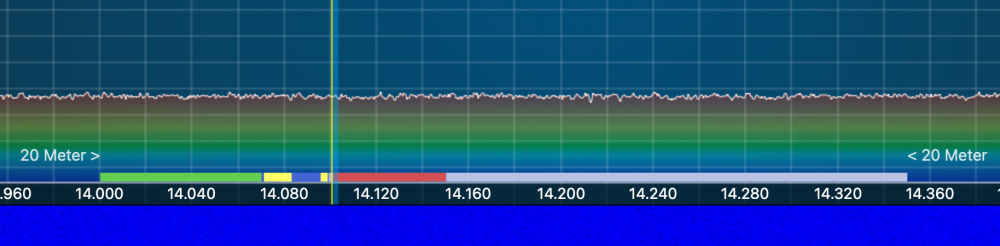SmartSDR v4.1.5 | SmartSDR v4.1.5 Release Notes
SmartSDR v3.10.15 | SmartSDR v3.10.15 Release Notes
The latest 4O3A Genius Product Software and Firmware
Need technical support from FlexRadio? It's as simple as Creating a HelpDesk ticket.
Please display band edges and band plan indicators on panadapter
I use Mac SmartSDR and occasionally, Windows SmartSDR. The single most glaring omission in the Windows version are band edge and band plan indicators.
The Mac version handles this beautifully as seen in the image below:
Band segments (modes) are color-coded, per the lovely Band Plan chart included with MacSSDR:
God bless Len (KD0RC) for his brilliant FlexRepeaterSpots app, which at least provides band edge markers (amongst other nice features). Nonetheless, this rudimentary capability should be included with Windows SmartSDR.
Frankly, if it weren't for Mac SmartSDR by Marcus, I would have purchased a different radio.
Comments
-
Thanks Bill, I appreciate it!
1 -
I would suggest that the emissions display by mode selected. A cw op would probably not care about FT4 or FT8. Display of band edges is important. Also, band edges for license class (selectable in setup) could help with out of band violations.
0 -
The band edges can be kludged using permant TNF’s (green rather than amber). Set a tnf, make it permanent, set the width to what ever is appropriate. They can be made as wide as is appropriate.
0
Leave a Comment
Categories
- All Categories
- 386 Community Topics
- 2.2K New Ideas
- 650 The Flea Market
- 8.4K Software
- 154 SmartSDR+
- 6.5K SmartSDR for Windows
- 189 SmartSDR for Maestro and M models
- 437 SmartSDR for Mac
- 274 SmartSDR for iOS
- 264 SmartSDR CAT
- 202 DAX
- 383 SmartSDR API
- 9.4K Radios and Accessories
- 50 Aurora
- 290 FLEX-8000 Signature Series
- 7.2K FLEX-6000 Signature Series
- 964 Maestro
- 58 FlexControl
- 866 FLEX Series (Legacy) Radios
- 938 Genius Products
- 468 Power Genius XL Amplifier
- 344 Tuner Genius XL
- 126 Antenna Genius
- 306 Shack Infrastructure
- 215 Networking
- 466 Remote Operation (SmartLink)
- 144 Contesting
- 805 Peripherals & Station Integration
- 143 Amateur Radio Interests
- 1K Third-Party Software