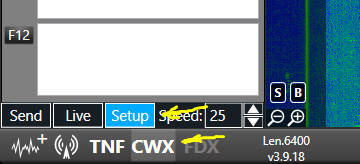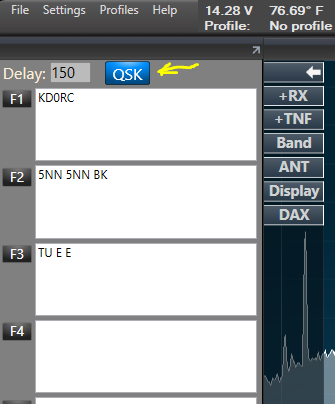SmartSDR v4.1.5 | SmartSDR v4.1.5 Release Notes
SmartSDR v3.10.15 | SmartSDR v3.10.15 Release Notes
The latest 4O3A Genius Product Software and Firmware
Need technical support from FlexRadio? It's as simple as Creating a HelpDesk ticket.
Setting CW Receive Delay on 6600M?
a) Set the Break-In to "Disable" but no change with keeping the receiver audio muted between transmitted characters.
b) Set the CW Delay from the minimum value of 0 to the maximum value of 2000 but there's no change in keeping the receive audio muted.
Please advise how I can set the CW Receive Delay to keep the receiver muted during CW transmissions?
Thanks & 73, ****- K9OM (K9OM@arrl.net)
Answers
-
SeT to break in... On... i use 325 myself and that keeps things muted pretty good. I send at a max of 30 wpm. But as slow as 20 on 160, 80. And 24 or 26 most of the time. DD
0 -
How are you keying your rig (CWX, FLdigi, paddles, etc)? Are you remote or local to the rig?
Breakin controls whether the rig transmits or not when the paddles are hit, it is not a QSK button. Note that when using CWX to key the rig by typing or clicking a message button, the Breakin setting is ignored (i.e. the rig will transmit when Breakin is off). Setting QSK off in CWX causes the rig to mute for the entire message, or until the message buffer in Live mode is sent. The QSK button has no effect when keying using paddles.
0 -
Hi Len,
Thanks for the reply. I'm operating Local and do CW keying with N1MM Logger+ with CAT set to WinKeyer. Not sure if it makes any difference but I'm not using SMART SDR as I control the 6600M completely via it's front panel.
73, ****- K9OM0 -
Ah, OK. It is most likely an N1MM issue. I don't know how N1MM and Winkeyer generate CW, but it might be worth turning off QSK in CWX to see if that fixes it.
0
Leave a Comment
Categories
- All Categories
- 383 Community Topics
- 2.1K New Ideas
- 639 The Flea Market
- 8.3K Software
- 147 SmartSDR+
- 6.4K SmartSDR for Windows
- 188 SmartSDR for Maestro and M models
- 435 SmartSDR for Mac
- 273 SmartSDR for iOS
- 262 SmartSDR CAT
- 201 DAX
- 383 SmartSDR API
- 9.4K Radios and Accessories
- 47 Aurora
- 279 FLEX-8000 Signature Series
- 7.2K FLEX-6000 Signature Series
- 958 Maestro
- 58 FlexControl
- 866 FLEX Series (Legacy) Radios
- 934 Genius Products
- 466 Power Genius XL Amplifier
- 342 Tuner Genius XL
- 126 Antenna Genius
- 304 Shack Infrastructure
- 213 Networking
- 464 Remote Operation (SmartLink)
- 144 Contesting
- 796 Peripherals & Station Integration
- 142 Amateur Radio Interests
- 1K Third-Party Software