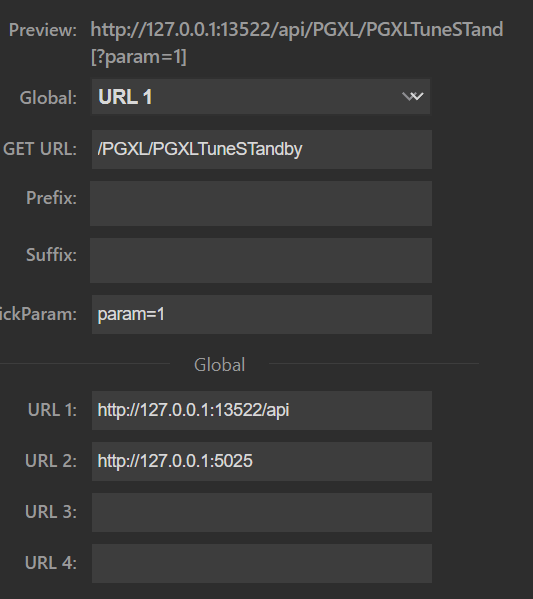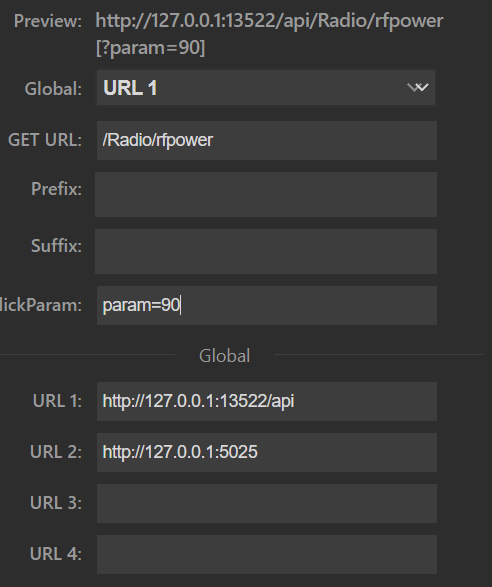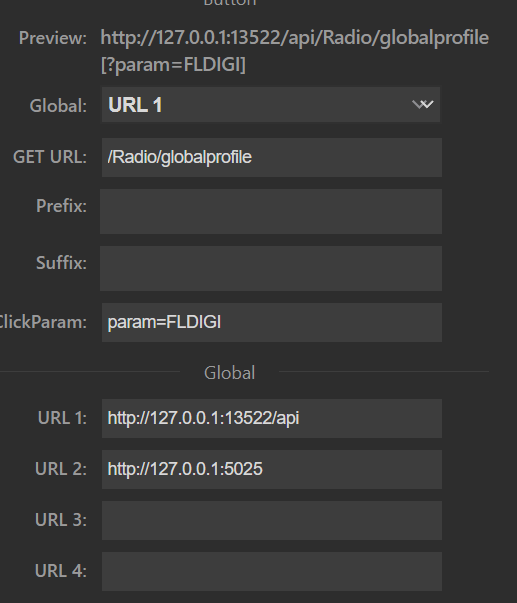SmartSDR v4.1.5 | SmartSDR v4.1.5 Release Notes
SmartSDR v3.10.15 | SmartSDR v3.10.15 Release Notes
The latest 4O3A Genius Product Software and Firmware
Need technical support from FlexRadio? It's as simple as Creating a HelpDesk ticket.
Need Automation Advice
I participate in a voice and FLDIGI net frequently where I need to voice announce an FLDIGI transmission, then begin the transmission. I'd like to create a single "button" that would do three things with one push: 1) put the PGXL inn Stand-By; 2) Raise the barefoot transmit power to 100 watts; 3) Switch my profile to the FLDIGI profile I've created. I'd then create a second button to: 1) Put the PGXL in Operate; 2) Lower the power to 20 W (I get 500 watts out with 20W drive); 3) Switch my profile to the FHM3 much. Suggestions, please. And thanks!
Comments
-
There are a myriad of automation devices. Stream Deck is one. A single button on the Deck to execute your commands is simple. You would have a multi-action button that processes these commands in turn.
I expect there will be answers relating to other devices.
1
Leave a Comment
Categories
- All Categories
- 383 Community Topics
- 2.1K New Ideas
- 639 The Flea Market
- 8.3K Software
- 147 SmartSDR+
- 6.4K SmartSDR for Windows
- 188 SmartSDR for Maestro and M models
- 435 SmartSDR for Mac
- 273 SmartSDR for iOS
- 262 SmartSDR CAT
- 201 DAX
- 383 SmartSDR API
- 9.4K Radios and Accessories
- 47 Aurora
- 279 FLEX-8000 Signature Series
- 7.2K FLEX-6000 Signature Series
- 958 Maestro
- 58 FlexControl
- 866 FLEX Series (Legacy) Radios
- 934 Genius Products
- 466 Power Genius XL Amplifier
- 342 Tuner Genius XL
- 126 Antenna Genius
- 304 Shack Infrastructure
- 213 Networking
- 464 Remote Operation (SmartLink)
- 144 Contesting
- 796 Peripherals & Station Integration
- 142 Amateur Radio Interests
- 1K Third-Party Software