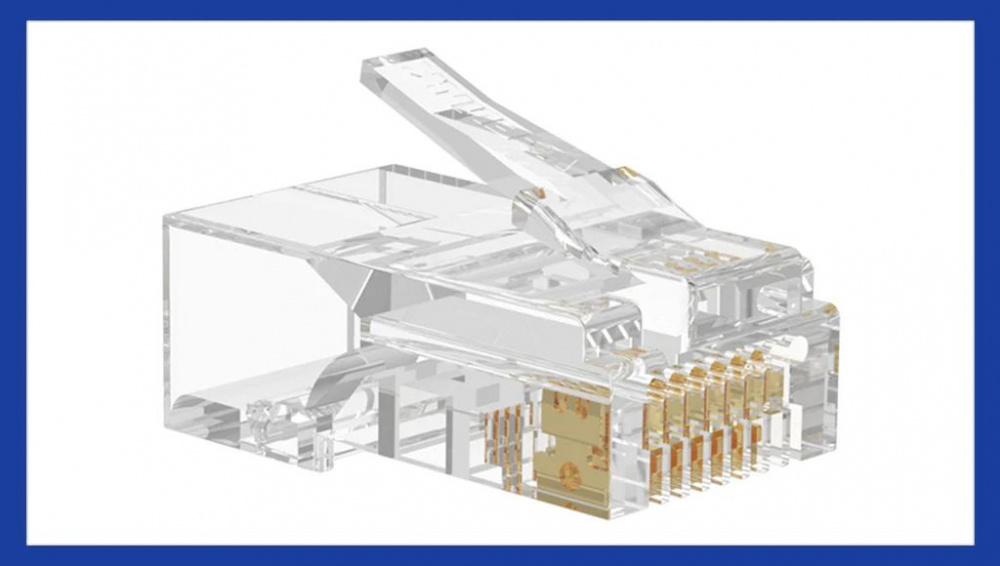Welcome to the FlexRadio Community! Please review the new Community Rules and other important new Community information on the Message Board.
Need the latest SmartSDR or 4O3A Genius Product Software?
SmartSDR v4.1.5 | SmartSDR v4.1.5 Release Notes
SmartSDR v3.10.15 | SmartSDR v3.10.15 Release Notes
The latest 4O3A Genius Product Software and Firmware
SmartSDR v4.1.5 | SmartSDR v4.1.5 Release Notes
SmartSDR v3.10.15 | SmartSDR v3.10.15 Release Notes
The latest 4O3A Genius Product Software and Firmware
If you are having a problem, please refer to the product documentation or check the Help Center for known solutions.
Need technical support from FlexRadio? It's as simple as Creating a HelpDesk ticket.
Need technical support from FlexRadio? It's as simple as Creating a HelpDesk ticket.
Maestro C Female RJ-45 Connector Missing Locking Tab?
Clint Walker
Member ✭
in Maestro
Hi,
I bought a new to me but unopened box Maestro C and 6400 from the estate of a silent key. The Maestro was shipped in October and still factory sealed when I got it. The Maestro appears to be missing the locking tab and the ethernet cable will fall out if you move the Maestro. Am I missing something here? The cable is fine.
73, Clint
I bought a new to me but unopened box Maestro C and 6400 from the estate of a silent key. The Maestro was shipped in October and still factory sealed when I got it. The Maestro appears to be missing the locking tab and the ethernet cable will fall out if you move the Maestro. Am I missing something here? The cable is fine.
73, Clint
0
Answers
-
Hmmm…. My Maestro C has the "normal" RJ-45 socket, and there is no particular "locking tab" - just the connector's own, usual small recess opposite the wire-connections.
The locking tab to secure the cable is built into the cable-end connector itself. The cable should not simply pull out. Like the top portion in this photo:
Again - the network cable should NOT just fall out. You're right to be suspicious of a problem. And I hope my description may help you toward a solution - which, hopefully, may be as simple as a new cable, or an adjustment of the latch.
Best wishes for enjoyment of the new-to-you setup!
0 -
I haven;t figured out how to post a pic here but the female RJ-45 on the Maestro seems to be missing the locking tab. The connector on the 6400 has the locking tab. It is definitely not a cable problem.
Clint0
Leave a Comment
Categories
- All Categories
- 383 Community Topics
- 2.1K New Ideas
- 639 The Flea Market
- 8.3K Software
- 147 SmartSDR+
- 6.4K SmartSDR for Windows
- 188 SmartSDR for Maestro and M models
- 435 SmartSDR for Mac
- 273 SmartSDR for iOS
- 262 SmartSDR CAT
- 201 DAX
- 383 SmartSDR API
- 9.4K Radios and Accessories
- 47 Aurora
- 279 FLEX-8000 Signature Series
- 7.2K FLEX-6000 Signature Series
- 958 Maestro
- 58 FlexControl
- 866 FLEX Series (Legacy) Radios
- 934 Genius Products
- 466 Power Genius XL Amplifier
- 342 Tuner Genius XL
- 126 Antenna Genius
- 304 Shack Infrastructure
- 213 Networking
- 464 Remote Operation (SmartLink)
- 144 Contesting
- 796 Peripherals & Station Integration
- 142 Amateur Radio Interests
- 1K Third-Party Software