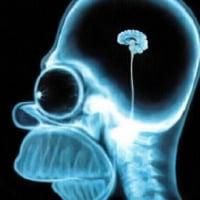SmartSDR v4.1.5 | SmartSDR v4.1.5 Release Notes
SmartSDR v3.10.15 | SmartSDR v3.10.15 Release Notes
The latest 4O3A Genius Product Software and Firmware
Need technical support from FlexRadio? It's as simple as Creating a HelpDesk ticket.
Self Check failure

I have a new PGXL, 7 days old. Today I powered it up and in the Self Check that runs, it returned 'Power Supply Fail' and 'Calibration Fail'. I cycled the power and the Self Checks passed OK. So why ask a question here when there is no current issue? I just wonder if the Self Check failures, according to users' experience, can occasionally fail inexplicably or whether I should be concerned about a real problem. It being new, it could be returned though that would be an arduous task not to be undertaken unnecessarily.
Anyone any thoughts please.
Thank you, Erik
Answers
-
hi Erik,
I have not heard of that particular error but during boot process the power supply will report an error if the fans in the power supply are not running within the specified RPM range. The power supply fans runs all the time and are separate from the RF palette fans which can have the speed changed (standard, contest, broadcast).
I recommend you reach out to 4O3A support. They can help you to do some checks before possibly the inconvenience of replacing the amp.
73 Dave wo2x0 -
OK I will do that, thank you.
Is it best practice to shut off the power using the rear switch after each operating session or to leave it powered? Or does it not matter one way or the other?
Erik
0 -
Hi Erik,
I have had my PGXL plugged into 220 VAC and powered on since April 2022. There have been a couple of times that it lost my network connection and that I have had to recycle the power by the rear switch, but never had a self check fail. So it has been powered up for 2 years and 8 months. I try to remember to put it in Standby when not in the shack, but most days and nights it remains in Operate mode. It would be nice to have a "sleep mode" after so many hours of inactivity.
73, Bill
0 -
Hi Bill. Ok, and if you know, does it draw much power when left in that state? Not that I am a miser but in Ireland, being akin to a 3rd world country, electricity prices are outrageously high.
Erik.
0 -
Hi Erik,
I have never measured the current consumption. I am sure it is greater when in Operate vs. Standby. After a long chase after DX, I sometimes forget to switch off to Standby before leaving the shack for dinner (or a pint)!
Bill
0 -
i get intermittent self check errors of late. Im thinking of leaving it on standby all the time except in a thunderstorm. I put a ‘watt meter’ on it and on standby its drawing 16 watts on 240v and at my location power is 30cents a kWh
0 -
Ok Bill and Wayne, thank you. So I believe, if my maths is correct, it will cost Wayne 40 Australian dollars per year and cost me about 30 Euro. Not worth worrying about.
But I have found that, because I turn off my 4G internet overnight, the PGXL loses its network connection and does not re-acquire it when the network comes back up even with a specific address allocation in the router. I have to cycle the PGXL power anyway. So leaving it on would require also leaving on the internet connection although I suppose I could do that.
I am waiting on a response from 4O3A.
Erik.
0 -
Bit more research, on Operate on SSB in AAB = 244 watts
on Operate on FT8 in AB with meffa on = 84 watts
Those figures are not transmitting, only in operate mode
So would pay to put it on Standby when not using
1 -
The user manual gives the impression that a boot failure is serious and in some cases means the amp must be serviced. The reply from 4O3A was rather more lenient in this regard and it seems it can happen but is not necessarily serious, unless of course the error(s) repeat. Dragan advised "Power supply inside is a kind of smart one. Maybe it reacted during start, causing both errors." In my case I have not experienced such a repeat so far.
Erik.
0 -
Hi
I just lately saw the self check failure during power On. I could reproduce twice this issue, this looks to me a partial power failure. One case the rear amplifier switch was left at On and I plugged in the power line wall receptacle. The second case I didn't press hard enough (too slow) the rear On/Off switch. I think the switching power supply cycling and this mixed-up the power voltage sequences. Owner since December 2023 and in use almost every day.
73,
Rejean va2am
0 -
Hello Rejean
I agree with you. The switch on my amp is a rocker type rather than one with a firm click either on or off with no movement in between. Being on the back, I cannot see it when turning the amp on. If I casually operate the switch the amp fails the self check occasionally. If I concentrate on locating the switch with a finger, purposefully and firmly operate it, the amp starts up normally every time. As you say, a too slow motion causes the "smart" power supply a mix up. I have learnt to be more "smart" than it is and not be casual in powering up.
At least we know these failures, in this scenario, are not serious and the information from Dragan was exactly correct.
This and another issue I had with my new amp were superbly dealt with by 4O3A and Flex, their support being 1st class. The amp is the best item of radio gear I have ever bought (with my 6400M 2nd best!)
Erik
0 -
I have had my amp fail the power up tests. Can't remember what tests failed and it does not happen very often - maybe twice in the last six months. Cycling the power switch fixes the issue.
K5XH
0
Leave a Comment
Categories
- All Categories
- 383 Community Topics
- 2.1K New Ideas
- 639 The Flea Market
- 8.3K Software
- 146 SmartSDR+
- 6.4K SmartSDR for Windows
- 188 SmartSDR for Maestro and M models
- 435 SmartSDR for Mac
- 273 SmartSDR for iOS
- 262 SmartSDR CAT
- 201 DAX
- 383 SmartSDR API
- 9.4K Radios and Accessories
- 47 Aurora
- 277 FLEX-8000 Signature Series
- 7.2K FLEX-6000 Signature Series
- 958 Maestro
- 58 FlexControl
- 866 FLEX Series (Legacy) Radios
- 934 Genius Products
- 466 Power Genius XL Amplifier
- 342 Tuner Genius XL
- 126 Antenna Genius
- 304 Shack Infrastructure
- 213 Networking
- 464 Remote Operation (SmartLink)
- 144 Contesting
- 796 Peripherals & Station Integration
- 142 Amateur Radio Interests
- 1K Third-Party Software