SmartSDR v4.1.5 | SmartSDR v4.1.5 Release Notes
SmartSDR v3.10.15 | SmartSDR v3.10.15 Release Notes
The latest 4O3A Genius Product Software and Firmware
Need technical support from FlexRadio? It's as simple as Creating a HelpDesk ticket.
WSJT-X and DAX
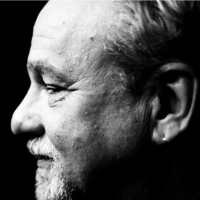
I start SmartSDR
Go to 50.313 and tune up.
Start WSJT-X.
Receiving audio meter in WSJT is in the red at 72dB.
In the DAX app I click on 1 to turn off streaming, then turn back on and the audio is now at 50-60 dB.
Answers
-
set DAX1 level to 34 and try again. Set DAX Tx to 48 and power slider in WSJT-X all the way up. That sets TX level right at zero without clipping.
Dave wo2x
0 -
Sorry, this advice is entirely irrelevant to my problem. Additionally, the settings you’re suggesting are dynamic and depend on the specific software and hardware configurations of each user.
0 -
Hi Dennis,
I re-read your original post.
I have seen this behavior in the past. Please open a Help Desk ticket for support.
73 Dave wo2x0 -
I have converted this to a Help Desk ticket for you.
73
Dave wo2x
0
Leave a Comment
Categories
- All Categories
- 383 Community Topics
- 2.1K New Ideas
- 638 The Flea Market
- 8.3K Software
- 145 SmartSDR+
- 6.4K SmartSDR for Windows
- 188 SmartSDR for Maestro and M models
- 434 SmartSDR for Mac
- 273 SmartSDR for iOS
- 261 SmartSDR CAT
- 200 DAX
- 383 SmartSDR API
- 9.4K Radios and Accessories
- 47 Aurora
- 276 FLEX-8000 Signature Series
- 7.2K FLEX-6000 Signature Series
- 958 Maestro
- 58 FlexControl
- 866 FLEX Series (Legacy) Radios
- 934 Genius Products
- 466 Power Genius XL Amplifier
- 342 Tuner Genius XL
- 126 Antenna Genius
- 304 Shack Infrastructure
- 213 Networking
- 464 Remote Operation (SmartLink)
- 144 Contesting
- 795 Peripherals & Station Integration
- 142 Amateur Radio Interests
- 1K Third-Party Software
