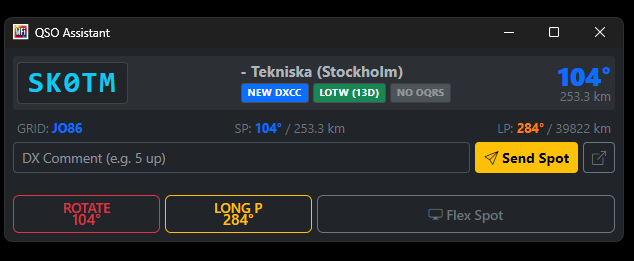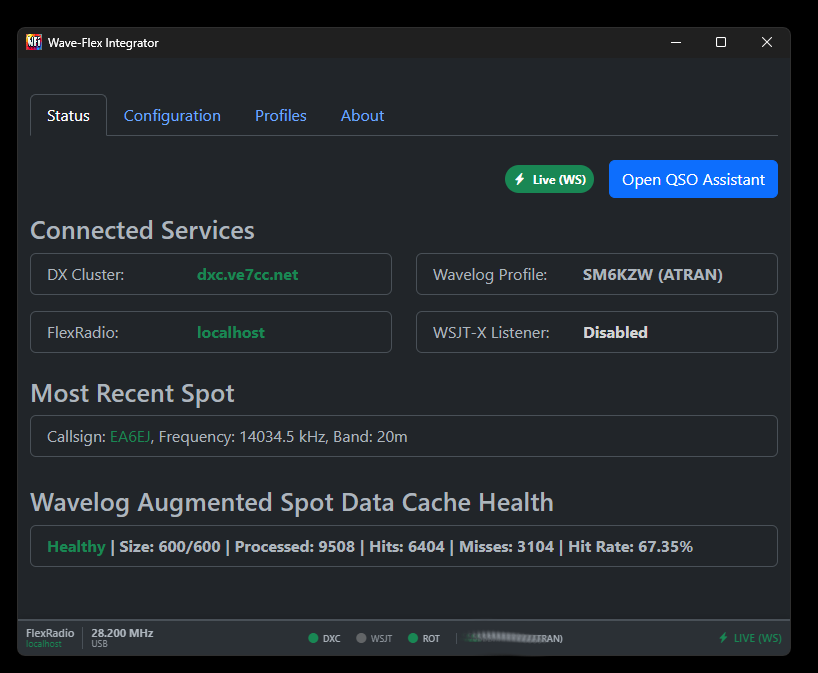SmartSDR v4.1.5 | SmartSDR v4.1.5 Release Notes
SmartSDR v3.10.15 | SmartSDR v3.10.15 Release Notes
The latest 4O3A Genius Product Software and Firmware
Need technical support from FlexRadio? It's as simple as Creating a HelpDesk ticket.
Introducing Wave-Flex-Integrator – Enhance Your FlexRadio Experience!
Comments
-
Is there a link to download an executable/installation file to try it?
Thanks
Sergey
0 -
Hello @Sergey KN7K
Yes, there are binaries with installers available for Windows, macOS, and Linux.
On the repository's main page, you'll find a "Releases" link on the right-hand side. Click on that to choose the installer for your operating system. Additionally, please refer to the README file, which contains all the essential information.
0 -
Hi,
First of all THX for great integration component!
I have enabled WSJT-X integration and everything works basicly. Ongoing / login QSO works and they are written to the Wavelog. But the ongoing QSO opens many new tabs to the browser during the QSO...I am using windows 10 and tested Chrome and Edge browsers with same problem.
73, Niko de OH6OKSA0 -
Hi Niko ( @OH6OKSA ),
Thanks for letting me know about this issue! With the Wave Flex Integrator's WSJT-X integration, opening multiple browser tabs isn't intended behavior, only a single tab should open, and any new QSO information should simply overwrite the current one within that same tab. This applies to both ongoing WSJT-X QSOs and when clicking on spots in the SmartSDR panadapter.
It sounds like you’re experiencing repeated tab openings, which could indicate an unexpected behavior or a settings conflict. Could you confirm if this occurs with both ongoing WSJT-X QSOs and when clicking on spots in the SmartSDR panadapter? Additionally, please open a new issue report here on GitHub so I can investigate further.
Thanks again for your feedback, and I’ll work to get this sorted out!
0 -
- It’s been a while since I first posted about Wave-Flex Integrator, the bridge between Wavelog and FlexRadio that operates directly via the API without requiring any additional CAT software.
The project has evolved significantly lately, moving far beyond simple frequency syncing. If you are using Wavelog, the latest versions (v1.2.2+) introduce several features that really enhance the operating experience:
REAL-TIME INTEGRATION VIA WEBSOCKETS (LIVE WS)
The team has implemented Websocket-based communication for lightning-fast, bi-directional sync with Wavelog. A major benefit of this is the integration with Wavelog DX Spots, which keeps your radio panadapter perfectly in tune with the cluster in real-time.
THE QSO ASSISTANT (FLOATING COMPANION)
This has become a favorite for many operators. It’s a compact, floating window that sits alongside your log and offers:
- Unified Lookup: When you type a callsign in Wavelog, the Assistant instantly fetches data from both your local Wavelog history and QRZ.com.
- FlexRadio Spotting: A dedicated button lets you send the looked-up callsign directly to your FlexRadio panadapter as a spot.
- Visual Info: View bearings (Short/Long path), see the operator's photo/map, and check if you need the station for a new DXCC or slot.
- Direct Control: Features a "Send to DX Cluster" button and can even trigger your rotator directly from the assistant.
Below the QSO Assistant in compact dark mode without profile image or map (all configurable)
GLOBAL PROFILE SWITCHER
Switching between Global Profiles is now much more intuitive via a dedicated tab that:
- Parses your FlexRadio Global Profiles into a clean Band/Mode grid.
- Allows for one-click loading (e.g., quickly jumping from 20m CW to 40m FT8).
- Color-codes modes (CW, SSB, DIGI, FM) for fast visual navigation.
SMART ROTATOR CONTROL
The team has added native support for RemoteQTH and their Simple rotator interface V. This includes smart logic for configurable limits and overlap handling to protect your hardware.
RUN IN BACKGROUND & THEMES
The app is now designed to stay out of your way:
- New options for Automatic Start, Start Minimized, and Minimize to Tray.
- Theme compliance: Set a light or dark theme, or let it follow your computer's system settings.
Check out the latest release and the full documentation here.
Below the Status Tab of the main window in dark mode…
0 - It’s been a while since I first posted about Wave-Flex Integrator, the bridge between Wavelog and FlexRadio that operates directly via the API without requiring any additional CAT software.
Leave a Comment
Categories
- All Categories
- 386 Community Topics
- 2.2K New Ideas
- 650 The Flea Market
- 8.4K Software
- 151 SmartSDR+
- 6.5K SmartSDR for Windows
- 189 SmartSDR for Maestro and M models
- 437 SmartSDR for Mac
- 274 SmartSDR for iOS
- 263 SmartSDR CAT
- 202 DAX
- 383 SmartSDR API
- 9.4K Radios and Accessories
- 48 Aurora
- 289 FLEX-8000 Signature Series
- 7.2K FLEX-6000 Signature Series
- 964 Maestro
- 58 FlexControl
- 866 FLEX Series (Legacy) Radios
- 936 Genius Products
- 467 Power Genius XL Amplifier
- 343 Tuner Genius XL
- 126 Antenna Genius
- 306 Shack Infrastructure
- 215 Networking
- 466 Remote Operation (SmartLink)
- 144 Contesting
- 804 Peripherals & Station Integration
- 143 Amateur Radio Interests
- 1K Third-Party Software