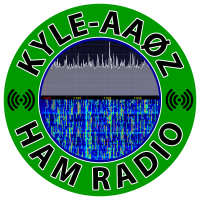SmartSDR v3.7.4 and the SmartSDR v3.7.4 Release Notes | SmartSDR v2.12.1 and the SmartSDR v2.12.1 Release Notes
SmartSDR v1.12.1 and the SmartSDR v1.12.1 Release Notes
Power Genius XL Utility v3.8.8 and the Power Genius XL Release Notes v3.8.8
Tuner Genius XL Utility v1.2.11 and the Tuner Genius XL Release Notes v1.2.11
Antenna Genius Utility v4.1.8
Need technical support from FlexRadio? It's as simple as Creating a HelpDesk ticket.
HaliKey - Remote PTT Fob (and CW for MAC)

My good friend Mark built this cool little add-on for remote users who want to have a remote PTT switch on their PC or MAC. Mark is one of of the co-hosts on Ham Radio Work Bench (HRWB), and podcast that I am also part of.
HaliKey is a small USB device that connects Morse code paddles, or a physical PTT switch, to a computer. This allows you to use physical controls when operating your radio remotely.
For MAC users, you can actually do CW with SmartSDR for MAC.
For a PC, that feature is not integrated into SmartSDR.
Comments
-
Great news!0
-
Hey all, Mark N6MTS here. Let me know if you have any questions about HaliKey, I’d be delighted to answer them and help out any way I can.
Thank you, again, Mike for the idea for the product, and all the help and support.
0 -
Then I shouldn't even try, my PC SmartSDR won't work? It would be great if, and the other thing that hurts me is that there is no sidetone from my remote-controlled station.
73! DE Laci HA8RD1 -
Hey Mark @SmittyHalibut --Two quick questions. First, can you say a few words about why this works for CW on Mac but not windows? Like is it an OS-level thing (I recall a lot of spilled electrons about latency in the windows audio stack), or a SmartSDR-for-Windows vs -Mac thing, or...?
Second, it's unclear from https://electronics.halibut.com/product/halikey/ - is the USB-A to USB-C converter included? If not, are there compatibility requirements we need to meet when sourcing one?
0 -
Wow, very cool!
To get CW from it using a PC, I wonder if the Remote Keyer Interface software couldn't be used. It takes input from DTR and CTS and generates CW and a sidetone.
1 -
It'll work as a PTT, but not as a Morse keyer. That's a limitation of the SmartSDR software. Maybe we should submit a feature request?
0 -
1: It's a function of features included in SmartSDR. They're by different developers. Windows SmartSDR is written by Flex (Mike: keep me honest here) and does not have a CW Keyer built-in. It supports a WinKeyer, but not just paddles. MacOS SmartSDR is written by Marcus DL8MRE, and DOES include a CW Keyer.
It's nothing inherent in the platforms, just what features are currently included.
2: The USB-C to USB-A adapter is included. I'll update the description and documentation to make that more clear. Thanks for pointing that out. (I can stare at this stuff for hours and not notice things like this, so I really do appreciate your feedback. It helps me make my products better.)
No compatibility requirements, other than not being a charge-only cable. It's just a standard USB-C cable. It's only using the USB2 pins, not the USB3 stuff. USB2 should be the lowest common denominator for all not-charge-only cables.
1 -
I wasn't aware this was a thing. I've only been developing based on the software I already have installed. It looks like this will work! Almost...
Dag nabbit. Remote Keyer uses DSR, not DCD like SmartSDR on the Mac uses. I just installed v1.0.0.5 from the Files section of the groups.io uploaded in 2020, and it does NOT have a way to change which signals to use.
I'll reach out to the developer and see if they can add that feature.
0 -
That's not promising that we can get a feature added. I hope Matt is ok.
But I'm also thinking about ways to make this work in the next revision of the hardware. I think I can.
-1 -
Funny story, my very first revision of HaliKey used CTS and DSR; it took me a while to figure out why it was only half working with MacOS SmartSDR, which uses DCD not DSR.
Anyway, I dug those out of the History bin to test with RemoteKeyerInterface. Electrically, everything works! Unfortunately, it looks like RKI wants an external iambic keyer generator. One side of my paddles is a straight key, the other side is a PTT.
There is the "Soft Keyer Options" down at the bottom which lets me set a WPM rate, but I can't figure out how to enable it. The only check box is "Keyboard Paddles" and I haven't even figured out which keys on the keyboard to use.
If anyone knows how to configure RKI to use the serial port based key inputs to trigger the Soft Keyer, let me know.
I will make the next version of HaliKey trigger both DSR and DCD so it will work.
1 -
 Mike-VA3MW Administrator, FlexRadio Employee, Community Manager, Super Elmer, Moderator adminOptions
Mike-VA3MW Administrator, FlexRadio Employee, Community Manager, Super Elmer, Moderator adminOptions1: It's a function of features included in SmartSDR. They're by different developers. Windows SmartSDR is written by Flex (Mike: keep me honest here) and does not have a CW Keyer built-in. It supports a WinKeyer, but not just paddles. MacOS SmartSDR is written by Marcus DL8MRE, and DOES include a CW Keyer.
In SmartSDR for PC, the HaliKey will do PTT only.
In the MAC (yet untested by me), it will do PTT and assuming the levels are correct.
0 -
Thanks for the tip on the HaliKey, Mike. I was already transitioning from SDR for Windows to SDR for Mac. I ordered the HaliKey as soon as you responded to my question (Feb. 26) and saw they are sold out until late March. Obviously, many CW operators operating CW remote with a Flex are ordering one.
0 -
 Mike-VA3MW Administrator, FlexRadio Employee, Community Manager, Super Elmer, Moderator adminOptions
Mike-VA3MW Administrator, FlexRadio Employee, Community Manager, Super Elmer, Moderator adminOptionsI did test it on my Mac and it did work for CW.
0 -
Hi Mark,
I connected up the HaliKey to my Macbook Air M1 2020 running the latest version of SmartSDR MacOS. I'm getting clean CW for the first 10 or so characters and then it gets choppy and progressively worse. Keyer speed doesn't matter. Same behavior.
Suggestions?
Thank you,
Steve WI2W0 -
 Mike-VA3MW Administrator, FlexRadio Employee, Community Manager, Super Elmer, Moderator adminOptions
Mike-VA3MW Administrator, FlexRadio Employee, Community Manager, Super Elmer, Moderator adminOptionsThis sounds like a MAC OS issue more than a HaliKey issue.
- how are you connected to the radio? WiFi? Lan? SmartLink?
- Does it get better if you turn off location services?
- How loaded is your MAC with other applications?
0 -
Is the MacBook Air running on AC or Battery? The Mac’s can get pretty aggressive with trying to save power by modulating the physical ports on/off. I’ve had issues with App NAP in the past. Mark - wd9jen
0 -
Problem solved. Dirty contacts on the paddles. I was using a set of paddles that had been sitting on a shelf for a couple of years, not my daily paddles.
Thank you Mike and Mark for the replies.
73,
Steve1 -
HaliKey is fantastic!! I ordered the HaliKey and could not be happier. I plugged it in, checked 2 boxes in "CW Keyer Settings" and it worked! Could not be easier. Thanks, Mark, for inventing it, and Mike, for posting about it. Ed K5YZW
1 -
Join me Thursday night at 8pm Central as we have Smitty from Halibut Electronics to talk about his new Flexradio PTT and CW remote keyer. We will be taking questions live in the chat.
0 -
In case you haven't seen yet, they're back in stock. :-)
1 -
Thanks, Ed. I'm really glad its working well for you. (Tell your friends! ;-)
1 -
This is fantastic!!!
1
Leave a Comment
Categories
- All Categories
- 246 Community Topics
- 2.1K New Ideas
- 488 The Flea Market
- 7.3K Software
- 5.9K SmartSDR for Windows
- 134 SmartSDR for Maestro and M models
- 328 SmartSDR for Mac
- 241 SmartSDR for iOS
- 224 SmartSDR CAT
- 161 DAX
- 343 SmartSDR API
- 8.5K Radios and Accessories
- 6.9K FLEX-6000 Signature Series
- 768 Maestro
- 42 FlexControl
- 836 FLEX Series (Legacy) Radios
- 726 Genius Products
- 391 Power Genius XL Amplifier
- 251 Tuner Genius XL
- 84 Antenna Genius
- 223 Shack Infrastructure
- 150 Networking
- 370 Remote Operation (SmartLink)
- 118 Contesting
- 582 Peripherals & Station Integration
- 116 Amateur Radio Interests
- 810 Third-Party Software