SmartSDR v4.1.5 | SmartSDR v4.1.5 Release Notes
SmartSDR v3.10.15 | SmartSDR v3.10.15 Release Notes
The latest 4O3A Genius Product Software and Firmware
Need technical support from FlexRadio? It's as simple as Creating a HelpDesk ticket.
FLDIGI Transmit Problem
These are the settings I am using and the radio receives the FLDIGI just fine. 100% copy.
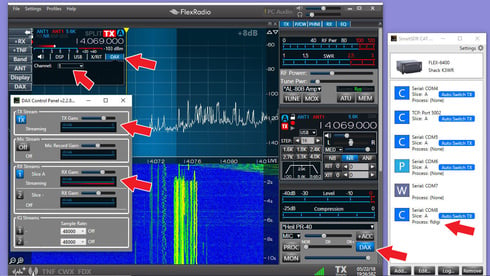
I am using Com ports 5, 6 & 7 for the N1MM logging application, which was not running at the time. Com 8 was selected for FLDIGI.
Screen shot of the PLAYBACK audio
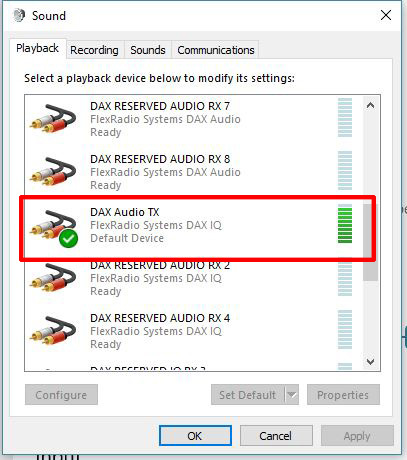
Screenshot of the CAPTURE audio
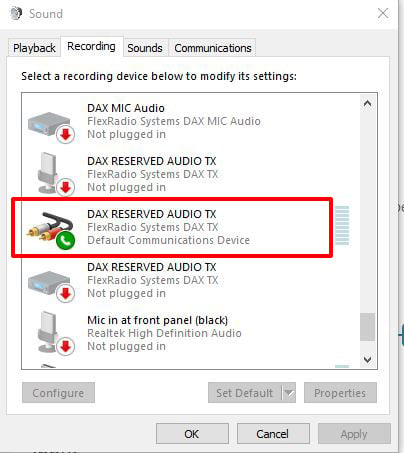
Screenshot of the device preferences

Another screenshot of the selected devices
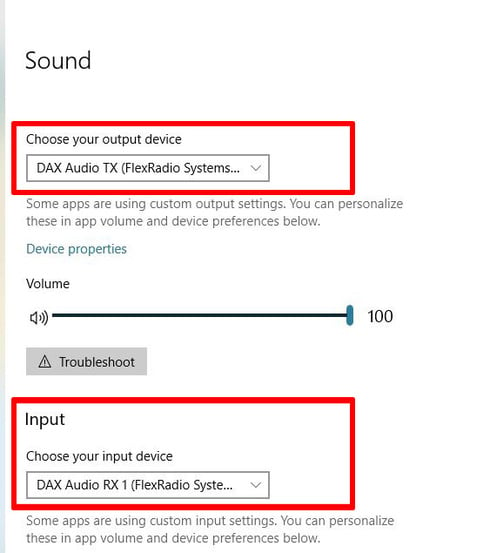
The Flex 6400 is configured using Com8 with RigCAT. Works well.

Screenshot of FLDIGI on receive. Signals are decoded well. 100% copy

My dilemma...
When I transmit, the red light on the face of the Flex 6400 turns red, signaling the rig is transmitting. Sounds like a relay is clicking inside the 6400 too. However, the rig shows no RF power output during transmit.
I even checked on PSK Reporter looking for any stations that may have copied my PSK31 transmission, to no avail.
I have been a user of FLDIGI for some time now, but on Icom rigs. First time attempt with the Flex 6400 has not been successful.
Anyone have any ideas on what I may be, or not be doing, to prevent my rig from transmitting the PSK31 data?
Thanks
Jim - K3WR
Answers
-
Sounds like the FLDIGI audio output signal isn’t making into the radio, which appears to be keying up okay from your description. It may be different on the 6400 from my 6300 but to me the symptom sounds like what I see when the panadapter DAX channel isn’t set. Once you have incoming audio, you should see audio activity in DAX and the radio, similar to when using mic with SSB. Again, that’s how it looks to me with SmartSDR... don’t have a 6400. Hope that’s helpful. Rick0
-
The problem is that some DAX audio devices are set in the Windows Audio control panel as "Default Device". This must be changed, as NO DAX device can appear in the default device list. They must not be used by Windows for anything. Choose something else, such as the speakers as the default. Change that and it will work.
73,Craig, KØCF
2 -
Thanks for the advice guys, but despite making the suggested changes, the radio will still not transmit.
Is anyone using FLDIGI with their Flex 6000 series radio able to provide any assistance?
Thanks0 -
The advice so far is spot-on - assume the DaX audio channels are no longer tied to Windows... The FLDIGI audio panel also needs set:
 d 1
d 1 -
Make sure you have the low and high audio cut-off frequencies set wide enough to pass all the frequencies you are trying to pass.0
-
Jim - happy to schedule a screen sharing session with you and have a closer look and compare with my setup that works with FLDIGI. You can email me at rick at w5fcx.net and we can set up a time.
Rick0 -
Thanks for your very kind offer, Rick. I will contact you via email. Jim - K3WR0
-
Thanks to all who endeavored to help me with my FLDIGI problem, especially Rick - W5FCX. Turns out that I had an incorrect setting in the FLDIGI application that was quickly remedied by reviewing K3TIM's screenshot. Thanks so much for that, as it was the magical key, so to speak!
Again, thanks to everyone who tried to steer me in the right direction,
I'll be working FLDIGI on 20M and 40M this evening for anyone interested.
73,
Jim - K3WR
1 -
Hi all,
same problem here, maybe you can give me a hint what to do
73
Volker, DL4RCE0 -
Solved, had to delte the fldigi folder under /user/appdata. Was caused due to a update of fldigi. 73 Volker0
-
Same problem here Windows 10 FLDigi 4.1.26 Flex 6300 V3.4.21. I really need help. ZS1A0
-
Johan,
Slice Master can be a big help when configuring a number of digimode programs, flDigi included. It's still possible to get some of the flDigi settings wrong, but Slice Master will at least make sure that your rig control and audio settings are correct. Once installed, you're a single button press away from running a number of programs on any of your slices.
...but then some might call be biased,
--Don
1 -
Thanks Don. Ok I will do the slice master a bit later as I can see its good use. However I just need to get the FLDigi going. During TX CW the red light comes on the Flex , but no RF coming out.
With Flex in CW mode and sesending CW from FLDigi the red light (TX on Flex) but zero RF coming out. Now if I put the Flex in DigiU and then send CW from FLDIGI there is RF going out. But surely when doing CW, I would like to have thew Flex in CW and FLDigi in CW ?0 -
Johan,
I'd call it normal to be in DIGU when doing CW from flDigi. When in CW mode, the Flex wants to transmit with a key/paddle or CWX commands from the API. But, flDigi wants to transmit cw audio that it created from your message.
I havent tried configuring fldigi for CW. Other programs, like DM780, have options for how they transmit CW. Using the winkeyer protocol or KY cat commands are examples. If flDigi has either of these options, putting the Flex in CW mode would work (and be necessary). Otherwise I suspect you're going to be in DIGU. Maybe someone who knows more about configuring flDigi for CW will respond.
--Don
0 -
Hi Don
Thanks yes, that is how I understand it also. You just had a much better description. Lets see if somebody got it right and can help me. I really appreciate the effort and time.0 -
Johan,
I took a quick look at the flDigi manual. It turns out that WinKeyer is supported.
So you'll need to configure a WinKeyer port in SSDR CAT like this
Make note of the COM port. Then in flDigi select that port in the WinKeyer configuration
and press the Connect button.
I'm not able to tests this right now so I am hoping it's enough to get you going.
--Don
0 -
Hi Don.
Thanks, yes it does work, however when transmitting from FLDigi, it the RF is getting out now, but it is almost if the Flex still RX a bit also, there is still noise on the RX speaker.
Also noted when TX CW from FLDigi in Split mode it will TX on the RX slice and not the split slice.
But yes this is already a big step forward.
Thanks again for all the help.
0 -
Johan,
Regarding the TX in split mode part of the problem. Are you using Slice Master to launch flDigi or are you still configuring it manually? If you're using Slice Master I can fix it. If not, Slice Master might already be doing it correctly.
--Don
0 -
Hi Don. Ok I spoke to my other Flex gang members and yes we are going to try Slice Master very soon. Thanks for help and I will let you know when ready...We are just teething our 6m remote flex at moment.
0
Leave a Comment
Categories
- All Categories
- 386 Community Topics
- 2.2K New Ideas
- 650 The Flea Market
- 8.4K Software
- 151 SmartSDR+
- 6.5K SmartSDR for Windows
- 189 SmartSDR for Maestro and M models
- 437 SmartSDR for Mac
- 274 SmartSDR for iOS
- 263 SmartSDR CAT
- 202 DAX
- 383 SmartSDR API
- 9.4K Radios and Accessories
- 48 Aurora
- 289 FLEX-8000 Signature Series
- 7.2K FLEX-6000 Signature Series
- 964 Maestro
- 58 FlexControl
- 866 FLEX Series (Legacy) Radios
- 936 Genius Products
- 467 Power Genius XL Amplifier
- 343 Tuner Genius XL
- 126 Antenna Genius
- 306 Shack Infrastructure
- 215 Networking
- 466 Remote Operation (SmartLink)
- 144 Contesting
- 804 Peripherals & Station Integration
- 143 Amateur Radio Interests
- 1K Third-Party Software





