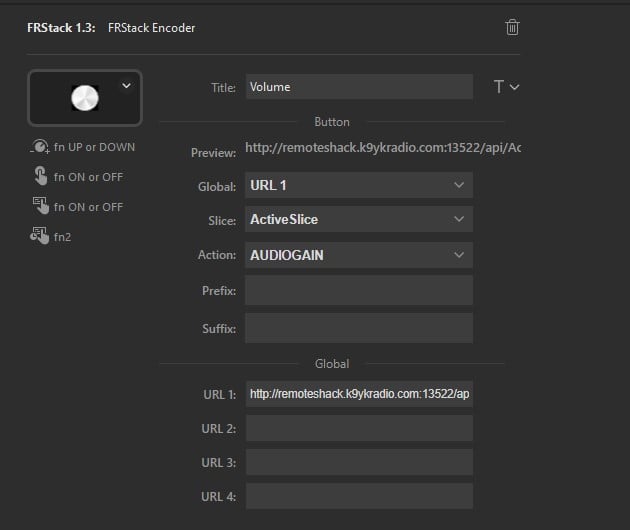SmartSDR v4.1.5 | SmartSDR v4.1.5 Release Notes
SmartSDR v3.10.15 | SmartSDR v3.10.15 Release Notes
The latest 4O3A Genius Product Software and Firmware
Need technical support from FlexRadio? It's as simple as Creating a HelpDesk ticket.
FRStack3 and Stream Deck Plus
I purchased a new Stream Deck Plus and have the rotary encoders working to control Volume, AGC-T, Filter Low and Filter High. It all works fine except that the volume and AGC-T change in steps of 10 rather than steps of 1.
I understand how the rest calls work, and I can make calls from my browser against FRStack3 to adjust the volume and AGC-T up/down in single steps. I can't figure out how to do that from within Stream Deck using the FRStack 1.3 REST plug in.
Does anyone know how to do this?
Comments
-
Make sure you are using this syntax:
Example is for Volume in +1 steps:
/api/ActiveSlice/AUDIOGAIN?param=+X
where X is the incremented value (which should be incremented by 1 for each encoder's step)
Hope this helps.
0 -
Yes, I understand all that and was hoping I could enter the URL's that I wanted to call the way you laid out, however it doesn't work that way in Stream Deck, at least not the way the plug-in is currently implemented for the encoders. There is no way to directly enter the URL, path, or parameter. I'm stuck with what you see in the attached image. All I can do is specify that I want the encoder to operate on the active slice and control the audio gain. If there was an additional fields for the encoders to specify the parameter values like the "Param" field with the Level or Toggle actions, then I think this could be solved.
0 -
I get it.
I'm sorry, I think Mark is the only one who can give you the answer, then.
73, Max
0 -
Here is how I used StreamDeck to control the Flex. In the example below is a button for zooming in on the panadapter for slice A.
In the Global area towards the bottom, set URL 1: to be the first part of the string.
Then up above in the Global field, point it to URL1
Where it says GET URL;, this is most of the rest of the command. Note how that ends in a forward slash.
Then the parameter has to be on the line that says ClickParam. Note that there is no question mark on that line.
Good luck and 73!
0 -
Thanks Joel. My question is specific to rotary the encoders on the Stream Deck Plus and how to get the Volume and AGC-T to step by values of 1 instead of values of 10.
0 -
I have just acquired a Stream Deck Plus and have FRStack v3.1.36.70 installed. I have been using a Stream Deck XL and have all the REST calls working great on that unit.
However, I cannot figure out how to make the Dials function with FRStack. There is no link to REST calls in the dial and the Dial Stack only provides hot key output as far as I can see.
What am I missing here?
73, Craig KØCF
0 -
Craig, you have to download the v1.3 plugin from the GitHub site and load the profile into stream deck. If the plug-in doesn’t say v1.3 in the stream deck software, you do t have the right version.
0 -
K9YK,
Thanks for that info, but right now I am feeling rather ****, because I cannot figure out GitHub. Everything is just a link to another page and I cannot find any files that I can download. I find GitHub to be a very strange place...
Can you offer simple instructions to actually download the v1.3 files?
73, Craig KØCF
0 -
Below the 1.3 Release heading, you will see the download button
0 -
OK - Thanks for the help everybody! I have it working.
Now, has anyone figured out how to make the FRStack Stream Deck Plus Encoders work in anything other than steps of 10? For a very few things, such as Filter High/Filter Low, that is OK. But it is definitely NOT OK for AGC-T, AudioGain, AudioPan and others.
Mark W3II, if you are reading this, can you please provide some sort of step size control? Other than that nit, this whole thing is brilliant!
73, Craig KØCF
0 -
Craig, yes steps of 10 is a problem and exactly why I started this thread. Hopefully Mark is able to make a change for us soon. It’s perfect otherwise.
0 -
Craig, I've modified Mark (W3II)'s latest Stream Deck Plugin so now the AUDIOGAIN and AGC-T increment/decrement in steps of 1 instead of steps of 10. This is a forked version of W3II's plugin and only contains these changes. You can download my modified version here:
There are instructions in the README as to how to uninstall the old version and install the these changes.
The new modified version is under the V1.3.1 folder.
0 -
Mark, K9YK,
Fantastic! Works like a charm. Thank you for doing that.
Yet, I hope Mark, W3II sees fit to add another parameter field to the encoders: Step size.
I tend to think that step size is a personal decision. 1 works fine for some things, but maybe some people would find steps of 5 nicer. In the case of Frequency, with only 30 clicks per revolution on the Stream Deck + dials, a step of 50 or even 100 (that is only 3 kHz per turn) would be better. It all depends on the function and operator preference.
73, Craig KØCF
1 -
Using the Streamdeck 1.31 modified by K9YK. Is there any way to program the button on the encoder to create a toggle action. All I see is a "switch to next action". Want to be able to use an encoder for say ANF and the level and have the button press turn it on and off. Not having any luck
Figured it out
0 -
Try touching the display of the encoder to toggle it.
0
Leave a Comment
Categories
- All Categories
- 386 Community Topics
- 2.2K New Ideas
- 650 The Flea Market
- 8.4K Software
- 151 SmartSDR+
- 6.5K SmartSDR for Windows
- 189 SmartSDR for Maestro and M models
- 437 SmartSDR for Mac
- 274 SmartSDR for iOS
- 263 SmartSDR CAT
- 202 DAX
- 383 SmartSDR API
- 9.4K Radios and Accessories
- 48 Aurora
- 289 FLEX-8000 Signature Series
- 7.2K FLEX-6000 Signature Series
- 964 Maestro
- 58 FlexControl
- 866 FLEX Series (Legacy) Radios
- 936 Genius Products
- 467 Power Genius XL Amplifier
- 343 Tuner Genius XL
- 126 Antenna Genius
- 306 Shack Infrastructure
- 215 Networking
- 466 Remote Operation (SmartLink)
- 144 Contesting
- 804 Peripherals & Station Integration
- 143 Amateur Radio Interests
- 1K Third-Party Software