SmartSDR v4.1.5 | SmartSDR v4.1.5 Release Notes
SmartSDR v3.10.15 | SmartSDR v3.10.15 Release Notes
The latest 4O3A Genius Product Software and Firmware
Need technical support from FlexRadio? It's as simple as Creating a HelpDesk ticket.
MaestroStartup has stopped working on battery
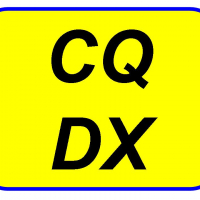
Greetings to the Group,
My Maestro-A model was seldom used except for when I am at my workbench. Recently I noticed the tablet screen was showing rainbow shadows along the bottom from the tablets bloated internal battery. I replaced the battery following the procedures shared here and all was well. Yesterday I decided to update my 6700 to the latest release and after that I went to do the same for the Maestro. This part went per plan (on my network and the wall wart).
This morning I went to use the Maestro on battery power. Things appeared to be going well, selecting the latest SSDR option, made the normal selections and the radio display opened. As the Radio panels, Panadapter, and Display filled in I received the following message; MaestroStartup (V3.4.21.14056): An unhandled error has occurred: Object reference not set to instance of an object.
Using the option to dismiss that message it goes back to the select version screen with a banner message stating it is ""waiting on (W,X, .... )""
followed shortly thereafter by another yellow bordered banner message that states the MaestroStartup has stopped working, and a close the program option.
Going back on the AC wall-wart power and restarting there are no issues, the Maestro powers and works fine. I tried back and forth several times with no luck. AC power is okay, internal power no joy.
Any thoughts or suggestions here?
Thanks... Mike K9MK
Comments
-
Hi Mike, I would submit a help desk ticket.
0
Leave a Comment
Categories
- All Categories
- 383 Community Topics
- 2.1K New Ideas
- 640 The Flea Market
- 8.3K Software
- 147 SmartSDR+
- 6.4K SmartSDR for Windows
- 188 SmartSDR for Maestro and M models
- 435 SmartSDR for Mac
- 274 SmartSDR for iOS
- 262 SmartSDR CAT
- 201 DAX
- 383 SmartSDR API
- 9.4K Radios and Accessories
- 47 Aurora
- 279 FLEX-8000 Signature Series
- 7.2K FLEX-6000 Signature Series
- 958 Maestro
- 58 FlexControl
- 866 FLEX Series (Legacy) Radios
- 934 Genius Products
- 466 Power Genius XL Amplifier
- 342 Tuner Genius XL
- 126 Antenna Genius
- 304 Shack Infrastructure
- 213 Networking
- 464 Remote Operation (SmartLink)
- 144 Contesting
- 796 Peripherals & Station Integration
- 142 Amateur Radio Interests
- 1K Third-Party Software


