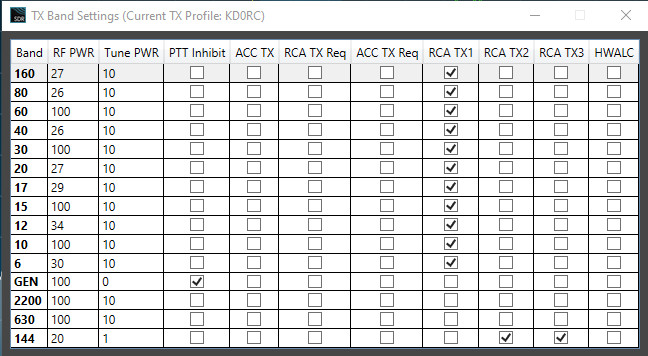Welcome to the FlexRadio Community! Please review the new Community Rules and other important new Community information on the Message Board.
Need the latest SmartSDR or 4O3A Genius Product Software?
SmartSDR v4.1.5 | SmartSDR v4.1.5 Release Notes
SmartSDR v3.10.15 | SmartSDR v3.10.15 Release Notes
The latest 4O3A Genius Product Software and Firmware
SmartSDR v4.1.5 | SmartSDR v4.1.5 Release Notes
SmartSDR v3.10.15 | SmartSDR v3.10.15 Release Notes
The latest 4O3A Genius Product Software and Firmware
If you are having a problem, please refer to the product documentation or check the Help Center for known solutions.
Need technical support from FlexRadio? It's as simple as Creating a HelpDesk ticket.
Need technical support from FlexRadio? It's as simple as Creating a HelpDesk ticket.
QRM Eliminator and Flex 6300
Russ Locke
Member ✭✭
I recently purchased a QRM Eliminator that works pretty well, getting my internal noise (from my PS I think) down from 6db to 3db. BUT the Eliminator has a PTT jack and is supposed to be connected to the radio to enable the Eliminator to work during TX as well as RX. The 6300 has a PTT jack but connecting the Eliminator there does not work. Anyone tried one of these and know where to connect the PTT out from it?
0
Comments
-
Hi Russ, The PTT jack is input to the radio and typically comes from a mic button or foot switch. I think that you are looking for PTT out of the radio which comes out on the TX1 - TX3 RCA jacks. These jacks are set up using the TX Band Settings screen in SmartSDR. Plug the PTT of the QRM eliminator into TX1, TX2 or TX3 (not sure which or all of these exist on the 6300...), and then set up TX Band Settings to select the TX jack that you are using.
In this example, I use RCA TX1 to key my amplifier, TX2 keys my 2 meter transverter and TX3 keys my 2 meter amp.
0 -
Thanks Len. The 6300 has one TX jack, I'll try that. Happy New Year!0
Leave a Comment
Categories
- All Categories
- 383 Community Topics
- 2.1K New Ideas
- 638 The Flea Market
- 8.3K Software
- 145 SmartSDR+
- 6.4K SmartSDR for Windows
- 188 SmartSDR for Maestro and M models
- 434 SmartSDR for Mac
- 273 SmartSDR for iOS
- 261 SmartSDR CAT
- 200 DAX
- 383 SmartSDR API
- 9.4K Radios and Accessories
- 47 Aurora
- 276 FLEX-8000 Signature Series
- 7.2K FLEX-6000 Signature Series
- 958 Maestro
- 58 FlexControl
- 866 FLEX Series (Legacy) Radios
- 934 Genius Products
- 466 Power Genius XL Amplifier
- 342 Tuner Genius XL
- 126 Antenna Genius
- 304 Shack Infrastructure
- 213 Networking
- 464 Remote Operation (SmartLink)
- 144 Contesting
- 795 Peripherals & Station Integration
- 142 Amateur Radio Interests
- 1K Third-Party Software