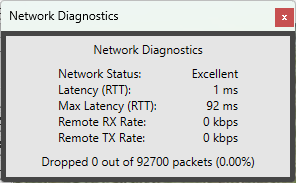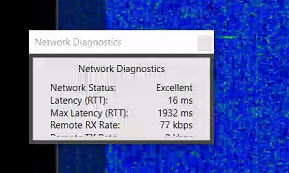SmartSDR v4.1.5 | SmartSDR v4.1.5 Release Notes
SmartSDR v3.10.15 | SmartSDR v3.10.15 Release Notes
The latest 4O3A Genius Product Software and Firmware
Need technical support from FlexRadio? It's as simple as Creating a HelpDesk ticket.
Network Diagnostics statuswindow
Anyone now how to restore/reset the Network Diagnostics window size?
The window is capped so i'm missing the bottom. Happened after playing with change of resolution and scaling in Windows display settings Currently running 4K screen with 150% zoom in the display settings. Tried setting down to 100%, and change resolution back and forth, but the Network Diagnostics is still capped.
Of course tried dragging the corners.
//LA4XLA Reidar
Comments
-
Reidar,
I wonder if you have a problem with a wrong Font. I have much smaller type on my window.
73 Martin - G4ENZ
0 -
Good shot. You are on to something. Installed DidactGothic.ttf and napoliserial-xlight-regular.ttf which i saw was reported as need to fix a font issue on the frequence on the slice for some users.
The window changed a bit. now it looks like
0 -
This seems to be resolved. I switched to another physical monitor (not 4K) and its now displaying OK
1
Leave a Comment
Categories
- All Categories
- 386 Community Topics
- 2.2K New Ideas
- 650 The Flea Market
- 8.4K Software
- 154 SmartSDR+
- 6.5K SmartSDR for Windows
- 189 SmartSDR for Maestro and M models
- 437 SmartSDR for Mac
- 274 SmartSDR for iOS
- 264 SmartSDR CAT
- 202 DAX
- 383 SmartSDR API
- 9.4K Radios and Accessories
- 50 Aurora
- 290 FLEX-8000 Signature Series
- 7.2K FLEX-6000 Signature Series
- 964 Maestro
- 58 FlexControl
- 866 FLEX Series (Legacy) Radios
- 938 Genius Products
- 468 Power Genius XL Amplifier
- 344 Tuner Genius XL
- 126 Antenna Genius
- 306 Shack Infrastructure
- 215 Networking
- 466 Remote Operation (SmartLink)
- 144 Contesting
- 805 Peripherals & Station Integration
- 143 Amateur Radio Interests
- 1K Third-Party Software