SmartSDR v4.1.5 | SmartSDR v4.1.5 Release Notes
SmartSDR v3.10.15 | SmartSDR v3.10.15 Release Notes
The latest 4O3A Genius Product Software and Firmware
Need technical support from FlexRadio? It's as simple as Creating a HelpDesk ticket.
CW Sidetone Artifact with Sending via Keyboard in SmartSDR?
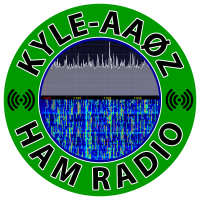
I've had this problem for a while but though it was my computer. When I installed SmartSDR 3.3.33 on a 2nd computer, I saw the same problem. Also saw the same issue with a Win11 computer too. I had this issue prior to 3.3.33 but just turned my sidetone off to make it go away and then forgot about it.
I also run remote. I haven't tried to duplicate the issue on the local PC at the shack location.
When sending CW from the keyboard in the built in CW sender and my sidetone is on, I get this digital artifact over my PC speakers. It doesn't matter how loud the sidetone is, it's still there.
I recorded a video of the artifact. Have a listen.
Anybody else have this issue?
Comments
-
Hi Kyle, I haven't seen this with my setup, a 6400 running 3.3.33 and SmartSDR on a really fast Windows 10 laptop (Dell G7). It is an i9 at 2.4 GHz with 32 GB of RAM and an SSD for storage.
I ran LatencyMon and only have one routine that has a high DPC - ACPI.sys. It only occasionally shows a couple of milliseconds, so I don't experience any issues.
I don't know if high DPC times are the cause of your issue, but it might be worth looking into.
0 -
Hey Len,
I get this on all my machines no matter the speed. I don't think it's related to the processing power.
I have a 12th gen Framework laptop that screams and it still has the issue. I also get the same thing on my gaming/streaming PC, which is an i7 running at 3.6Ghz with 64GB of RAM and 1TB of SSD storage.
0 -
Ah, OK. Well it might be time to submit a help desk ticket.
0 -
I'd check the quality of your network. Looking at the network quality icon (bottom right) seems your you are suffering some delay while transmitting. RFI?
0 -
Note as well that the Network quality returns to 'green' after the TX stops. Do you get the artifact when TX power is under 5 watts or zero even? Could be an RF issue.
0 -
Network latency could be an option, but I've got a fiber connection at both ends. I know that doesn't really matter if you have **** in between, but typically my network is stable.
I've been chasing POTA all day. Here are some network stats. Seem pretty typical for me.
My network status is typically excellent quality and I usually don't have many if any dropped packets during hours of transmitting. I've stressed the network on both ends with packet generators and ran a bunch of speed tests with no buffer bloat. Typically my scores come back good to excellent. That max latency is typical when you first turn on
I don't experience any delay when transmitting. Sending SSB via MOX and my local mic during contests has always yielded good results. Contesting with N1MM via CW is no issue.
The RF getting back into the radio might be something looking into. I did back the transmit down to 1W and out of 3 or 4 transmissions, I only got the artifact once. I do have some large T43 ferrites on the coax which should knock that down.
Also, that sidetone, why wouldn't it be generated locally from the SmartSDR?
0
Leave a Comment
Categories
- All Categories
- 381 Community Topics
- 2.1K New Ideas
- 636 The Flea Market
- 8.3K Software
- 142 SmartSDR+
- 6.4K SmartSDR for Windows
- 188 SmartSDR for Maestro and M models
- 430 SmartSDR for Mac
- 272 SmartSDR for iOS
- 260 SmartSDR CAT
- 199 DAX
- 383 SmartSDR API
- 9.4K Radios and Accessories
- 45 Aurora
- 274 FLEX-8000 Signature Series
- 7.2K FLEX-6000 Signature Series
- 957 Maestro
- 57 FlexControl
- 866 FLEX Series (Legacy) Radios
- 931 Genius Products
- 465 Power Genius XL Amplifier
- 340 Tuner Genius XL
- 126 Antenna Genius
- 302 Shack Infrastructure
- 213 Networking
- 463 Remote Operation (SmartLink)
- 144 Contesting
- 794 Peripherals & Station Integration
- 140 Amateur Radio Interests
- 1K Third-Party Software



