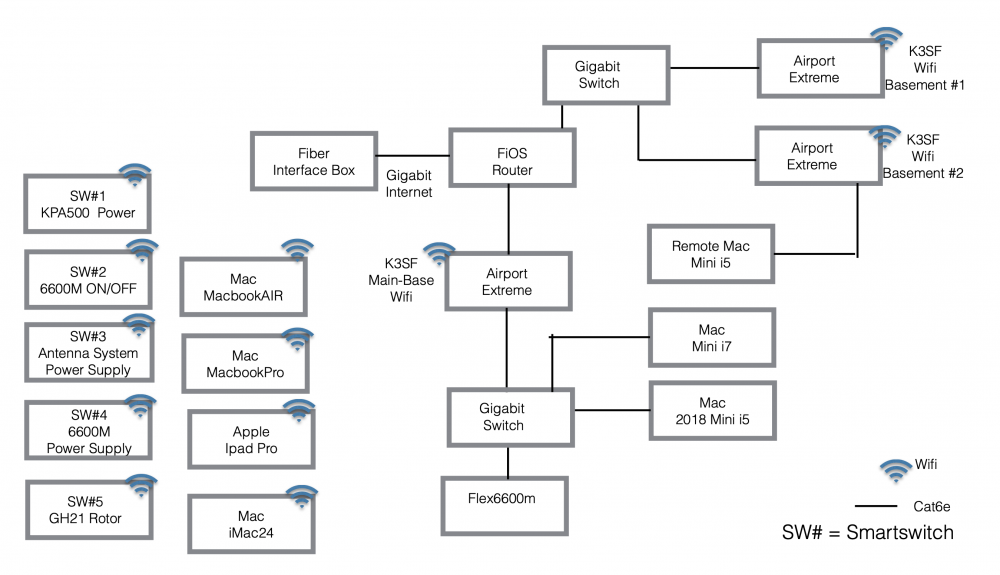SmartSDR v4.1.5 | SmartSDR v4.1.5 Release Notes
SmartSDR v3.10.15 | SmartSDR v3.10.15 Release Notes
The latest 4O3A Genius Product Software and Firmware
Need technical support from FlexRadio? It's as simple as Creating a HelpDesk ticket.
Latency problems with 6600 and Maestro

I got my 6600 last month and have been acquainting myself with all the different controls and settings. I have two Maestros. My original plan was to try to duplicate as close as possible a typical SO2R setup for contesting. My former station was two K3/P3s with all the necessary hardware to have a functioning SO2R setup.
Realizing that there was going to be lots of communication going on between the Maestros and the 6600 (which is sitting in a closet about 20 feet from the operating desk), I upgraded my network to all CAT8 cables and Gigabit switches. I have separate cables running from the Maestros to the closet, with only a 1 foot cable between the network switch in the closet and the 6600. The only other items on the closet switch are two USB to Ethernet controllers and my KPA1500. There is a fiber connection between the desktop and the closet with Gigabit fiber/TP converters on each end.
I found very quickly that two Maestros was unusable. The audio dropout and noise was terrible. So I shutdown one of the Maestros and continued with one.
The worst problem is the latency in the signal chain. When tuning the band, it takes roughly 1/2 second for the audio to catch up with the signal indication on the panadapter. It might be a little less than that, but it's horrid. There is no way I can tune the band quickly and pick out signals. I have the Filter Options on the Phone/CW page set to "Low Latency". Unfortunately it doesn't help much and destroys the filter shape.
There are some other problems that are bugging me, but until I get the latency in the signal chain reduced drastically I can't go any farther.
Anyone know what else I might do to fix this? Thanks for any thoughts you long term Flex users can suggest.
Ken K6MR
Comments
-
Hi Ken, Wired up the way you describe, you should have very low latency. I suspect that there is something in your network setup that is causing the issue. Are the radio and both Maestros and a PC (if you are using one) all on the same LAN segment? Is there a router in there somewhere that is serving IP addresses to everything?
If you could draw a quick sketch of your network showing all radios, Maestros, computers, routers and switches it would help to debug your issues.
0 -
If the cables are long enough, maybe try bypassing the switch and connect directly to the radio, just to see if there is any difference. I replaced a 1 gig switch with a 100Mb router, and network performance improved noticeably.
0 -
A Thought...
The USB/ethernet interface to kpa1500 maybe pulling down the speed of the network...
The network is only as fast as the slowest device on the network.
might want to try removing the kpa1500 interface from the network.
I saw this when i got fios gigabit router for the house...yep have gigbit internet
but
ran slow because of IOt device down to 10 mbs..
I removed that device and boom gigabit internet..all across the house network
below is my network setup
i am able to run both two slice off main panel of 6600m and two slice using macssdr on mac mini at same time
and even over wifi using macbook air M1...no noticeable latency detect here
Also The smart switch allow me to power/up and down the station remotely
Paul K3SF
0 -
Thanks for everyone's comments. I made a quick sketch of the network layout (which hopefully I've figured out how to attach). Comments please on the layout. I'm a microwave hardware guy and have only limited network knowledge. Most things on the network are DHCP but a few things that need to keep a constant IP address are in the router as a reserved address by MAC address.
I tried KB4DUs suggestion of minimization first. I connected one Maestro directly to the radio, which as a side effect also disconnects everything else on the network. So it's just the 6600 and Maestro. The latency is better. Not quite as good as a hybrid radio like the K3, but I'm sure I could adjust. The Max Latency is showing 33 ms, typical is 1-2 ms. I'm going to add one additional device back in at a time and see if I can nail down what's causing the slowdown.
The transmit latency is also improved. There was a super long (at least one second) delay from the time I started speaking until the VOX tripped and the first syllable could be seen on the wattmeter. I also had been noticing this on CW using break in. It's not nearly as long now. So apparently there is something slowing down the network.
I'll keep everyone posted on my findings. Great group here, I really appreciate your comments and suggestions. The one thing I really like is the reduction in cables on the desk. It used to be a rats nest and now I can actually see the desktop behind the equipment. So hoping I can get this all worked out.
Ken K6MR0 -
Hi Ken, known problem since the Windows Audio stack of the Windows tablet used in Meastro adds too much latency. Also known problem that connecting wto clients with latest SmartSDR is basically unusable. Many posts can be found in the forum.
My solution is that I use MacOS or iOS devices to connect to the Flexradio since there is very low latency. Maestro is the controlling device for the Macbook Pro. Windows PC is used for CAT and DAX since I do logging and e.g. WSJTX there.
0 -
Thanks Volker for your information. I'm probably not ready to move to MacOS equipment, but it does answer some questions. The Maestro idea is an absolutely great one but it looks like it still needs some work.
So to continue my investigation, I put back the network slowly (one new connection at a time), and wouldn't you know it that the receiver latency is about the same after I got everything back in place. The transmit latency seems to have increased a bit. I was playing around in the CQWW tonight and when using a canned message there is a substantial delay from the time I hit the F key to when the transmitter fires up and transmits. So I need to work on that. The receiver latency is pretty good. It is still a little different from an analog radio, but with some practice it works good. I need some time on CW to see if things are acceptable now.
I have no idea why things changed from my original setup. I have some other ideas how I might change the network to get better response between the radio and the Maestro. More to do. I've got a bunch of family stuff going on at home so I have limited time to play. But this has been an interesting journey. I'm a member of the Northern California Contest Club and we have some strong supporters of the Flex platform. I may also engage them at some point if I can't get this quite how I like it.
Thanks to everyone for their thoughts and suggestions.
Ken K6MR
0 -
Ken
Thanks for taking the time for the detailed update.
Volker's comments are correct and a lot of the audio latency is in the Windows Stack.
It is something FlexRadio is painfully aware of as remote operation has become more and more mainstream.
73
2 -
Just to tie the ribbon on this one (at least for me), I connected analog cables between the headphone, key, mic, and PTT lines back to my operating desk (25 ft.). Receive latency totally gone, transmit is not quite perfect but seems good enough. Thanks to Volker for getting my brain moving in a different direction to try something other than the network. It is obviously the Windows audio chain problem.
One small problem is that you cannot use the Maestro natively (panadapters on the Maestro screen). If you just connect normally to the Maestro the audio is forced to the Maestro. However, SmartControl will work just fine. The only difference is that the panadapters are on the computer screen. Everything else on the Maestro works normally. It is a little weird at first, but I may be able to adapt.
So the connections are not quite as simple as I had hoped but luckily the conduit is big enough for the cables. I now understand why people buy the M model. Unfortunately I don't have room on the desk for the big box. But I may have to think about modifying the desk setup.
Thanks to everyone for their comments and I'll see how this goes. The receiver sounds very good and the filter adjustments are easy and direct. It is a change from knob radios, even with the Maestro.
Ken K6MR
1 -
Hi Ken, the Audio is not forced to the Maestro,you can disable it and get it from the Flexradio directly.
For me I use it also w/o Panadapters and the MacOS as Audio in/out device.
Have fun with your setup, hope RF will not be a problem with long cables.
0 -
The MacOS version of SmartSDR uses the MacOS audio infrastructure which is more robust and lower latency.
0
Leave a Comment
Categories
- All Categories
- 383 Community Topics
- 2.1K New Ideas
- 639 The Flea Market
- 8.3K Software
- 147 SmartSDR+
- 6.4K SmartSDR for Windows
- 188 SmartSDR for Maestro and M models
- 435 SmartSDR for Mac
- 274 SmartSDR for iOS
- 262 SmartSDR CAT
- 201 DAX
- 383 SmartSDR API
- 9.4K Radios and Accessories
- 47 Aurora
- 279 FLEX-8000 Signature Series
- 7.2K FLEX-6000 Signature Series
- 958 Maestro
- 58 FlexControl
- 866 FLEX Series (Legacy) Radios
- 934 Genius Products
- 466 Power Genius XL Amplifier
- 342 Tuner Genius XL
- 126 Antenna Genius
- 304 Shack Infrastructure
- 213 Networking
- 464 Remote Operation (SmartLink)
- 144 Contesting
- 796 Peripherals & Station Integration
- 142 Amateur Radio Interests
- 1K Third-Party Software