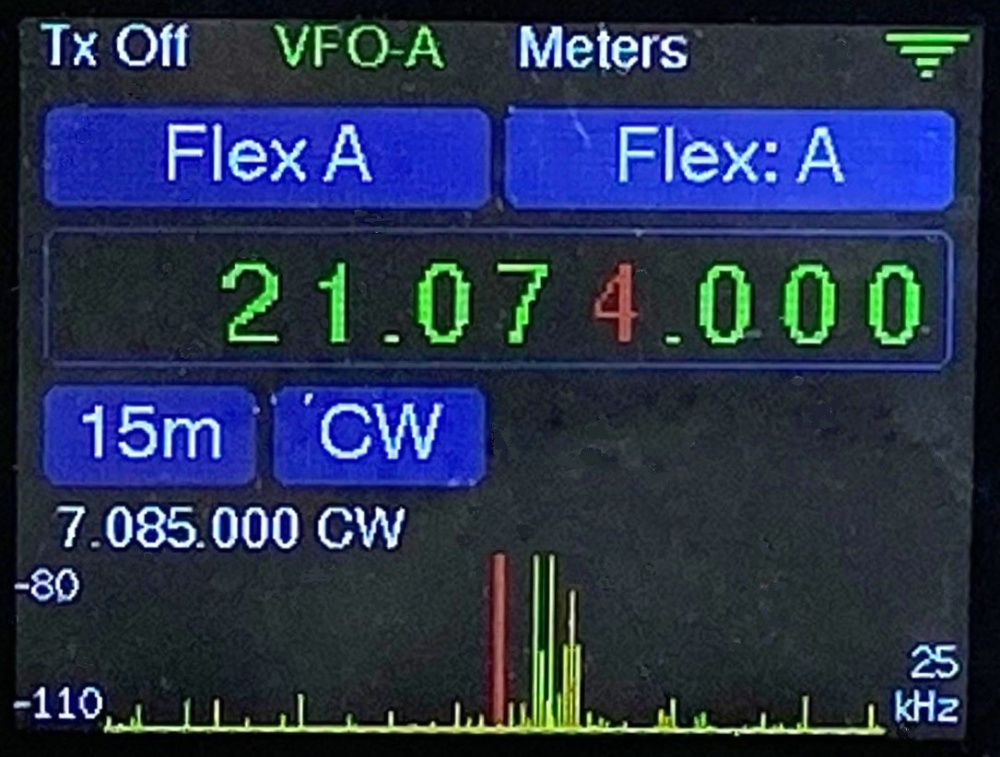SmartSDR v4.1.5 | SmartSDR v4.1.5 Release Notes
SmartSDR v3.10.15 | SmartSDR v3.10.15 Release Notes
The latest 4O3A Genius Product Software and Firmware
Need technical support from FlexRadio? It's as simple as Creating a HelpDesk ticket.
CTR2-Mini+ just released

Hello everyone,
I've just released an updated version of CTR2-Mini. I call it the CTR2-Mini+ because it has everything the original Mini has plus a few additional features. It's also easier and cheaper to build that the Mini.
Both Minis are based on the Wio Terminal from Seeed Studio and run the same firmware. QST published an article on the Mini in the September 2022 issue of QST.
The Mini+ packages the Mini's hardware in a PacTec KEU-5 sloped panel enclosure. In addition, it can be powered directly from 12 VDC, includes a built-in radio I/O interface, and has a 6 button function keypad. These function keys, and the little blue 5-way switch on the Wio Terminal, can be user programmed to execute one of 38 different functions like band and mode selection, keyer speed, and CW message buffers. In addition, many radios, including the Flex, support radio specific functions like RIT, volume, filters, power, tuner control, etc. Each button or 5-way switch can be programmed for a 'normal' and 'shift' function, giving you access to 18 functions that can be executed with one or two button presses. The PTT button can be assigned as momentary PTT, latching PTT, or Key.
In addition to controlling many other radios with it's built-in serial CAT interface the Mini+ also supports Flex radios using the Flex API over WiFi. The Mini+ connects to the Flex as a non-GUI client if SmartSDR is running or as a GUI client to control your Flex without SmartSDR running for those who like operating POR (Plain Old Radio). It supports direct CW keying and PTT on the Flex over WiFi so you can use it remotely with a set of paddles and audio streaming to a tablet or phone.
The Mini+ provides a physical tuning knob for your radio. Tuning resolution is easily set by pressing and holding the encoder while turning it. 'Split' frequency resolution is also supported (steps of 5 Hz, 50 Hz, 500 Hz, 5 kHz, etc).
Two or more Mini+ units can be connected to separate slices giving you dedicated tuning knobs and control for each slice. In addition, two Mini+ units can be linked together to provide synchronized tuning of both slices for receiver diversity operation or offset tuning if you want to tune two bands at the same time during a contest. In Link mode, tuning either Mini+ or either slice automatically tunes the other Mini+ and it's slice.
The Mini+ can also remotely control the CTR2-Mini Antenna Switch Controller. This controller is capable of controlling a single radio port / 8 antenna switch or dual radio port / 4 or 8 antenna port switches. When linked to a Mini+ you can configure the controller to automatically switch antennas as you change bands.
The Mini, Mini+, and Antenna Switch Controller are available as PCB kits that you can assemble yourself or as fully assembled, programmed, and tested units.
You can find out more about the Mini+ at https://ctr2.lynovation.com/new-ctr2-mini-plus
73, Lynn, KU7Q
Comments
-
I just added a couple of features to CTR2-Mini/Mini+.
- A new code practice mode has been added to the Keyer menu. This mode follows the Koch method by limiting the minimum character speed to 15 wpm so you learn the sounds of the characters.
- I've added support for external antenna tuner operation. This mode does the following:
a. When you open this mode the program saves the current mode and power on your radio
b. The mode is then set to AM and the power is set to 15 watts. You can use the encoder to change power from 5 to 15 watts.
c. Pressing the [C] button enables PTT on the radio so you can start your tuner.
d. Pressing [C] again turns off PTT
e. Exiting external tuner mode resets the mode and power on the radio back to normal and makes sure PTT is off.
f. This mode can be assigned to a function button for instant access.
73, Lynn, KU7Q
0 -
Nice work!
Dave wo2x
0 -
Thanks Dave!
0 -
Hello all.
The latest update to the Mini's firmware includes a couple of new features since the last post.
A new Meter mode has been added. This mode is 'sticky' meaning you can enable it and just leave is on as your primary Mini interface. It displays the S, power, SWR, ALC, and Compression meters in real time. To exit the display (to tune your radio or do other tasks) just move the encoder.
A new 'mini' panadapter has been added to the Home page. This is available when connected to the Flex as a GUI client. It's not fast and pretty like the SmartSDR panadapter but it does give you a good idea of band activity if you just want to check the band without booting the PC to run SmartSDR. It's also useful for casual SWLing.
Another new feature links the Mini's keyer speed control to the Flex keyer's speed control so you can use the Flex keyer and control its speed with the Mini's keyer speed control (which, like RIT, is sticky so you can just open it and leave it open all the time if that's what you use the most.)
All of these options can be assigned to function buttons so you have one button access to the features you use the most.
And yes, these new features are available on the super cheap Flex interface.
73, Lynn, KU7Q
0 -
Hello again.
I added a few more 'missing' features to the Flex control menu on CTR2-Mini in v1.10.04.
- I split up the Ant setting into Rx Ant and Tx Ant so now instead of just selecting ANT1 or ANT2 for the transmitter you can select ANT1, ANT2, RX A, RX B, or XVTA for the slice receiver and ANT1, ANT2, or XVTA for the transmitter.
- I added a Bandwidth setting that allows you to step through the bandwidths available for the current mode.
- I added an RF Gain control that allows you to set the RF gain for the slice.
- I added a Re-initialization control that allows you to reset the connection between the Mini and the radio without dropping the WiFi connection. This is handy if you connect the Mini to your radio in GUI client mode then decide to start SmartSDR and want to connect in non-GUI client mode.
If you're running a Mini, including the super cheap Flex interface, you can download the new firmware here. I've also updated the Operations Manual to v1.09 with the most recent changes to the program. You can download it here.
73, Lynn, KU7Q
0
Leave a Comment
Categories
- All Categories
- 383 Community Topics
- 2.1K New Ideas
- 638 The Flea Market
- 8.3K Software
- 145 SmartSDR+
- 6.4K SmartSDR for Windows
- 188 SmartSDR for Maestro and M models
- 434 SmartSDR for Mac
- 273 SmartSDR for iOS
- 261 SmartSDR CAT
- 200 DAX
- 383 SmartSDR API
- 9.4K Radios and Accessories
- 47 Aurora
- 276 FLEX-8000 Signature Series
- 7.2K FLEX-6000 Signature Series
- 958 Maestro
- 58 FlexControl
- 866 FLEX Series (Legacy) Radios
- 934 Genius Products
- 466 Power Genius XL Amplifier
- 342 Tuner Genius XL
- 126 Antenna Genius
- 304 Shack Infrastructure
- 213 Networking
- 464 Remote Operation (SmartLink)
- 144 Contesting
- 795 Peripherals & Station Integration
- 142 Amateur Radio Interests
- 1K Third-Party Software