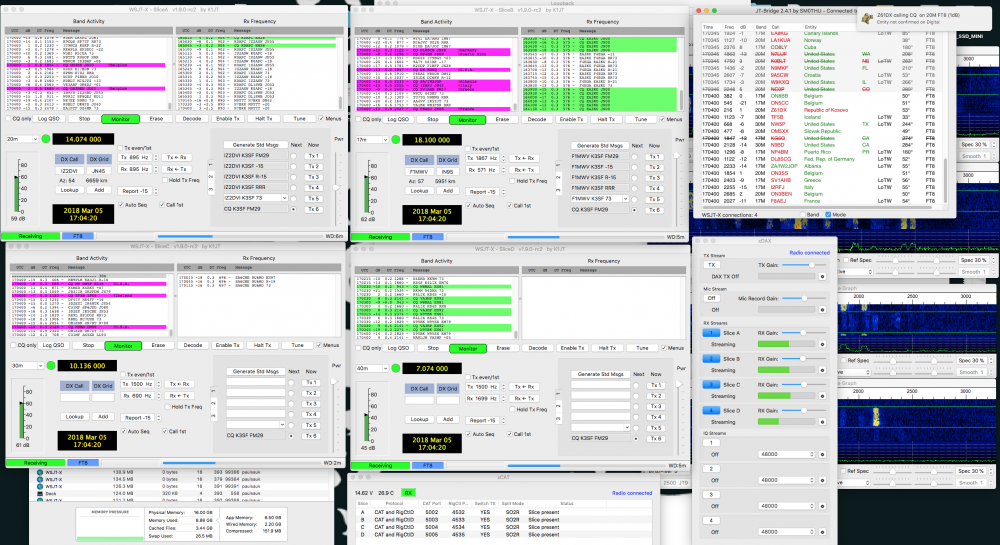SmartSDR v4.1.5 | SmartSDR v4.1.5 Release Notes
SmartSDR v3.10.15 | SmartSDR v3.10.15 Release Notes
The latest 4O3A Genius Product Software and Firmware
Need technical support from FlexRadio? It's as simple as Creating a HelpDesk ticket.
Is this possible ??
I have a macbookpro 2017 with 8 gb ram and have windows 11 /parallels installed.
But running SmartSdr with WSJT-X and gridtracker the CPU is running constantly around 100%.
I have also Smart SDR voor Mac.
Wish i could the following setup.
On Mac running Smart SDR voor Mac and Maclogger DX
On parallels / Windows 11 WSJT-X and Gridtracker.
And my rotator programm and if contesting then running N1MM.
Is this possible at all or is this to complicated.
I can run Smart SDR and WSJT-X and MAClogger DX and gridtracker on Mac OS, that's not the problem, but want to try the other setup.
Otherwise i have to buy a second monitor and run WSJT-X and Gridtracker on my Intel NUC pc, and SmartSDR and Maclogger on my MAC.
Is this possible and how to set this up?
Best Answer
-
Hi Maurice. Please note that M1 Macs and Parallels won't run Windows for Intel which is required for SmartSDR (the free Intel version) and much of the Windows Ham Radio software. M1 Macs have ARM Processors and only can run the ARM version of Windows under virtualization (still this is experimental), which is not the same Windows you need. You may be better with all Mac Radio Amateur software or purchase a small form factor PC (like a NUC) with Windows for the additional workload instead of another Mac with M1 processor and Parallels...
73
wp4oxg
0
Answers
-
Other question what for mac do i need, is the memory off 8 gb not enough or is the CPU not fast enough.
I'am planning to buy a mac mini with m1 chip, but is 8 gb memory enough ot need i 16 gb, with mac mini i will run parallels with smart-sdr for windows / wsjt-x and gridtracker and on my macbookpro MacloggerDX or is there nobody that run this setup.0 -
i wonder why is gridtracker so important...
i know macloggerDX (mldx) is able to show the same grid info and you can feed from wsjtx or jtbridge for live data and show worked grids from the mldx log...
i do this when grid hunting with a mac mini (intel)
running two simultaneous instances of FT8 (wsjtx) on two different bands, JTBridge and mldx with cluster set to desired bands...i also use xdax , xcat and loopback to interface to wsjtx
i have also run four simultaneous instances of FT8 but there the cpu gets to be almost 95%...machine runs hot...
i have tested this on macbook air M1 with 16gb ram / 1 TB ssd
with the macbookair, the cpu barely gets above 30% with 4 instances of FT8 running simultaneously
radio is 6600m...
Paul K3SF
0 -
Try JTAlert
0 -
> @K3SF said:
> i wonder why is gridtracker so important...
I find gridtracker more suitable then jt-alert, but that’s my feeling.
Do you use paralells also, otherwise you can’t run SmartSDR on the mac.
Maybe i must configuring paralells, when nothing runs in paralells there is 1,6 gb of 3 gb in use.
And the processor is 6 % in use.
When i start SmartSDR the memory goes to 2 gb and processor goes to 60% sometimes to 100%.
But on Mac Monterey i have running mldx.
When i start wsjt-x the memory goed to 2,5 from 3 gb, and CPU fluctuate between 65 to 95%.
Then starting jt alert the memory goes the 2,7 from 3.0 and for awhile 100% cpu .
So this is not good for the mac averything is running hot.
Therefore was my question, is my macbookpro not good enough.
Other question all your screens running on 1 mac ?0 -
> @"Wayne VK4ACN" said:
> Try JTAlert
When i run parallels and SmartSDR then the MacBookpro is running slow and hot.
So therefore i was thinking to buy a mac mini for running paralells and wsjt-x and gridtracker or jt alert and mac loggerdx on de MacBookpro.
But is the mac mini with M1 and 16 gb ram enough.0 -
i run a 2020 macbook air M1 with 16GB Ram and 1TB SSD (mba)
i do run all native apps and have run four simultaneous FT8 slices...
using macssdr
and
wsjtx FT8 with xcat and xdax for cat control and data streaming
i do not runparalell cause i find jtbridge as native mac app much better than jtalert
cpu never above 20% and the mba runs cool..
i would expect the mac mini M1 to perform the same way
cool and never breaking a sweat with cpu to spare
no need for paralells here...
you maybe want to look at jtbridge as good substitute for jtalert
this is one a mac mini intel ( 16gb wiht 1TB SSD)
. ..you can see low cpu usage on bottom left window
WHEN RUNNING all native mac apps
uppper right window is jtbridge which has consolidate all four slices
colors indicate .. if ther eis an alert such as needed grid or state or country
it will post in RED and send an alert nortification if i have them set to ON
in the jtbridge preferences
in this view upper right the 'notification' shows i still need Z61DX
and
itis hilited in RED in the list in jtnridge as it checked my log in macdxlogger
all i need to do is click on the hilite area to get the appropriate FT8 to intiate a contact
hope this info helps
Paul K3SF
0
Categories
- All Categories
- 385 Community Topics
- 2.2K New Ideas
- 650 The Flea Market
- 8.4K Software
- 151 SmartSDR+
- 6.5K SmartSDR for Windows
- 189 SmartSDR for Maestro and M models
- 437 SmartSDR for Mac
- 274 SmartSDR for iOS
- 263 SmartSDR CAT
- 202 DAX
- 383 SmartSDR API
- 9.4K Radios and Accessories
- 48 Aurora
- 289 FLEX-8000 Signature Series
- 7.2K FLEX-6000 Signature Series
- 962 Maestro
- 58 FlexControl
- 866 FLEX Series (Legacy) Radios
- 936 Genius Products
- 467 Power Genius XL Amplifier
- 343 Tuner Genius XL
- 126 Antenna Genius
- 306 Shack Infrastructure
- 215 Networking
- 465 Remote Operation (SmartLink)
- 144 Contesting
- 804 Peripherals & Station Integration
- 142 Amateur Radio Interests
- 1K Third-Party Software