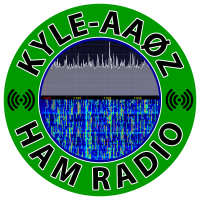SmartSDR v4.1.5 | SmartSDR v4.1.5 Release Notes
SmartSDR v3.10.15 | SmartSDR v3.10.15 Release Notes
The latest 4O3A Genius Product Software and Firmware
Need technical support from FlexRadio? It's as simple as Creating a HelpDesk ticket.
Windows 10 Updated today - Lost all functionality

I just had a Windows 10 update that required a restart. Everything has been working fine for hours, including my update to 3.3.32, prior to the Windows update.
When I received the Update/Reboot notification on my PC, I closed all programs and powered off my Flex 6500 as I normally would. Upon reboot, when I start SmartSDR, the receive window is as shown. There is no audio as there is no slice.
This is what the screen looks like after I clicked one of the greyed out filter buttons:
Tried a reboot of the PC with no change.
Help?
Mike
KF9AF
Update - Used Windows Recovery to uninstall updates. No change. Uninstalled SmartSDR 3.3.32 and reinstalled - No change.
Comments
-
Did you have SmartSDR open during the Windows update?
You may try to reset the 6500…
1 -
This is an Unhandled Error Window that pops up when I click on a greyed out filter button on the right.
1 -
RFord - I did not have SmartSDR open when I performed the WIndows Upgrade/Restart. I just tried the factory reset on the 6500, no change...
Thanks for the suggestions.
Mike KF9AF
0 -
Hi.
I would try a full driver uninstallation before (rebooting), updating and retry installing SmartSDR again. The following article in Flex explains how to uninstall everything (including the drivers that are not normally uninstalled when deleting SmartSDR):
As a fact the article starts with this phrase: "Windows 10 updates have a history of corrupting kernel mode drivers". Maybe this can help.
Regards,
wp4oxg
0 -
Hi.
I posted before a response and it seems my post got deleted. I was recommending you to clean uninstall everything following this article:
Which references at the beginning "Windows 10 updates have a history of corrupting kernel mode drivers". This may help.
Regards,
wp4oxg
1 -
WP4OXG - Followed every step in the link. No change. Thanks for the suggestion. I've submitted a Help Ticket. Can't help be think this is something simple. I'll report that result of the Ticket.
0 -
I have the same issue. No VFO. I reloaded 3.3.32, same issues. I'm even having issues connecting to Smartlink.
2 -
Im having the same problem today, worked fine yesterday. Windows 10 hasnt updated since 15/9, so guessing its not a windows update that caused it. Maestro is showing the same thing, as is Smartsdr ios. Have reset radio twice, but no luck. Help desk ticket submitted
1 -
I reloaded 3.3.32 and that did not resolve the issue. Submitted a helpdesk ticket but have not yet had a response.
While waiting, I downgraded to 3.3.29, power cycled, and updated back to 3.3.32 and all is well again.
I noticed I had a .Net update sometime between turning the radio off yesterday and turning it back on this morning, not sure this is relevant.
Karl - KB2AS
2 -
Well, I'm sorry and selfishly glad I'm not the only one. As a test, I loaded SmartSDR onto a laptop that did not have any Smart software on it before and had the same result. I tried downgrading to the previous version of SSDR with the same result. Tried Upgrading back to 3.3.32 and now display on 6500 show "Timeout" and the power led is flashing red in a series of 3 flashes.
I have a from my Help Desk Ticket and am trying those suggestions. Tim said, "We are aware of this problem and we are currently investigating the reason why this is happening."
Thanks all for sharing your issues and we just need to see what Flex comes up with.
Mike KF9AF
0 -
There is an interesting note on the Microsoft site about the update (KB5017380) in the "Known Issues". It states some audio devices fail after this update. There is a KIR (known issue rollback) available but looks complicated due to having to mess with Group Policy. Another can-O-worms.
Good Luck....
k3Tim / 7
1 -
Had the same issue on startup this morning. Downgraded to 3.2.29 and almost all works
0 -
I woke up today to the same issue. I will be following to see what the fix is. My 6500/6600 are dead in the water. Paul N6PSE1
-
I was affected by the Windows update, I downgraded Smart SDR to 3.2.39 and I am working again.0
-
I had a Windows update this morning...running Windows 11. I thought I might be ok...but that was not the case. I was able to do a clean install of v3.3.32 and I'm back on the air...
0 -
-
Problem solved for me. My SD Card was corrupted. Replacement sent from Flex and everything is back to normal.
Mike KF9AF
0
Leave a Comment
Categories
- All Categories
- 383 Community Topics
- 2.1K New Ideas
- 640 The Flea Market
- 8.3K Software
- 147 SmartSDR+
- 6.4K SmartSDR for Windows
- 188 SmartSDR for Maestro and M models
- 435 SmartSDR for Mac
- 274 SmartSDR for iOS
- 262 SmartSDR CAT
- 201 DAX
- 383 SmartSDR API
- 9.4K Radios and Accessories
- 47 Aurora
- 279 FLEX-8000 Signature Series
- 7.2K FLEX-6000 Signature Series
- 958 Maestro
- 58 FlexControl
- 866 FLEX Series (Legacy) Radios
- 934 Genius Products
- 466 Power Genius XL Amplifier
- 342 Tuner Genius XL
- 126 Antenna Genius
- 305 Shack Infrastructure
- 214 Networking
- 464 Remote Operation (SmartLink)
- 144 Contesting
- 796 Peripherals & Station Integration
- 142 Amateur Radio Interests
- 1K Third-Party Software