SmartSDR v4.1.5 | SmartSDR v4.1.5 Release Notes
SmartSDR v3.10.15 | SmartSDR v3.10.15 Release Notes
The latest 4O3A Genius Product Software and Firmware
Need technical support from FlexRadio? It's as simple as Creating a HelpDesk ticket.
Problem with PGXL and TGXL
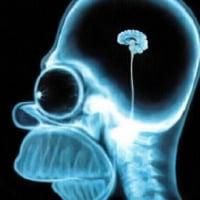
I am using a TH7 tri-bander that is set to the low end of 20M. I can either bypass the TGXL when used at the bottom of the band or transmit through the un-bypassed TGXL. If I try to use the antenna up in the phone band and engage the TGXL the PGXL trips off with a high SWR fault. The TGXL reports a tuned SWR of about 1.2:1. The bypassed SWR in the phone band is about 2.7:1. I can bypass the TGXL and the amp does not trip off.
In other words - The amp trips when transmitting into a 1.2:1 SWR (TGXL engaged) but works OK when transmitting into a 2.7:1 SWR (TGXL bypassed).
Anyone have any ideas or suggestions?
73, Mark K5XH
Best Answer
-
Hi Mark
look at my setup video for the TG XL. You can program it to bypass the tuner at certain parts of the band. Your enter the start and end frequency for the bypassed range. Note - it is entered in kHz, not MHz.
What transceiver are you using? If non-Flex, how do you have PTT routed?
Did you “train” the tuner initially by going to each memory frequency and tuning? The tuner uses 10 memories per band, per antenna so you need to know the start frequency for tuning and step size between each tuning memory frequency. The tuner will use the closest tuning solution (closest memory frequency).
Here is how I calculate tuning frequencies for full 20 meter band.
I start at 20 kHz above bottom of the band (14.020) and end 20 kHz below top of band (14.330). Again, at edge of band it is close enough to the nearest tuning memory so SWR will be fine.
I then subtract start frequency from end frequency which equals 310 kHz. I divide by ten (maximum memories) and get step size of 31 kHz.
So start at 14.020 and use tune button on tuner (after setting up tuner and amp for your transceiver. Use transceiver tune power of 25 watts with amp in standby. If using non-Flex radio you need to key radio with steady carrier then press tune on tuner. Unkey radio when done.
Next, go to next memory 14.051 (14.020 + 31 kHz) and tune. Repeat for next 8 steps.
Now when you change frequencies the tuner will use the tuning solution closest to your operating frequency. I recommend using CAT or CI-V for non-Flex radios so the tuner is pre tuned before transmitting.
Note - if bypassing a segment of a band or for smaller bands like 12 and 17 meters, you do not need to use all ten memories. I use two on each of those bands.
To reset the tuner and erase all memories before starting, turn the rear power switch off and hold the front Bypass button in while turning on the power switch. Continue to hold the Bypass button until display shows Config Reset.
73 and I hope this explains how the tuner works. It will not automatically retune when the SWR is high.
Dave wo2x
1
Answers
-
Thanks Dave,
Station is a 6600-PGXL-TGXL-AGXL.
I am familiar with the working of the TGXL. I've been using it for some time now. I do not normally operate phone. However, now and then I have tried to work a DX station on 20M phone. Even if I tune on the operating freq the amp will still fault.
Example: Say I want to meet a station on 14.285. I set up for that frequency and hit tune on the TGXL. It tunes and reports a 1.21 SWR. I take the amp from standby to operate with the power set to deliver about 1000 watts. I key the radio and say "Hello test". The amp trips with a "High SWR" fault. Switch to bypass and no trip.
Training the tuner at various spots in the phone band doesn't help.
Question is - Why does the amp trip looking into a good SWR but not when looking into a SWR near 3:1?
I can, of course, just operate with the tuner bypassed but I kind of thought that's what a tuner was for - to provide a better match between transmitter and antenna.
I should say that I normally operate in the lower part of 20M - mostly during RTTY contests (SO2R and 2BSIQ) and chasing DX on the FTx modes and CW. Everything works perfectly. I normally leave the tuner in-line and trained for several frequencies in the lower 150 KHz.
Excellent video Dave! I watched it before when it first came out. I watched it again just now. My station is like the diagram you show except I have a 6600.
73, Mark K5XH
0 -
I would test every Coax Cables, Connector, Antenna Switch, Balun, LIGHTNING ARRESTOR not rated for the Power, and your Antenna. sounds like something breaking down with the high PEP power that the Amp produces in SSB.
If you have a high power Dummy load start at the tuner and work your way out, it could be something as simple as a loose connector or Water in a coax cable or even loose hardware on a Antenna.
I have had this happen even on a Alfa Delta multiband antenna when the factory end insulator started arcing.
0
Leave a Comment
Categories
- All Categories
- 384 Community Topics
- 2.1K New Ideas
- 643 The Flea Market
- 8.3K Software
- 149 SmartSDR+
- 6.5K SmartSDR for Windows
- 188 SmartSDR for Maestro and M models
- 437 SmartSDR for Mac
- 274 SmartSDR for iOS
- 262 SmartSDR CAT
- 202 DAX
- 383 SmartSDR API
- 9.4K Radios and Accessories
- 47 Aurora
- 285 FLEX-8000 Signature Series
- 7.2K FLEX-6000 Signature Series
- 961 Maestro
- 58 FlexControl
- 866 FLEX Series (Legacy) Radios
- 936 Genius Products
- 467 Power Genius XL Amplifier
- 343 Tuner Genius XL
- 126 Antenna Genius
- 306 Shack Infrastructure
- 215 Networking
- 465 Remote Operation (SmartLink)
- 144 Contesting
- 800 Peripherals & Station Integration
- 142 Amateur Radio Interests
- 1K Third-Party Software

