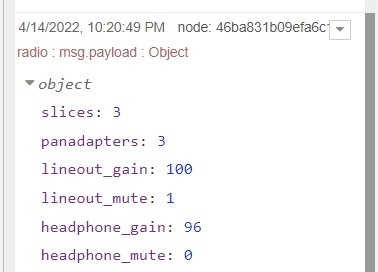SmartSDR v4.1.5 | SmartSDR v4.1.5 Release Notes
SmartSDR v3.10.15 | SmartSDR v3.10.15 Release Notes
The latest 4O3A Genius Product Software and Firmware
Need technical support from FlexRadio? It's as simple as Creating a HelpDesk ticket.
How to determine state of APF and NR

I'm trying to figure out a way to determine the state of my 6600's APF and NR settings for a Node-RED project.
I had a similar need earlier for the headphone and speaker (aka lineout) settings. Their state is part of the return from the flexradio -message node:
But, I am not seeing similar method of determining the state of the APF and NR settings. I don't see them listed in the return from the flexradio-message node.
Tim K9WX
Answers
-
Hi Tim, You need to subscribe to Slice info, at which point it returns info about any open slices. The line beginning CD21 subscribes to all slices. The line below that starts the status message about slice 0 (the only slice I had open when I executes the sub slice all command). If you look for "slice 0" starting after a "|" symbol, you will know that you have a slice status message. Now if you look for "nr=" or "nb=", you0 will find your on and off status of NR and NB.
Once the subscription is started and you get all the info from that, individual changes just report the relevant info. In the last four lines, I turned on and off NR, then NB.
Note that the R21 response to my CD21 command came at some random point, so don't wait for that. Just look for the information that you want (slice 0 in this case).
V1.4.0.0 H0FBA00A5 M10000001|Client connected from IP 192.168.0.24 SFBA00A5|radio slices=1 panadapters=1 lineout_gain=100 lineout_mute=0 headphone_gain=100 headphone_mute=0 remote_on_enabled=1 pll_done=0 freq_error_ppb=-7 cal_freq=2.500000 tnf_enabled=1 snap_tune_enabled=1 nickname=Len.6400 callsign=KD0RC binaural_rx=1 full_duplex_enabled=0 band_persistence_enabled=1 rtty_mark_default=2125 enforce_private_ip_connections=0 backlight=4 mute_local_audio_when_remote=1 daxiq_capacity=16 daxiq_available=14 SFBA00A5|radio filter_sharpness VOICE level=2 auto_level=1 SFBA00A5|radio filter_sharpness CW level=3 auto_level=0 SFBA00A5|radio filter_sharpness DIGITAL level=0 auto_level=0 SFBA00A5|radio static_net_params ip= gateway= netmask= SFBA00A5|radio oscillator state=external setting=auto locked=1 ext_present=1 gpsdo_present=0 tcxo_present=0 SFBA00A5|interlock acc_txreq_enable=0 rca_txreq_enable=0 acc_tx_enabled=0 tx1_enabled=1 tx2_enabled=0 tx3_enabled=0 tx_delay=30 acc_tx_delay=0 tx1_delay=0 tx2_delay=0 tx3_delay=0 acc_txreq_polarity=0 rca_txreq_polarity=0 timeout=600000 SFBA00A5|eq rx mode=1 63Hz=0 125Hz=8 250Hz=8 500Hz=10 1000Hz=15 2000Hz=15 4000Hz=14 8000Hz=0 SFBA00A5|eq rxsc mode=1 63Hz=-10 125Hz=-2 250Hz=-2 500Hz=0 1000Hz=5 2000Hz=5 4000Hz=4 8000Hz=-10 CD21 | sub slice all SFBA00A5|slice 0 in_use=1 sample_rate=24000 RF_frequency=14.052000 client_handle=0x566D8DF9 index_letter=A rit_on=0 rit_freq=0 xit_on=0 xit_freq=0 rxant=ANT1 mode=CW wide=0 filter_lo=-50 filter_hi=50 step=10 step_list=1,5,10,50,100,200,400 agc_mode=med agc_threshold=43 agc_off_level=10 pan=0x40000000 txant=ANT1 loopa=0 loopb=0 qsk=1 dax=1 dax_clients=1 lock=0 tx=1 active=1 audio_level=17 audio_pan=50 audio_mute=1 record=0 play=disabled record_time=0.0 anf=0 anf_level=0 nr=0 nr_level=10 nb=0 nb_level=50 wnb=1 wnb_level=34 apf=1 apf_level=30 squelch=1 squelch_level=20 diversity=0 diversity_parent=0 diversity_child=0 diversity_index=1342177293 ant_list=ANT1,ANT2,RX_A,XVTA mode_list=LSB,USB,AM,CW,DIGL,DIGU,SAM,FM,NFM,DFM,RTTY,RAW,ARQ fm_tone_mode=OFF fm_tone_value=67.0 fm_repeater_offset_freq=0.000000 tx_offset_freq=0.000000 repeater_offset_dir=SIMPLEX fm_tone_burst=0 fm_deviation=5000 dfm_pre_de_emphasis=0 post_demod_low=300 post_demod_high=3300 rtty_mark=2125 rtty_shift=170 digl_offset=2210 digu_offset=1500 post_demod_bypass=0 rfgain=0 tx_ant_list=ANT1,ANT2,XVTA SFBA00A5|waveform installed_list= R21|0|| S0|interlock tx_client_handle=0x00000000 state=READY reason= source= tx_allowed=1 amplifier= S2E8F2BF4|slice 0 nr=1 nr_level=10 nr2=0 S2E8F2BF4|slice 0 nr=0 nr_level=10 nr2=0 S2E8F2BF4|slice 0 nb=1 nb_level=50 S2E8F2BF4|slice 0 nb=0 nb_level=50
Let me know if that answered your question. I know it was not directly a Node Red answer...
EDIT: Sorry, you asked about APF. Just substitute APF where I talk about NB.
0 -
Tim
It looks like you are using the Node Red Flex Node
1- Send the command "sub slice all" as Len says, this will tell the Flex to send you any changes made to a slice
2- Filter each slice. Each slice will have a "msg.topic" for each slice:
Slice A is msg.topic = slice/0
Slice B is msg.topic = slice/1
Use the "Switch node, to filter each slice, using the "msg.topic" as the "Property" to switch.
3- Find the path to the slice variable you desire. Put a debug node on a slice. On your Flex GUI client, change the variable you are looking for. Look for the path to the desired variable in your debug window. In this example, I changed the DSP settings, on slice A:
You can click on the "copy path" icon, to copy the path to the desired variable:
For the example shown the path is: "payload.nb_level".
5 - You can now use the desired path, for the subject variable, in other nodes as inputs. Here is an example of a debug node, set to show the NB Level to the debug panel using the path, "msg.payload.nb_level".
Alan. WA9WUD
1 -
Thanks, Len and Alan.
I get the response I would expect when I use PuTTY to send the sub slice all command. But I don't get any usable data when I do it in Nod-RED. (I wired in an info inject to verify that at least that was working.)
So, first things first, before I get to filtering, why am I not seeing slice data with this arrangement?
Tim K9WX
0 -
Tim asked: why am I not seeing slice data with this arrangement?
When you subscribe to "sub slice all", the Flex server will, thereafter, send you slice info, from the GUI Client, when a slice parameter changes, on the GUI Client.
Change a parameter on your GUI Client, i.e, Maestro or Smart SDR, and watch the debug window.
Alan
0 -
That's what I would have expected. But when I change the frequency of the slice (I only have one open) I don't receive any data in the debug window.
In producing this screenshot, I first injected the sub slice all command which produced the string(0) output. The I changed the frequency of the slice and no additional output is received in the debug window.
0 -
Tim
I sent an email to your E-mail as listed in QRZ.com....give me a call, I can help you more efficiently that way.
Alan. WA9WUD. PU 1975
1 -
Thanks, Alan, WA9WUD for your phone call to assist. Very helpful.
Tim K9WX
1
Leave a Comment
Categories
- All Categories
- 381 Community Topics
- 2.1K New Ideas
- 636 The Flea Market
- 8.3K Software
- 144 SmartSDR+
- 6.4K SmartSDR for Windows
- 188 SmartSDR for Maestro and M models
- 430 SmartSDR for Mac
- 272 SmartSDR for iOS
- 261 SmartSDR CAT
- 199 DAX
- 383 SmartSDR API
- 9.4K Radios and Accessories
- 45 Aurora
- 274 FLEX-8000 Signature Series
- 7.2K FLEX-6000 Signature Series
- 957 Maestro
- 57 FlexControl
- 866 FLEX Series (Legacy) Radios
- 931 Genius Products
- 465 Power Genius XL Amplifier
- 340 Tuner Genius XL
- 126 Antenna Genius
- 302 Shack Infrastructure
- 213 Networking
- 463 Remote Operation (SmartLink)
- 144 Contesting
- 794 Peripherals & Station Integration
- 141 Amateur Radio Interests
- 1K Third-Party Software