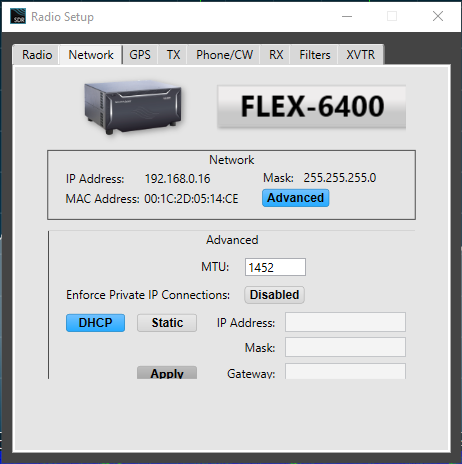SmartSDR v4.1.5 | SmartSDR v4.1.5 Release Notes
SmartSDR v3.10.15 | SmartSDR v3.10.15 Release Notes
The latest 4O3A Genius Product Software and Firmware
Need technical support from FlexRadio? It's as simple as Creating a HelpDesk ticket.
Changing how the 6600 is connected to a PC
My question is when I switch from connecting the 6600 directly to a PC….to….connecting all devices to the new 8-Port router will that cause any problems? Is it pretty much Plug & Play?
Randy, AA8R
Best Answer
-
Hi Randy, pretty much plug and play. Make sure that you have everything set to use DHCP. Is it really an 8 port router or is it actually an 8 port network switch? An 8 port switch is probably the better option as the modem/router should serve up the IP addresses using DHCP.
While you are connecting the PC directly to the radio, you will get slightly longer connect times. Once you move to a DHCP-served LAN (i.e. connected to your router) the connect time from the PC or Maestro to the radio will be faster.
0
Answers
-
Thanks Len for the quick reply. Just bought a Netgear GS108 8-Port ethernet switch which I hope is what you were suggesting. I am a old Mainframe Cobol programmer and know next to nothing about the network world. So I have a learning curve ahead me which is okay. DHCP is new to me and I need to come up to speed on that.
Thanks for the advice.
Randy, AA8R0 -
Hi Randy, that is exactly what I was suggesting! I have the GS108 here and it works great.
From one old mainframe programmer (PL/I, Fortran, COBOL) to another, just think of DHCP as a service running in your router that provides IP addresses to whatever you connect to it.
The way the radio works, it hangs out waiting to be assigned an address. As soon as it gets one, it is ready to accept connections from SmartSDR, a Maestro or anything else that is trying to connect.
If you plug the Maestro or computer directly into the radio, it goes through the waiting for an address before it figures that one is not coming, and it assigns itself a generic address in the range that a Windows machine will use if it is not served an address. We often call this "Field Day" mode, and is in fact, exactly how I operate during Field Day.
Field Day mode is great for debugging network issues. If the Maestro or computer won't connect (or some other problem). Plugging directly into the radio will show that the radio, cable and computer are all working (or not). You can very quickly home in on the issue before blindly trying all kinds of network settings.
I looked at the 7610 and the Kenwood TS 890S but went with the Flex when I had the opportunity to operate my friend Dave, W4WKU's Flex 6400. They are both really good radios, but for me, the Flex was the way to go. I am sure you will enjoy your 6600 - it is a really great rig that you are not likely to outgrow.
0
Leave a Comment
Categories
- All Categories
- 383 Community Topics
- 2.1K New Ideas
- 640 The Flea Market
- 8.3K Software
- 147 SmartSDR+
- 6.4K SmartSDR for Windows
- 188 SmartSDR for Maestro and M models
- 435 SmartSDR for Mac
- 274 SmartSDR for iOS
- 262 SmartSDR CAT
- 201 DAX
- 383 SmartSDR API
- 9.4K Radios and Accessories
- 47 Aurora
- 280 FLEX-8000 Signature Series
- 7.2K FLEX-6000 Signature Series
- 958 Maestro
- 58 FlexControl
- 866 FLEX Series (Legacy) Radios
- 935 Genius Products
- 466 Power Genius XL Amplifier
- 343 Tuner Genius XL
- 126 Antenna Genius
- 305 Shack Infrastructure
- 214 Networking
- 464 Remote Operation (SmartLink)
- 144 Contesting
- 796 Peripherals & Station Integration
- 142 Amateur Radio Interests
- 1K Third-Party Software