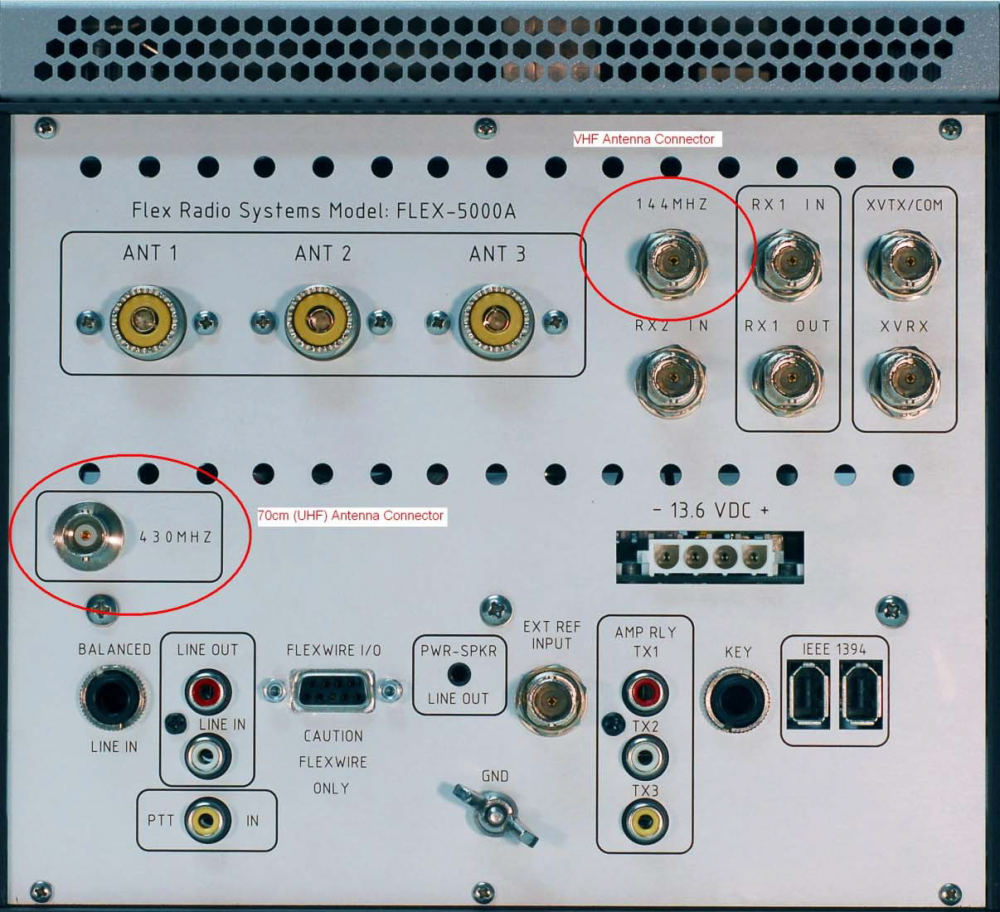SmartSDR v4.1.5 | SmartSDR v4.1.5 Release Notes
SmartSDR v3.10.15 | SmartSDR v3.10.15 Release Notes
The latest 4O3A Genius Product Software and Firmware
Need technical support from FlexRadio? It's as simple as Creating a HelpDesk ticket.
flex 5000a Hole (UHF) VU5K
I noticed that in some models of flex 5000a in the rear area there is a hole with UHF label, I assume it is to position the BNC for the UHF band. i am about to buy the VU5K module but i noticed that in my superb flex 5000A there is no hole. do i have to drill the hole for the BNC myself?
Comments
-
This is the back of the 5K with factory installed V/U board. So, unless the board also comes with the back panel, some drilling will be required unless there is another way to route the connections.
0 -
this is mine Flex5000A
0 -
I am quite certain that you will not be able to purchase the V/U module from Flex. At the time they were offered, the radio had to be returned to Flex for integration. It was never an option for self install.
73,
Paul
0 -
are you sure what you say? the upgrade has already been performed by local friends. the only thing i noticed is the lack of the hole in my flex.
I buy the module privately
0 -
I am quite certain of what I have said. What you do privately is up to you. Why not swap back panels with the person you're buying the module from?
0
Leave a Comment
Categories
- All Categories
- 381 Community Topics
- 2.1K New Ideas
- 637 The Flea Market
- 8.3K Software
- 144 SmartSDR+
- 6.4K SmartSDR for Windows
- 188 SmartSDR for Maestro and M models
- 432 SmartSDR for Mac
- 272 SmartSDR for iOS
- 261 SmartSDR CAT
- 200 DAX
- 383 SmartSDR API
- 9.4K Radios and Accessories
- 47 Aurora
- 274 FLEX-8000 Signature Series
- 7.2K FLEX-6000 Signature Series
- 958 Maestro
- 57 FlexControl
- 866 FLEX Series (Legacy) Radios
- 932 Genius Products
- 466 Power Genius XL Amplifier
- 340 Tuner Genius XL
- 126 Antenna Genius
- 302 Shack Infrastructure
- 213 Networking
- 464 Remote Operation (SmartLink)
- 144 Contesting
- 794 Peripherals & Station Integration
- 141 Amateur Radio Interests
- 1K Third-Party Software