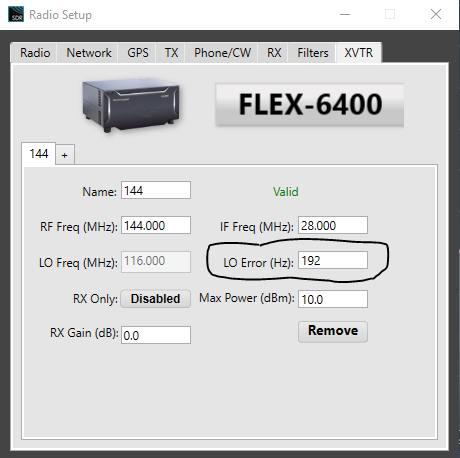SmartSDR v4.1.3 | SmartSDR v4.1.3 Release Notes
SmartSDR v3.10.15 | SmartSDR v3.10.15 Release Notes
The latest 4O3A Genius Product Software and Firmware
Need technical support from FlexRadio? It's as simple as Creating a HelpDesk ticket.
Elecraft XV144 Transverter Local Oscillator Adjustment
I have acquired an Elecraft 2 meter transverter which seems to work fine on my flex 6400 after setting it up. But the frequency read out is way off, I presume from lack of adjustment of the transverter LO. I don't have the optional crystal oven (although maybe that is what I really need!).
In one of his youtube videos, Mike mentioned he had seen a simple method of adjusting the LO in this transverter, but I have been unable to find it, if indeed I understood what he said properly. Likewise have not found a process in the Flex documentation.
I don't have access to a signal generator or a 150 Mhz frequency meter, so I need something simple. For the purpose of FM repeaters, I don't need single Hz accuracy.
Has anyone come up with a simple procedure for adjusting the LO of the Elecraft XV144 transverter using a Flex radio?
Thanks!
Comments
-
Hi Bill, You can compensate using the LO Error value on the XVTR tab of Radio Setup:
One trick to get reasonably close if you don't have a calibrated counter or spectrum analyzer, is to bring up an FM repeater and adjust the LO Error to put you in the center of the repeater signal. You can do this without adjusting the transverter itself. Note that after you change the LO Error, you need to re-tune the VFO frequency.
0 -
Thanks for your response. I figured this out after putting the inquiry up.
And it works, at least to an accuracy level that is satisfactory for repeater work.
I use SmartSDR for Mac where the process you describe is almost exactly the same, in a different drop down screen. But it works.
Thanks and 73s!
0 -
I have had the same issues with an xv144 and a 6500. The freq. offset setting in SSDR should do the trick.
I was surprised to find that local repeaters were not very accurate as freq. standards. They often have cheap crystal oscillators - but hopefully better than the xv144! I was able to locate a beacon (WA1ZMS 144.285 in sw Va.) on the air that had a high precision (rubidium) freq. reference. That's the way to go.
The oven option will help your freq. stability, but not your accuracy.
73 Martin AA6E
0 -
For FM, the frequency is not very critical.
You will find that the XV144 has the ability to drift around.
You can read about it here: https://www.qsl.net/kp4md/xv144.htm
0 -
I notice that on the daily 2 meter SSB net around here (CO Front Range) that most signals are +/- 50 Hz of one another. There are a few who are off by more than 100 Hz. In the old days, anyone within 1 KHz on 2 meters was "spot on"!
Most signals on the net are good enough, but one of the net control stations, Duncan, WE7L runs a 6700 and a 300 W amp. He has a ridiculously clean signal! It is noticeably cleaner and stronger than anyone else.
Scott, W0SJE and I each have a 6400 and a Ukranian 2 meter transverter. The signals are about the same purity as most of the other stations and better than some (but NOT as good as WE7L!). The 6700 has amazing 2 meter performance.
I haven't measured drift, but I am guessing that my sig moves around with the temperature of the shack. From a practical perspective, I get enough signal stability and purity with my little transverter. If I did more serious VHF and UHF work, I would spring for a Q5 transverter or two.
0
Leave a Comment
Categories
- All Categories
- 382 Community Topics
- 2.1K New Ideas
- 632 The Flea Market
- 8.3K Software
- 123 SmartSDR+
- 6.4K SmartSDR for Windows
- 185 SmartSDR for Maestro and M models
- 430 SmartSDR for Mac
- 272 SmartSDR for iOS
- 259 SmartSDR CAT
- 195 DAX
- 382 SmartSDR API
- 9.3K Radios and Accessories
- 40 Aurora
- 265 FLEX-8000 Signature Series
- 7.2K FLEX-6000 Signature Series
- 952 Maestro
- 56 FlexControl
- 866 FLEX Series (Legacy) Radios
- 927 Genius Products
- 464 Power Genius XL Amplifier
- 338 Tuner Genius XL
- 125 Antenna Genius
- 297 Shack Infrastructure
- 209 Networking
- 460 Remote Operation (SmartLink)
- 144 Contesting
- 788 Peripherals & Station Integration
- 139 Amateur Radio Interests
- 1K Third-Party Software