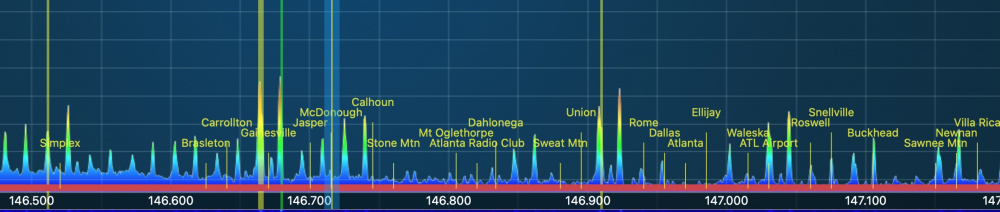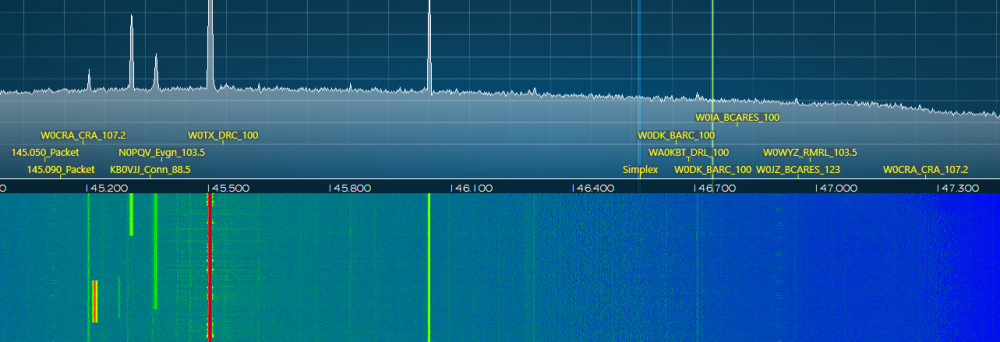SmartSDR v4.1.5 | SmartSDR v4.1.5 Release Notes
SmartSDR v3.10.15 | SmartSDR v3.10.15 Release Notes
The latest 4O3A Genius Product Software and Firmware
Need technical support from FlexRadio? It's as simple as Creating a HelpDesk ticket.
Memory Names Displayed in SmartSDR for Windows?
One of the features which I really like on my Flex 6400 and Flex 6300 using SmartSDR for Mac is having the display of repeater names permanently displayed on the screen along with the appropriate frequency, tone, offset etc. stored behind the scene in the memory when I am on 2 meters with a transverter. When I have used the same radios using my laptop on Windows with SmartSDR for Windows, the memory (repeater) names do not appear.
Here is the display from SmartSDR for Mac:
I can find no settings in SmartSDR for Windows which would allow this to happen. Although memories are useful on HF, they are indispensable for repeater work in crowded 2 meter air space like metropolitan Atlanta. It is particularly useful that simply clicking the mouse on the name of the repeater takes you spot on to the repeater frequency listed with tone and offset in the memory, no further tweaking needed.
Have I missed something on how to display the memory names in SmartSDR for Windows?
Thanks!
Comments
-
Hi Bill, I have a half-baked utility that does that. Check my git hub (not the TeensyMaestro project). I can't remember what I called it, but it runs under Windows and was written to be a Flexlib sampler for anyone who wants to play with the API using C# and Flexlib.
You set the spots for the repeaters (or anything else you want) in a config file. If it is useful, let me know and I will clean it up a bit. I think I also coded in an out of band thing, but haven't tested it very well yet.
I intended to post the source, but haven't done that yet. I am up skiing today, so won't be able to post anything until I get home later today.
0 -
Thanks for the response, Len.
I am a bit surprised that you are confirming that SmartSDR for Mac has this feature and that SmartSDR for Windows does not. I was hoping that I just did not know how to configure SmartSDR for Windows.
I will look forward to hearing from you after you return from your ski trip. It is going into the 70s here in north Georgia this afternoon, hard to imagine scooting around in snow!
73s
Bill, KK4C
0 -
Hi Len, tried you little API app and it won't run on my Win11 laptop.
It comes on shows on the display controls for about (.5 second) very briefly and shows the Display API connection to the radio then it shuts down.
no problem but just a heads up.
0 -
Hi Bret, thanks for the heads-up. Not sure what is going on there... I will dust if off today and see if I can spot anything obvious.
0 -
Yea it could easily be a WIN11 security deal who knows
Thanks for all you do and have fun Skying
0 -
Hey Bret, I wonder if running it using Win 10 compatibility mode will make a difference. Does the Spot: function work, even though the app shuts down? If you go to the deploy folder and change Config.ini to have the spots that you want, you will be able to test it out.
0 -
I realized that I posted the images in png format which doesn't display in this forum unless you click on it. Here the images are in jpeg which should display. The repeater names from the memory really make 2 meter repeaters easy to operate. All you have to do is click on the name and everything is there from the memory configuration:
73s,
Bill, KK4C
1 -
Hi Bill, Yes, I have done the same thing two different ways. I have this functionality in my TeensyMaestro (search this forum for the discussion thread), and I recently put it into the sampler program that I referenced above.
Here is a link to the sampler program on GitHub:
I will clean this up a bit and also post the source code, but for now you should be able to run this on any Windows platform from Vista up through Windows 10. Bret found an issue with it running on Win 11.
If you have any problems running this, let me know and I will be glad to help get it working.
At the moment this requires you to enter the info into "Spot:" commands in the Config.ini file. I will look at an option to take memories from the radio and turn them into spots. Then you only have one place to manage them. No promises on when I might do this, but I will probably look at it this week for feasibility.
0 -
This can also be acheived with FRstack, go to View, then select Spot Memories. That will show the frequency of the memory in a spot but you can label memories in FRstack by selecting View Edit Labels, edit the labels you want then turn off Edit Labels. To clear the spotted memories, select View Clear Memories.
I'm pushing data using spots from Node-Red to what ever frequency. Finishing up a button click to turn on/off memory spots.
0 -
Yea it could easily be a WIN11 security deal who knows
Thanks for all you do and have fun Skying
Here is what I get when running on another machine on WIN10
0 -
0
-
Thanks for posting the issue Bret, I really appreciate it. I am not so sure that it is Win 11. I suspect my method for creating the Setup.exe file is not right. I will try a different approach to distributing the app. I am no C# expert, so I am doing a bit of cut and try...
Hopefully I will have a better solution tomorrow. Thanks again for giving this a shot!
0 -
Hi Bret,
Maybe this will work... Un-zip this, then execute the FlexRadioFlexLib.exe file in the bin/release folder. If that works, I will post it to GitHub. If not, I will try to educate myself better as to how to distribute a C# app.
0 -
maybe I'm missing something, I see no executable in the zip file
0 -
Hi Bret, go to the bin folder, then to the Release folder and you should find it. It is FlexRadioFlexLib.exe. Sorry for the name... I did this as a personal learning experience. If it is actually useful, I will name it better and figure out how to distribute it MUCH better.
0 -
Hi Len, I had the wrong files opened but I think this is the results of the file, NOW at least it talks to the radio which it didn't do before. Most of the time it Doesn't load the correct MODE
It does not allow me to get as far as being to select on the "Station Connected"
thanks a lot
Bret
WX7Y
0 -
Thanks for all of your help Bret. I think I am narrowing it down to how I open the Config.ini file. I will let you know when I get that figured out.
0
Leave a Comment
Categories
- All Categories
- 383 Community Topics
- 2.1K New Ideas
- 640 The Flea Market
- 8.3K Software
- 147 SmartSDR+
- 6.4K SmartSDR for Windows
- 188 SmartSDR for Maestro and M models
- 435 SmartSDR for Mac
- 274 SmartSDR for iOS
- 262 SmartSDR CAT
- 201 DAX
- 383 SmartSDR API
- 9.4K Radios and Accessories
- 47 Aurora
- 279 FLEX-8000 Signature Series
- 7.2K FLEX-6000 Signature Series
- 958 Maestro
- 58 FlexControl
- 866 FLEX Series (Legacy) Radios
- 934 Genius Products
- 466 Power Genius XL Amplifier
- 342 Tuner Genius XL
- 126 Antenna Genius
- 305 Shack Infrastructure
- 214 Networking
- 464 Remote Operation (SmartLink)
- 144 Contesting
- 796 Peripherals & Station Integration
- 142 Amateur Radio Interests
- 1K Third-Party Software