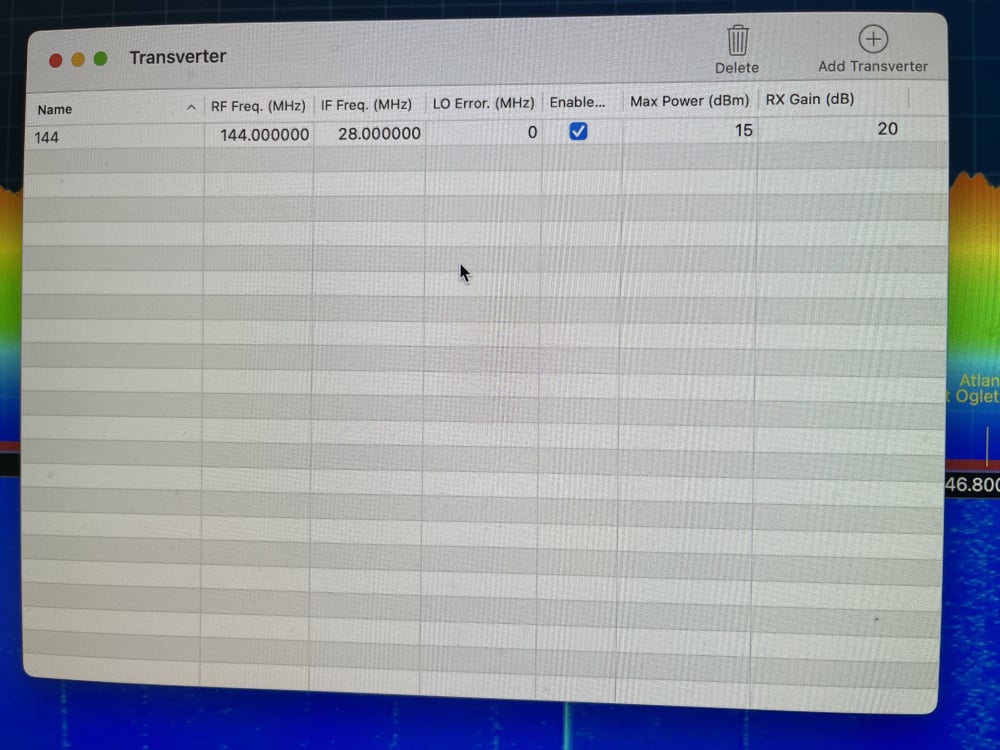SmartSDR v4.1.3 | SmartSDR v4.1.3 Release Notes
SmartSDR v3.10.15 | SmartSDR v3.10.15 Release Notes
The latest 4O3A Genius Product Software and Firmware
Need technical support from FlexRadio? It's as simple as Creating a HelpDesk ticket.
Q5 2 mtr Transverter Configuration in SmartSDR for Mac
I received a new Q5 L144-28 transverter this week.
I am having continuing difficulty interfacing it to my Flex 6300. I have followed the instructions to the best of my ability but cannot get transmit to function in the normal manner. The hardware interface is simple, an RG58 BNC connection to the appropriate places, and the transverter PTT RCA port is connected to the “Tx” RCA port on the 6300 (there is only one tx port on the 6300 as opposed to three on subsequent Flex 6000 series radios).
The receive in the FM repeater mode functions normally with the transverter, and with the exception of the sub audible tones coming through quite loudly, the audio is fine, and the reception excellent.
But on transmit, I get no output from the transverter. I have configured the settings correctly as I understand them. I am using the Flex FHM-2 Microphone which came with the radio, with the mic plugged directly into the Flex 6300. I use a Mac Mini M1 and SmartSDR for Mac in the normal manner. The transmit mode functions normally when used for 20 meters or other HF SSB transmissions.
When trying to use the transmit function on 2 meter NFN, SmartSDR for Mac goes into the transmit mode as signaled by the red frame in the software. The transverter also shows a red light on the XMIT LED. But there is no Rf output. It appears that the PTT is configured correctly.
I am attaching pictures from my screen in hopes that someone might spot what I am doing incorrectly in the transverter configuration to get the FM transmit to function normally.
The first screen shows transmitting with audio present, but no RF.
The Second screen is the receive settings, which function normally, the third and fourth are the Flex settings for “Transverter” and for "Tx Band Settings”.
On the “Transverter” settings, I have tried to set the “Max Power” to 20Db, but the flex resets it to 15Db shown.
On the "Tx band settings" I had thought from the documentation that I should select “10 meters”, but this did not lead to PTT function on the transverter, only the “gen” setting led to normal PTT function in the transverter. I cannot determine what "Gen" stands for.
Any help greatly appreciated.
Bill
ARS KK4C
Comments
-
Hi Bill, on your TX Band Settings screen, check the 144 RCA TX1 box, not the GEN and I think all will be well.
0 -
Thanks for your response.
I tried that, as well as the 10 setting, as well as all three. None of these settings activates the PTT except for the "Gen". BTW, what does "GEN" stand for???
The "Gen" setting successfully activates the PTT setting on the transverter and in the Flex, there just isn't any audio or RF output, even though the PTT puts the transverter into XMIT mode as indicated by the Tx LED on the front of the transverter.
I also got hold of my wife's windows machine, and the same problem seems to exist under SmartSDR for Windows using these similar settings....
0 -
Hi Bill, I think GEN is general coverage. I just tested my 6400, and it does not behave that way. I would suggest exporting your profiles, then doing a factory reset.
If that does not solve the problem, then let us know how you have the transverter wired into the RF ports and what options you ordered your transverter with (e.g. split IF/common IF, common RF/split RF).
0 -
Oh... While I am thinking of it - what polarity PTT did you order, and how do you have your RCA jack configured (Active High vs Active Low)?
0 -
Len,
Thanks again for your response.
I am the transverter on my 6300 today, but had the same problems on my 6400 at my other home yesterday.
My Q5 is configured as common IF, with RF common also. The PTT is configured as active low to ground.
I believe that the PTT is ok since it clearly works with the transverter Tx LED lighting when keying the transmitter. I am confident that the IF is correct since 144 mhz receive works fine through the transverter.
I don't know what else to do at this point....
Bill
0 -
I would find in unlikely that the 6300 and 6400 both had the same problem (unless it is with setup), so maybe it is time to reach out to Q5 Signal for their assistance.
0 -
I finally found the problem, and as usual it was a user error.
I had the repeater offset set for 600 instead of .6 Mhz. When I recognized this, I tried to reset it, but the wrong setting persisted in memory, and I did not effect a manual change correctly. I did a cold reset of my 6300, then set the Flex correctly, and it works. I have rebuilt the memories correctly.
The dummy load was once again on the microphone side, as has been repeated for many years in ham radio.
I am now fully operational on 2 meters on my Flex 6300.
The Q5 transverter works beautifully.
Thank you for your time and responses to my problem.
73s,
Bill
0 -
Excellent! I am glad that you got it figured out.
When I operate 2 meter FM repeaters, I turn the 63 Hz and 125 Hz RX EQ settings to -10 dB. Cuts the CTCSS repeater tones to an acceptable level.
0 -
Will set the EQ settings as you suggest
This seems like an opportunity for Flex to insert a deeper filter option for this problem.
My only other hope is that Flex will reinstitute its DStar capability.
I still have my DStar jump drive for SmartSDR for Windows when Flex supported DStar.
Bill
0
Categories
- All Categories
- 379 Community Topics
- 2.1K New Ideas
- 634 The Flea Market
- 8.3K Software
- 139 SmartSDR+
- 6.4K SmartSDR for Windows
- 186 SmartSDR for Maestro and M models
- 430 SmartSDR for Mac
- 272 SmartSDR for iOS
- 260 SmartSDR CAT
- 199 DAX
- 383 SmartSDR API
- 9.4K Radios and Accessories
- 44 Aurora
- 270 FLEX-8000 Signature Series
- 7.2K FLEX-6000 Signature Series
- 956 Maestro
- 57 FlexControl
- 866 FLEX Series (Legacy) Radios
- 929 Genius Products
- 464 Power Genius XL Amplifier
- 340 Tuner Genius XL
- 125 Antenna Genius
- 301 Shack Infrastructure
- 213 Networking
- 461 Remote Operation (SmartLink)
- 144 Contesting
- 792 Peripherals & Station Integration
- 140 Amateur Radio Interests
- 1K Third-Party Software