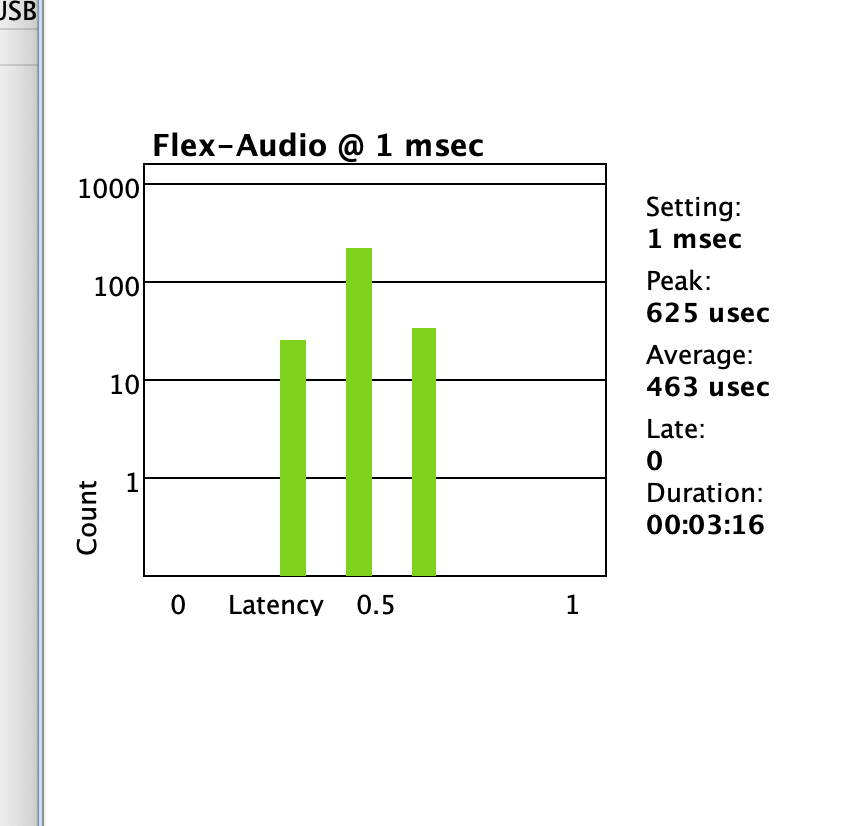SmartSDR v4.1.5 | SmartSDR v4.1.5 Release Notes
SmartSDR v3.10.15 | SmartSDR v3.10.15 Release Notes
The latest 4O3A Genius Product Software and Firmware
Need technical support from FlexRadio? It's as simple as Creating a HelpDesk ticket.
Low Latency Audio Solution: Dante Network Adapters
My Flex 6600 is located remote from my shack, but on the same LAN. Like others, I found the latency added by my Windows PC, when using Smart SDR as the Audio sources and Microphone source, to be troublesome.
As we know, if you can install your speakers and microphone directly into the Flex Radio, there is no latency......but I could not do that.
I found a solution for LAN application. Dante AVIO Audio analog to Digital adapters:
They come in a variety of connections and have settings for balanced line-level and Mic Level analog inputs.
Using the free "Dante Controller" application, for Mac or Windows, you can make any number of connections between Dante "receivers" and "transmitters". Here is a screenshot of mine. You can see I am connecting both Flex Radio balance inputs, MIC and BAL, to my MacBookPro. Also, I am taking both audio output channels from the Flex-powered speaker output, to my MacBookPro.
All of the audio in and out channels show up in the audio settings of both the Mac and Windows audio settings.
The latency from the analog adapters is less than 1ms. Computers are less the 10ms. here is a screenshot of the device control panel:
I have noticed, the actual latency, for my LAN, has consistently been less than 1ms. Here is a screenshot of a time-based trend chart of latency, for the Flex Audio connection to my MacBookPro, all well less than 1ms.
Pros:
- low latency
- easy to configure and very flexible
- allows sharing of audio sources and receivers among all your devices and applications
- software virtual Dante connections available, at a lower cost per audio channel
- integrates directly into popular Digital Audio, DAW, solutions.
Cons:
- cost $$
- requires hardwired ethernet with POE
- Can work across a WAN, but needs a very expensive GPS-based solution, to time synchronize all the devices.
Alan. WA9WUD
Comments
-
Nice find Alan. Confirm you are using individual hardware adapters like this for each audio source?
0 -
Gary, yes.
I am using the hardware adapters, you show, on the Flex Radio, analog side.
I used a "stereo out" device to get the audio out from the Flex (left and right pan), a "stereo in" device to send balanced Mic inputs to the BAL, and the MIC inputs (use mono if you only want one microphone input), a mono out device for my microphone, and mono in device for my powered speaker.
I ended up not using the microphone and speaker devices, rather I use a Scarlett USB audio in/out, and connect to the Scarlett using virtual connections in my computer (Loopback for Mac, Dante Via for Windows).
You do not need an adapter on the computer. Use these software products, on your computer, to connect to the Dante Network:
I recommend Dante Virtual Sound Card. You can define how many audio channels you desire, and the channels will show up in your audio settings and you can connect the same channels to your audio devices, using Dante Controller.
Dante Via does the same as Dante Virtual Sound Card, but also gives a GUI interface, to create virtual COM connections to devices and applications running on your PC (recommended for Windows)
I think you can buy both for a package price, but you can only connect one, to the Dante Network, from the same PC.
Caution: If you have a Mac, Dante has not released an M1-based version of these software applications.
1 -
de Volker
The Dante solution moves audio outside of the PC, windows or Mac. Direct from the Flex to your speakers and from your Microphone to the Flex. My Dante latency is consistently around 3ms, each way.
Only limitations are 1) all Dante devices must be on the same sub net, LAN: and 2) all connections are POE and must be connected via ethernet cable.
I agree, the Mac latency is much less hen Windows.
0 -
Ok, you wrote that you got rid of the hardware devices on "non-flex" side and I thought you are using this on Windows with the virtual Dante receiver?
How do you route the dante on flexradio side to the dante remote device?
Thanks
Volker
0 -
This video explains:
0 -
Can someone post a schematic wiring diagram showing the connections and where the 2 Channel Output adapters go?
I want to implement this solution but I am not quite sure I understand what is being done.
My sound card/interface is an RME HDSPe AIO PCIe in my MacPro tower. I am using TotalMix software for routing, mixing. (Also have Amoeba LoopBack for when conferencing on zoom with musician friends so we can route instruments. Zoom and Mac integration sucks without it).
Thanks
Mike0 -
Mike
I am happy to help. I am a Mac guy too.
Send me an e-mail and we can set up a zoom or phone call.
Alan.
a.alan.blind@gmail.com
0 -
Alan,
Thank you. I am on a business trip at the moment.....will be back next week.
Will sen you an email.0 -
@Arizona Mike and Alan,
Please let us know what you finally did. Mike, did you make a schematic of the connections that you can share here?
Thanks!
0 -
All,
Here is a brief update......First, Alan was vert gracious with his help. Sent me lots of great info and ideas.
My studio is both a music/recording studio and my radio shack. I decided to convert the LAN to a Dante network. I have been wanting to do this for a while for a number of reasons. The idea of connecting the Flex gear was intriguing.
The first thing I did was to purchase the Dante Virtual Sound Card. I was disappointed to see that the Dante PCIe Dante is no longer available. With lower latency, it would have been my first choice. Anyway, I installed the Dante VSC in my MacPro and configured it.
Next, I purchased and installed a Lynx Aurora N 16/16 channel Dante interface. I need this for my studio for music production and creation. My monitors, mic preamps, and outboard reverb all interface through the AuroraN and allow for mixing, both recording and playback.
Configuring the Dante Controller and setting up routing subscription was simple and fast. I did run into one issue. The MacPro 10gb ethernet ports don't play well with Dante. Took me a while to find the answer searching the webs. The MacPro now syncs and communicates as it should.
Now that the Dante Network is up and running, and my music studio is fully operational, the next step will be to purchase the AVIO adapters for the Flex.
As a side note, the AuroraN is running approximately 1ms of latency. I am hoping that this will be a positive as my studio mics are connected to an analog tube preamp which is connected to the AuroraN. I will then take one of the 16 output channels to the Flex mic in via Dante and the AVIO adapter. (I think I understand how that works).
The issue right now is that the AVIO adapters are not in stock everywhere and paying a premium to get them is something I would rather not do. I'm not in a rush, so these next steps are on the todo list.
I ordered the rack mount for the PGXL and the Flex Radio so everything can be in one rack. My TGXL hasn't arrived yet but hopefully soon. I tried to upload an image, but got a message that i need permissions.
Mike
0 -
Nice setup, Mike.
Also, consider processing your Mic audio upstream of the Flex. Using Dante, you can send the Mic Audio through either your audio rack or your Mac Pro using a DAW app, then send it to the Flex Mic in ports via an AVIO connector.
Alan
0 -
Alan,
That is an interesting option as well. I use ProTools and Logic Pro. Will definitely check out going that route.
After all the mods and changes to to the studio, I neglected some work on a new song that I need to do. I will start back on the Flex interfacing next week.
I noticed that Sweetwater has the input 2 Channel AVIO adapters in stock but no single channel adapters.
Keeping an eye on their website.
Thanks😁
0 -
Get the two-channel AVIO adapters. Two Out for the speaker and Two In for the Mics (Mic input and BAL inputs).
I have two DAW profiles set up for my mics, one on the Mic input (3.5mm) and one on the XLR input. You can select the mic from the front panel of your SDR or Maestro.
I have a Flex 6600.
Alan
0
Leave a Comment
Categories
- All Categories
- 386 Community Topics
- 2.2K New Ideas
- 650 The Flea Market
- 8.4K Software
- 151 SmartSDR+
- 6.5K SmartSDR for Windows
- 189 SmartSDR for Maestro and M models
- 437 SmartSDR for Mac
- 274 SmartSDR for iOS
- 263 SmartSDR CAT
- 202 DAX
- 383 SmartSDR API
- 9.4K Radios and Accessories
- 48 Aurora
- 289 FLEX-8000 Signature Series
- 7.2K FLEX-6000 Signature Series
- 964 Maestro
- 58 FlexControl
- 866 FLEX Series (Legacy) Radios
- 936 Genius Products
- 467 Power Genius XL Amplifier
- 343 Tuner Genius XL
- 126 Antenna Genius
- 306 Shack Infrastructure
- 215 Networking
- 466 Remote Operation (SmartLink)
- 144 Contesting
- 804 Peripherals & Station Integration
- 143 Amateur Radio Interests
- 1K Third-Party Software