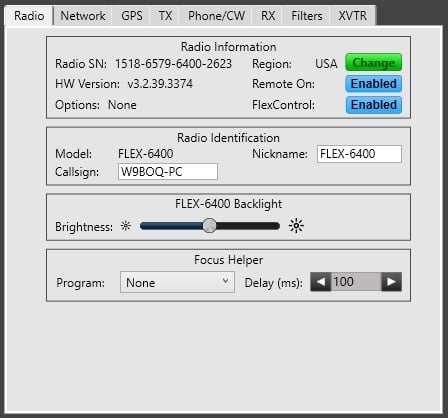SmartSDR v4.1.5 | SmartSDR v4.1.5 Release Notes
SmartSDR v3.10.15 | SmartSDR v3.10.15 Release Notes
The latest 4O3A Genius Product Software and Firmware
Need technical support from FlexRadio? It's as simple as Creating a HelpDesk ticket.
Settings/Radio Setup...
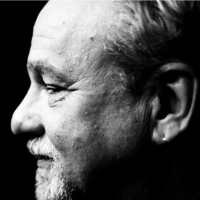
Are selections in Settings/Radio Setup... saved anywhere? Or do these have to be set each time you do a cold hard restart/reboot?
Answers
-
Haven’t had to re-enter mine in four years. You need a more original nickname.
0 -
Hi Dennis, do you mean a reboot or a factory reset?
Simply restarting (i.e. rebooting) should not drop any info from the screen that you posted. If it does, then you should submit a help desk ticket.
A factory reset will clear everything, but reimporting your profiles will restore everything except for the backlight brightness.
0 -
Neil, I've had trouble coming up with what to nickname my Flex 6400.
Here are a few I've been mulling around. You pickem.
- ****
- Love
- Beautiful
- Princess
- Buttercup
- Cutie pie
- Dream girl
- Love bug
- Sunshine
- Sweetheart
- Precious
0 -
Len, I am talking about a hard cold, reset, reboot, start over... following the detailed directions seen and heard by us all so many times.
0 -
Dennis, I would go with “My precious”…. Hehe
0 -
Let me ask a different way. Do you mean pressing the power button until it turns white? That does a factory reset, and is expected to set the radio to the same condition as when it was new. All settings are cleared, but can be restored by re-importing your profiles.
0 -
As far as I know that’s a soft reboot.
This a the procedure to completely reset a Flex radio. Which apparently is more complete than just restarting as you said
- Power off the radio by pressing and releasing the power button. Allow it to completely power down before continuing by waiting for the power LED to turn off (or amber if a GPSDO is installed). If pressing and releasing the power button does not shut down the radio, press and hold the power button until the radio shuts down.
- Once the radio is powered off, wait for 2 minutes to allow for all processors to properly shut down.
- Remove the power cable from the radio for at least 30 seconds and then reconnect it. It is important to remove the power cable from the radio and not just turn off the power supply.
- After reconnecting the DC power cable, wait for 2 minutes to allow for the internal PSoC processor to boot up completely before continuing.
For FLEX-6700 and FLEX-6500:
- Press and hold the OK button while pressing and releasing the Power button.
- Release the OK button once the power LED turns white and allow the radio to continue booting normally.
For FLEX-6300, FLEX-6400(M), and FLEX-6600(M):
- Press and hold the Power button for approximately 5 seconds until the power button or power LED turns white. Release the power button and allow the radio to continue booting normally.
0 -
A reboot is simply powering the radio off and back on. A cold reboot is a power off followed by removing power from the back, waiting a bit, restoring power to the back and powering back on. Neither of these is a factory reset.
It is pressing and holding the power or OK button (depending on the radio model) that performs a factory reset.
So to answer your original question (assuming the factory reset), yes, you can expect your settings to go away until you restore them by doing a profile import (assuming that you did an export first).
0 -
why is this so difficult? We are answering and discussing everything but what I asked. An import after a complete reset, WHATEVER YOU LIKE TO CALL IT, does not restore the settings in SmartSDR Settings/Radio Setup…
it’s really not that big a deal because there aren’t that many settings but I was just asking if there’s supposed to be safe somewhere.
0 -
I have different radio profiles when I want to use the Amp or not. To save it, I save the global profile and when that profile is selected, it restores the radio settings. If it did not, the TX settings required to trigger the Amp would not be there.
0
Leave a Comment
Categories
- All Categories
- 383 Community Topics
- 2.1K New Ideas
- 640 The Flea Market
- 8.3K Software
- 147 SmartSDR+
- 6.4K SmartSDR for Windows
- 188 SmartSDR for Maestro and M models
- 435 SmartSDR for Mac
- 274 SmartSDR for iOS
- 262 SmartSDR CAT
- 201 DAX
- 383 SmartSDR API
- 9.4K Radios and Accessories
- 47 Aurora
- 279 FLEX-8000 Signature Series
- 7.2K FLEX-6000 Signature Series
- 958 Maestro
- 58 FlexControl
- 866 FLEX Series (Legacy) Radios
- 934 Genius Products
- 466 Power Genius XL Amplifier
- 342 Tuner Genius XL
- 126 Antenna Genius
- 305 Shack Infrastructure
- 214 Networking
- 464 Remote Operation (SmartLink)
- 144 Contesting
- 796 Peripherals & Station Integration
- 142 Amateur Radio Interests
- 1K Third-Party Software