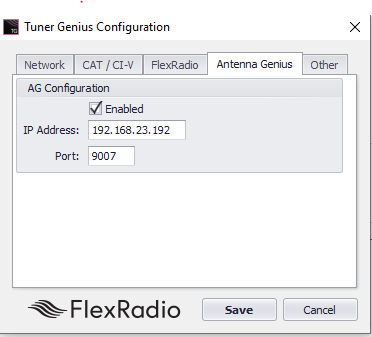SmartSDR v4.1.5 | SmartSDR v4.1.5 Release Notes
SmartSDR v3.10.15 | SmartSDR v3.10.15 Release Notes
The latest 4O3A Genius Product Software and Firmware
Need technical support from FlexRadio? It's as simple as Creating a HelpDesk ticket.
Cannot save TGXL configuration
I was off line for a few weeks due to my home renovation.
When connected everything back at my shack, i found that my TGXL is no longer shows the Antenna number, it still follow the band changes from 6600.
I tried to update from ver 1.1.1 to 1.6 without success.
When I am entering IP address of AG2x8, TGXL cannot save it in both versions 1.1.1 and 1.6.
Any idea how to solve it?
Thanks, Sergey
Comments
-
While I am waiting for a helpdesk response, can someone share the same image as above from your setup?
I suspect that something with IP range...
Thanks
0 -
Looks to me like your trying to connect to the wrong address.
The GSD I think is for something else not for the Tuner to talk to.
I run my Antenna Genius using a static IP as MY preferred way to do it.
hope this helps
0 -
Thank you Bret,
I figured it out, i forgot that i have to take IP address from AG "Device Information" window and not from "Configure Device" window.
Thanks,
Sergey
0
Leave a Comment
Categories
- All Categories
- 383 Community Topics
- 2.1K New Ideas
- 640 The Flea Market
- 8.3K Software
- 147 SmartSDR+
- 6.4K SmartSDR for Windows
- 188 SmartSDR for Maestro and M models
- 435 SmartSDR for Mac
- 274 SmartSDR for iOS
- 262 SmartSDR CAT
- 201 DAX
- 383 SmartSDR API
- 9.4K Radios and Accessories
- 47 Aurora
- 279 FLEX-8000 Signature Series
- 7.2K FLEX-6000 Signature Series
- 958 Maestro
- 58 FlexControl
- 866 FLEX Series (Legacy) Radios
- 934 Genius Products
- 466 Power Genius XL Amplifier
- 342 Tuner Genius XL
- 126 Antenna Genius
- 304 Shack Infrastructure
- 213 Networking
- 464 Remote Operation (SmartLink)
- 144 Contesting
- 796 Peripherals & Station Integration
- 142 Amateur Radio Interests
- 1K Third-Party Software