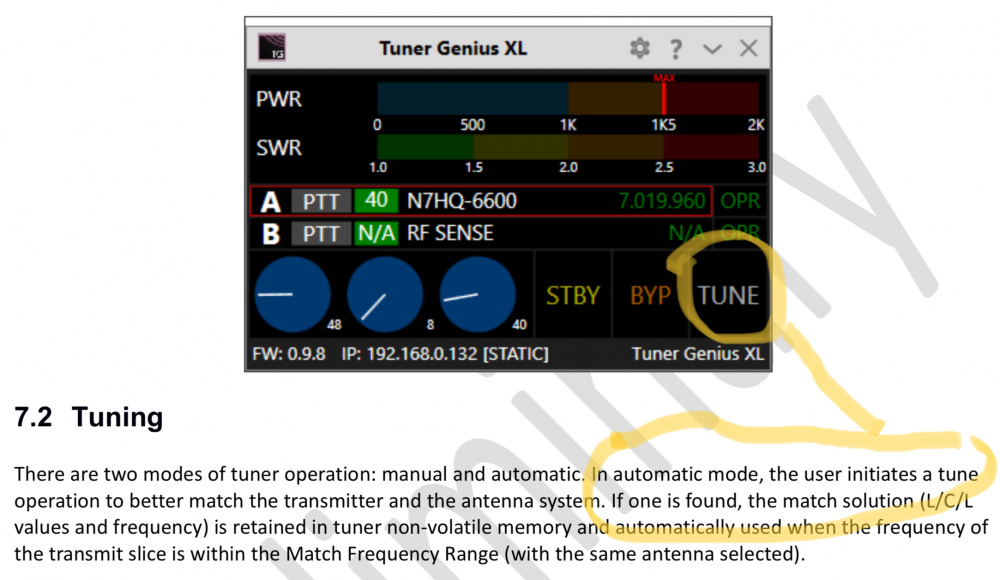SmartSDR v4.1.5 | SmartSDR v4.1.5 Release Notes
SmartSDR v3.10.15 | SmartSDR v3.10.15 Release Notes
The latest 4O3A Genius Product Software and Firmware
Need technical support from FlexRadio? It's as simple as Creating a HelpDesk ticket.
Does the "Tune" button in SmartSDR activate the TGXL?

I read through the user guide on the TGXL, set up the Genius TX profile as suggested in the guide. If I press the Tune button in SmartSDR it transmits and shows power and SWR reading but the TGXL doesn't automatically tune. In order for the TGXL to operate, I have to press the "tune" button in the TGXL tool. What am I missing? I can't imagine the TGXL not working with the Tune button in SmartSDR.
Thanks for your assistance!
73, Brian K9TI
Answers
-
Not sure. Could it be that the tune button on the 6600 is designed only to tune the built-in ATU of the rig? I admit it would make sense for it to send request via LAN to directly tune the TGXL when hooked up.
As I am just patiently waiting for my turn to receive my TGXL I am unable to confirm or deny, do not count on my view!!!!
73 de Mike G4GWH
0 -
Hi Brian,
My setup is 6700, TGXL and SSDR on the PC
I believe the SSDR TUNE button and TGXL TUNE button are both working as intended. When the SSDR TUNE button is clicked it just outputs a low level RF carrier for an external tuner to use. The button "hover over" message is shown in the snapshot below. The tuner could be a manual or automatic tuner. It could be one that gets frequency data from the RF or from the radio ( assuming it is a Flex or other radio that provides the data).
While the low level carrier is being output, the tune button on the TGXL can then be engaged to set up a tuning solution which is then stored to be recalled quickly. Once you have saved a number of tuning solutions, you probably don't need to re-tune very often. I set up a number of solutions on all my bands (80-10M) and antennas and haven't had to retune at all so far.
During normal operation, the TUNE button in SSDR can be used to output a lower level RF carrier to quickly insure that the tuner has recalled a solution, the SWR looks good, and everything is ready to go. If I need to use my solid state amp I can then turn it on and be assured it will work without issue. Since I've only had my TGXL for a few weeks, when I change bands and antennas I bump the SSDR TUNE button to make sure all is well and so far it has always be good.
Anyway this is just my setup, usage and understanding. Hope it helps.
Regards, Al / NN4ZZ
al (at) nn4zz (dot) com
6700 Win10 SSDR V2.4.10
0 -
Hi Al,
Thanks for your response. It was my assumption the TGXL would auto tune when a carrier is applied if the SWR is above an acceptable level. I was using a Palstar HF-Auto with RF sensing and it would automatically tune with a carrier applied. Surely with the level of integration of Flex and 4O3A technology, the TGXL will auto tune?0 -
Hi Brian,
The manual defines automatic tuning as being initiated by the user pressing the TUNE button on the TGXL.
This is as opposed to manual tuning where the user make adjustments via the L & C controls.
Hope this helps…Al / NN4ZZ
0 -
The marketing material for the tuner states that it & the amplifier can be in different rooms. This is misleading as the "Tune" button must be manually pressed if I'm just working with the 6600M. Why now should I have to tie up my computer to tune my antenna?0
-
With current SmartSDR 3.2.39 the TUNE button in software just generates a carrier at the tune power setting. It does not initiate a tune cycle. This is so you can tune amps, external tuners, etc.
Not sure what you refer to when you say “tie up your computer”.?
I can run the Tuner Genius app on the PC along with other apps, including e-mail and web browser. The tuner app does not “tie up” the PC. Can you elaborate more on why you cannot run the TG XL app? How would you monitor SWR without it?
Also, if you have a network connection from Flex to tuner then take the time to figure out how many memories you need per band and what parts of the band the tuner can be bypassed. Then set your tuning memories. Once that is done the tuner should go to the tuning memory closest to your operating frequency automatically. You do not need to tune each time.
For example, my 80 meter antenna is not resonant so I use all ten tuning memories on 80 for that antenna. I started on 3.525 and tuned, them every 50 kHz up the band, ending with the tenth memory at 3.975 MHz. no matter where I go on 80 it is within 25 kHz of a tuning memory and presents an acceptable SWR.
Dave wo2x
0 -
@David Decoons, wo2x thank you for your response. For me this is a bit disappointing that I required to tell the tuner to tune. It’s not a big deal when I’m at the station as I have access to the desktop tool. When I operate remote using Smartlink, now we have an issue. I frequently take my iPad to work and use it to operate. With my previous tuner, the Palstar HF-Auto, I hit the tune in SmartSDR and it automatically found a solution. I didn’t have to program memories or anything. I’m surprised Flex didn’t incorporate control into SmartSDR similar to the PGXL. Surely this is something they can do! Unfortunately, I’m not sure this was an upgrade for me over my old tuner. I’m not sure why it can’t just automatically tune using RF Sensing or automatically given it has the data already from the radio. Hopefully this can be address and a software upgrade released.
Thanks Dave!
73, Brian K9TI
0 -
I am not sure if this is on the SmartSDR roadmap. It makes sense.
What I do is use Node Red to control tuner, PG XL, Antenna Genius and rotor. Node Red dashboard available from any web browser. See pictures below.
Dave wo2x
1 -
Hi Brian and Dave,
If they do add a feature to cause the SSDR TUNE function to also trigger a TGXL TUNE, it would be good to make this optional. In other words a feature that can be enabled from a setting on the SSDR settings screen. And it might also be good to only trigger a re-tuning if the SWR is above a threshold.
In my experience so far I like the way it works currently. I just use the SSDR TUNE button to quickly verify all is good with the tuner setup when I change bands and antennas. It just takes a second and I wouldn’t want the TGXL retuning to happen each time. The preloaded tuning solutions have been good for me in every case so far.
So adding this as an optional feature might be a solution that works for both situations.
Thanks, Al / NN4ZZ
2 -
I’ve been running almost two months without needing to initiate a tune cycle. Just train the tuner and you should be able to achieve 1.5:1 or lower on all bands. The difference in power out between 1.1:1 and 1.5:1 is miniscule.
Dave wo2x
1 -
I appreciate the input and thoughts. While I love the TGXL and integration, it’s created a problem I didn’t have with my previous tuner. Spending $2,500 on an “auto” tuner that doesn’t auto tune is a bit frustrating. It should be smart enough to RF sense and adjust once a maximum acceptable SWR is detected. It almost makes it impossible to set up in a remote application without requiring additional software and or access to the desk tool. As far as teaching it, well I have multiple antennas that I switch between, it isn’t smart enough to understand those antennas require specific solutions vs. another. Unless I missed that somewhere?
Don’t get me wrong, it’s an amazing product like all of the Flex and 4O3A equipment is. Im just not sure how this was not thought of or how the testing teams missed this. I can’t imagine I’m going to be the only person that will bring this up. There are tons of Flex users using a PalStar HF Auto and they will definitely notice if they switch.
Dave I know you do a lot of work with Flex, my only request is that you please pass this along to them. There’s no way the Palstar tuner should be “smarter” than this amazing gear.
Thank you again for all your help. One day I’d love to chat with you about Node Red, but I’ll need the how for dummies version.
73, Brian K9TI
1 -
Hi Brian,
since you mentioned $2500 I am guessing it is the SO2R version of the tuner. The specs are 10 tuning memories per band/per antenna with maximum of four antennas per band. On 160 meters it is 20 memories per band/per antenna.
What I do is first determine each antenna you will use per band. Then determine any portion of the band for each antenna where you can have the tuner in bypass. You can enable the bypass start and stop frequency and enter it in kHz. Then determine how many memories you need for each and then do a tune for each antenna.
For example, my 40m antenna is resonant from 7.0 to 7.2 MHz. I set the antenna for bypass between 7.0 and 7.2 then use 3 tuning memories at 7.225, 7.250, and 7.275 MHz. Now if I tune below 7.2 it bypasses the tuner. Above 7.2 it uses the tuning solution closest to my operating frequency. If I had a second antenna for 40 I would repeat the process for that antenna. When I select antenna 1 on the 2x8 switch it uses the tuning memories for that antenna. If I switch to the second antenna for that band it uses the memories for the second antenna. Again with the SO2R tuner and 2x8 it will be able to have up to 4 different tuning memory sets per band.
Once the tuning memories are set you should not need to tune when you QSY. It is still good practice when running remote to be able to monitor your SWR in case of something failing (branch on wire antenna?). How do you do that with the HF Auto now?
I use Node Red so I can do it from my Smartphone, iPad or PC when remote. It also gives me control and metering of the Tuner Genius.
Dave wo2x
1 -
@David Decoons, wo2x in regards to the HF Auto, I watch the SWR in SmartSDR. I would tap the tune button and the HF Auto did it's thing.
After reading your responses again, I came down to the shack and was experimenting with the tuner. I now understand what you are saying and how it's designed to work. I would still like to see an RF sense tune if the SWR increases but the memories are slick. With the option of selecting the bypass area, that's pretty smart.
Like I said earlier, I figured I missed something. Thanks again for all your help!
73, Brian K9TI
0 -
You’re welcome. Using the radio with 100 watts is fine using internal SWR meter in SmartSDR. If you ever decide to add an amp then you will want a way to remotely see metering in the tuner.
73
Dave wo2x
0
Leave a Comment
Categories
- All Categories
- 383 Community Topics
- 2.1K New Ideas
- 640 The Flea Market
- 8.3K Software
- 147 SmartSDR+
- 6.4K SmartSDR for Windows
- 188 SmartSDR for Maestro and M models
- 435 SmartSDR for Mac
- 274 SmartSDR for iOS
- 262 SmartSDR CAT
- 201 DAX
- 383 SmartSDR API
- 9.4K Radios and Accessories
- 47 Aurora
- 279 FLEX-8000 Signature Series
- 7.2K FLEX-6000 Signature Series
- 958 Maestro
- 58 FlexControl
- 866 FLEX Series (Legacy) Radios
- 934 Genius Products
- 466 Power Genius XL Amplifier
- 342 Tuner Genius XL
- 126 Antenna Genius
- 304 Shack Infrastructure
- 213 Networking
- 464 Remote Operation (SmartLink)
- 144 Contesting
- 796 Peripherals & Station Integration
- 142 Amateur Radio Interests
- 1K Third-Party Software