SmartSDR v4.1.5 | SmartSDR v4.1.5 Release Notes
SmartSDR v3.10.15 | SmartSDR v3.10.15 Release Notes
The latest 4O3A Genius Product Software and Firmware
Need technical support from FlexRadio? It's as simple as Creating a HelpDesk ticket.
Profiles? Maybe?
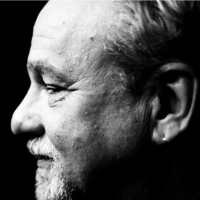
I have one reoccurring problem that I know there is a simple answer to, but so far I have not found it.
I operate in the shack, in the house remote and with remote with my iphone.
When I operate remote then go back to my shack, some of the settings I was using remote show up in the shack. For example:
I just finished operating on my house computer remote. Microphone is PC and transmit EQ is on. When I close the remote station and return to the shack those settings are now in the shack.
It's not that big of a problem except that Line in 1 and 2 of my shack sound card get automatically turned down to whatever setting I was using remote (this is a guess). Today it was turned down to 0 and could not figure out why I wasn't getting any sound of the computer.
Have at it. I know this is a profile setup thing I'd imagine.
DW - W9BOQ
Answers
-
Looks like "Persistence" is remembering your last "Selected Microphone", and other settings, not profiles.
From the SDR Manual:
=============
Persistence, always enabled on your Signature Series radio, remembers settings from band to band without your direct action so that when you return to a band, your settings are restored. For example, if you are operating on 20m and set the Slice frequency to 14.185, then go to 10m and set the Slice frequency to 28.1 MHz and then go back to 20m, persistence will return your Slice to 14.185 MHz. Resetting the radio to the factory settings (see section 40) will clear the persistence settings.
=======================
Alan. WA9WUD
0 -
To correct the problem, recall the profile that you need to use to restore to your desired operating conditions. I use profiles as a reference settings standard. This way if persistence changes something I can always recall my desired operating conditions.
0 -
I'll check that out, but if I am operating on 40 remote then go back to the shack and load a global profile that was last save on 80 meters, I am fairly sure it will return my radio to 80m with the setup I desire but 40 will remain on the remote settings, but I'll check it out.
More to come.
73 DW
0 -
Remember also, that there a new 'feature' where SmartSDR will automagically update your profile based on any changes you make while the profile is active. It's a feature that a number of us have asked to made selectable, rather than always 'on'. That might be what's happening here.
0 -
So now, when I switch global profiles for each station location everything works except the EQ stays the way it was from the last station setting. I do not use EQ in the Shack but use it remote.
EQ is not saved with a Global profile. Unless someone can enlighten me to what I am doing wrong.
73 DW W9BOQ
0 -
I just figured out what I need to do.. I need a different mic profile for each station location.
0 -
Yup, specific conditions need specific profiles…. 👍
0
Leave a Comment
Categories
- All Categories
- 383 Community Topics
- 2.1K New Ideas
- 640 The Flea Market
- 8.3K Software
- 147 SmartSDR+
- 6.4K SmartSDR for Windows
- 188 SmartSDR for Maestro and M models
- 435 SmartSDR for Mac
- 274 SmartSDR for iOS
- 262 SmartSDR CAT
- 201 DAX
- 383 SmartSDR API
- 9.4K Radios and Accessories
- 47 Aurora
- 279 FLEX-8000 Signature Series
- 7.2K FLEX-6000 Signature Series
- 958 Maestro
- 58 FlexControl
- 866 FLEX Series (Legacy) Radios
- 934 Genius Products
- 466 Power Genius XL Amplifier
- 342 Tuner Genius XL
- 126 Antenna Genius
- 305 Shack Infrastructure
- 214 Networking
- 464 Remote Operation (SmartLink)
- 144 Contesting
- 796 Peripherals & Station Integration
- 142 Amateur Radio Interests
- 1K Third-Party Software


